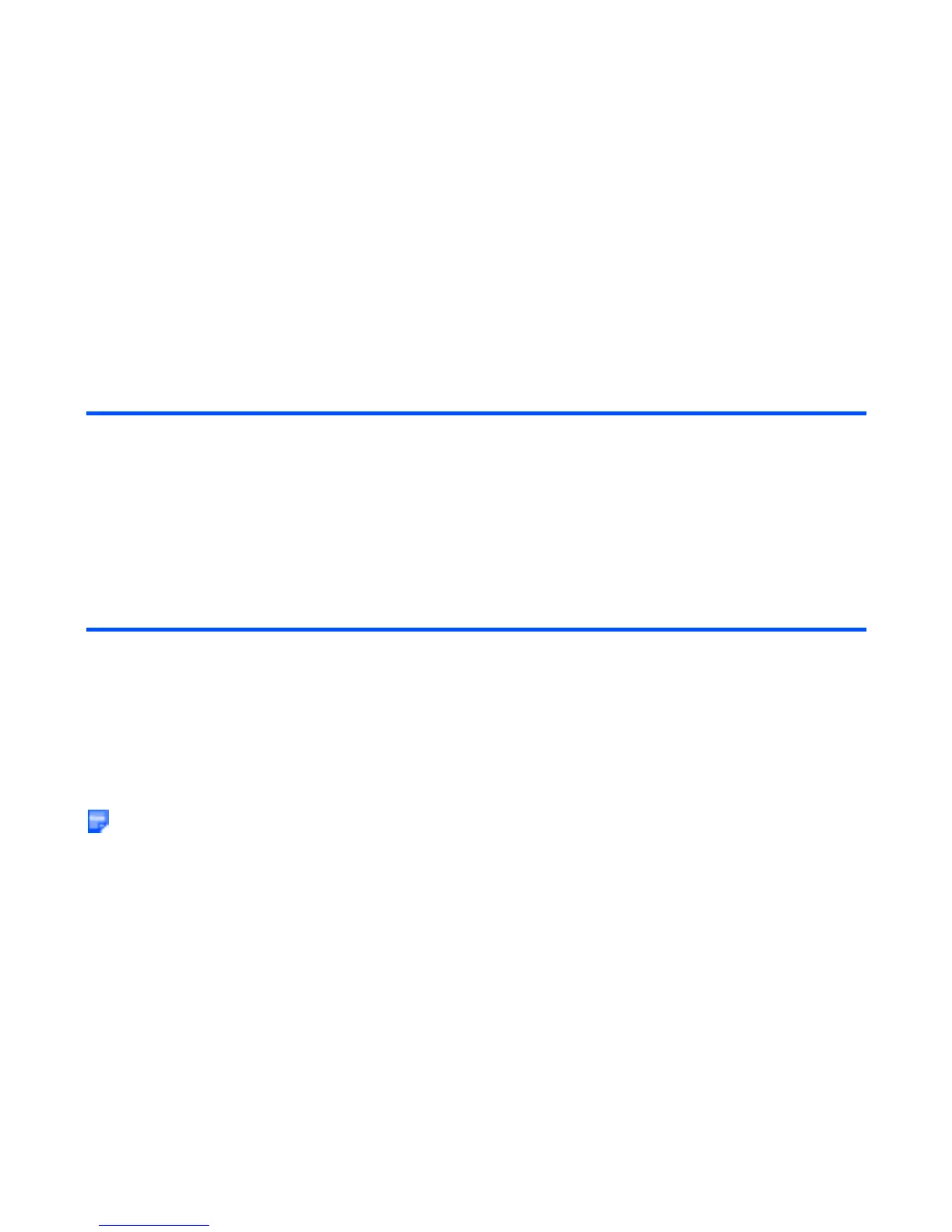-151- Toolbox
Useful Tips
You can use an old entry as a template to create a new entry. Select the entry you want to copy on the Day
screen or display the Detail screen. Press the Options menu key, select Copy and press the Enter key.
Proceed as described on "To add a new calendar entry."
To edit a calendar entry
You may wish to edit an appointment, for example, by changing the time or contents.
To synchronise or transfer calendar entries between e616 and a PC
You can convert calendar entries stored in the handset to vCalendar format for transferring between the e616
and a PC. You can also use the Intellisync PC software to synchronise your calendar with your PC.
Please note that certain recurring appointments are not supported by this handset and as such may not
be created on the handset during synchronisation.
To Do this
1 Select an entry Press the Options menu key, select Edit and press the Enter
key.
When displaying the Detail screen, you can also press the SK1
(Edit) key.
2 Edit an entry Select an item you want to change and edit.
To Do this
1 Convert the selected calendar entry to
vCalender format
On the entry Detail screen, press the Options menu key, and
select Synchronisation and vCalendar.
The vCalender format data is stored under File manager.
2 Synchronise calendar entries Press the Options menu key, and select Synchronisation
and then Synchronisation. Select Server two for OTA
synchronisation or select Server five for local synchronisation.
Synchronisation function starts up. Proceed as described in
127.
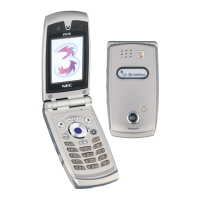