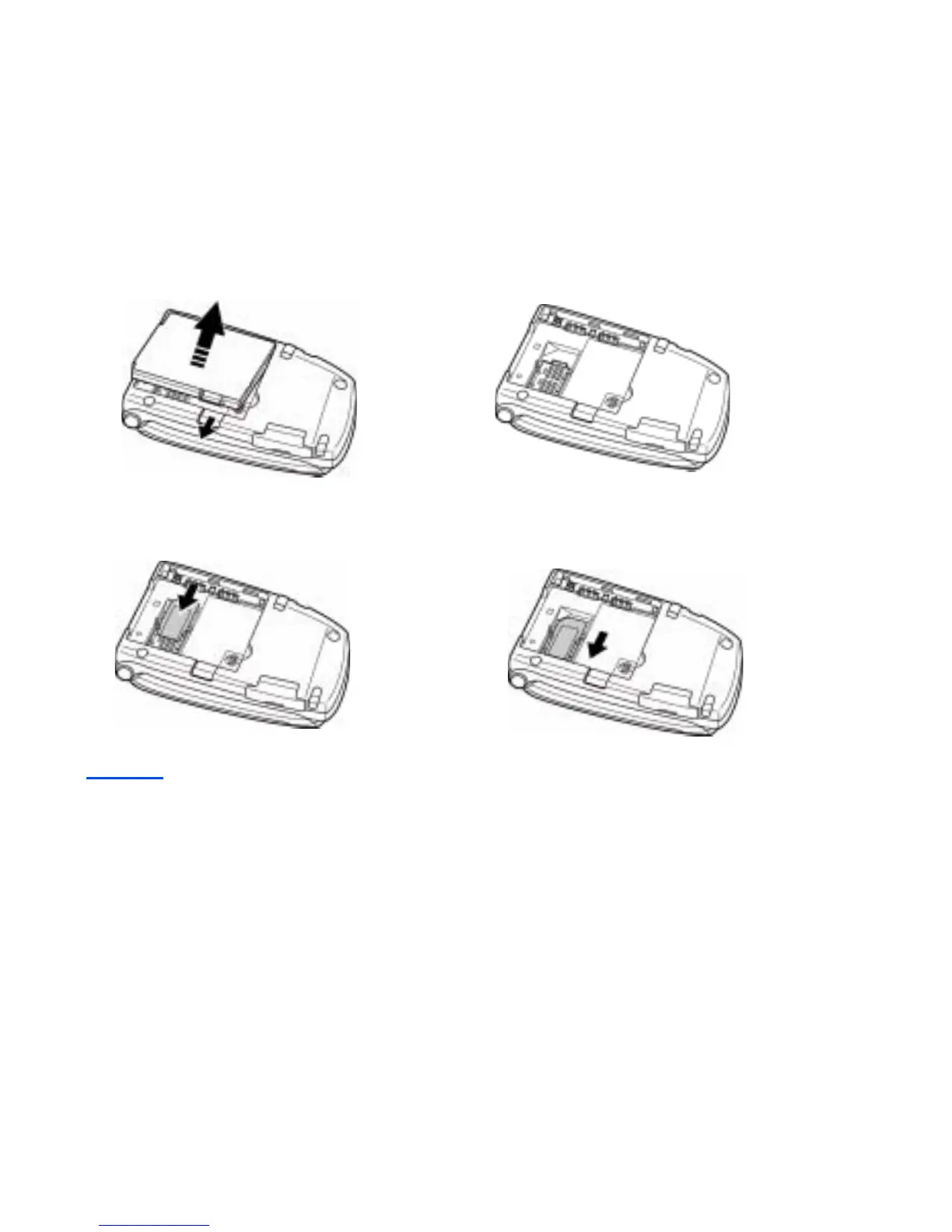Setup -6-
.
Battery
To Insert the Battery
Place the bottom of the battery into position and then push down on the upper section of the battery until it
clicks into place.
To Remove the Battery
1 Ensure that your handset is switched off. If the handset is switched on, press and hold the End (On-
Off) key until power is off.
1 Remove the battery. 2 The USIM card holder
3 Insert the USIM card into the USIM card holder. 4 Slide and lock the USIM card holder.