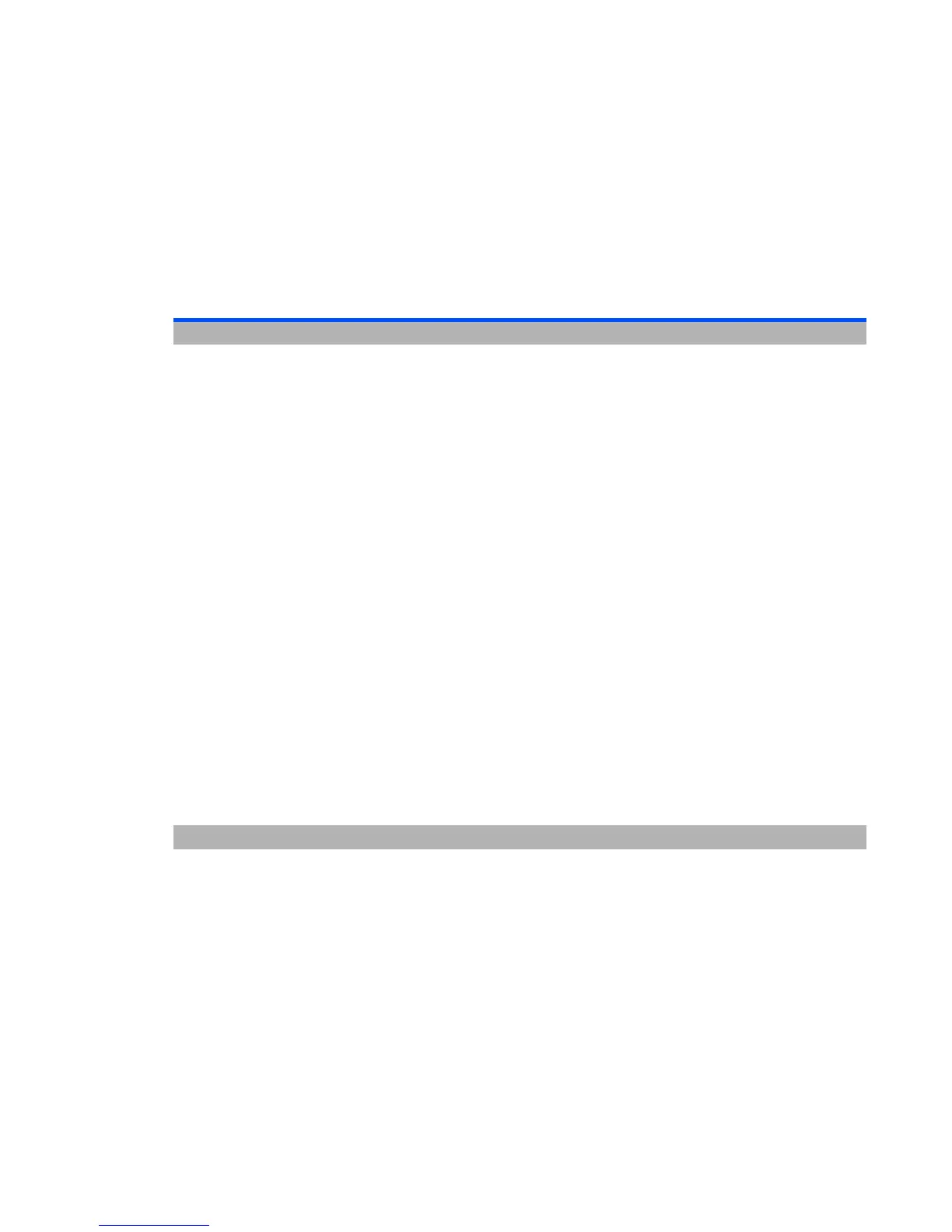-67- Message
The following describes the settings provided under Settings:
Item Description
General:
Scrolling Selects the number of lines scrolled when you press the Up or
Down key. Select from Scroll one line, Scroll three lines,
Scroll five lines or Scroll one page.
Display Selects the title display in message list.
Show sender: Displays the sender’s address/phone number or
the Contact entry name if the sender is registered in your Contact
list.
Show the subject: Displays the subject of the message.
Heading text Turns the automatic header insertion function on/off, and edits
the header sentence.
Text insertion settings: When Auto insert text is set, inserts
the header sentence automatically. Setting Insert manually
turns this function off.
Heading text: Edits the header sentence (128 characters max.)
Input text for your heading and press the Enter key.
Signature setting Turns the automatic signature insertion function on/off, and edits
the signature.
Text insertion settings: When Auto insert text is set, inserts
the signature automatically. Setting Insert manually turns this
function off.
Signature text: Edits the signature (60 characters max.) Input
text for your signature and press the Enter key.
Quote indicator Edits the quoted reply mark (20 characters max.). You can
change the default quote reply mark to another symbol.
Text message:
Send options Changes the settings for sending text messages.
Delivery report: Selects whether to request a status report of the
sent Text messages. Select Request report and No report
request.