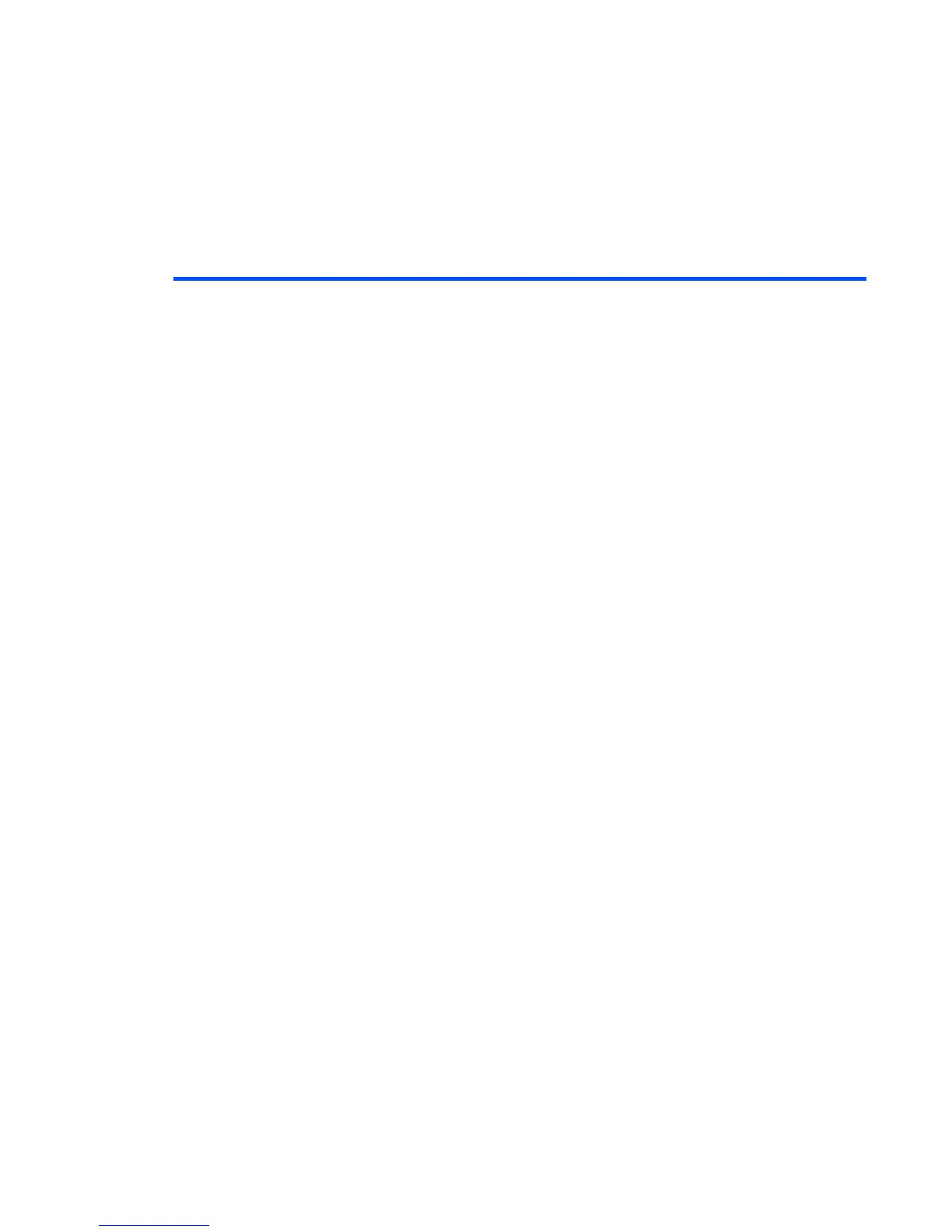-99- Contacts
Extracting contact
entry information
Search and select the entry, and press the SK1 (Use) key. The
selected data will be extracted the last application (message writer,
notepad, etc.).
Displaying the
contact memory
status
Press the Options menu key and select Memory status. The total
number of contact entries allowed for the default memory, used and
free entry numbers are displayed.
Operation Procedure