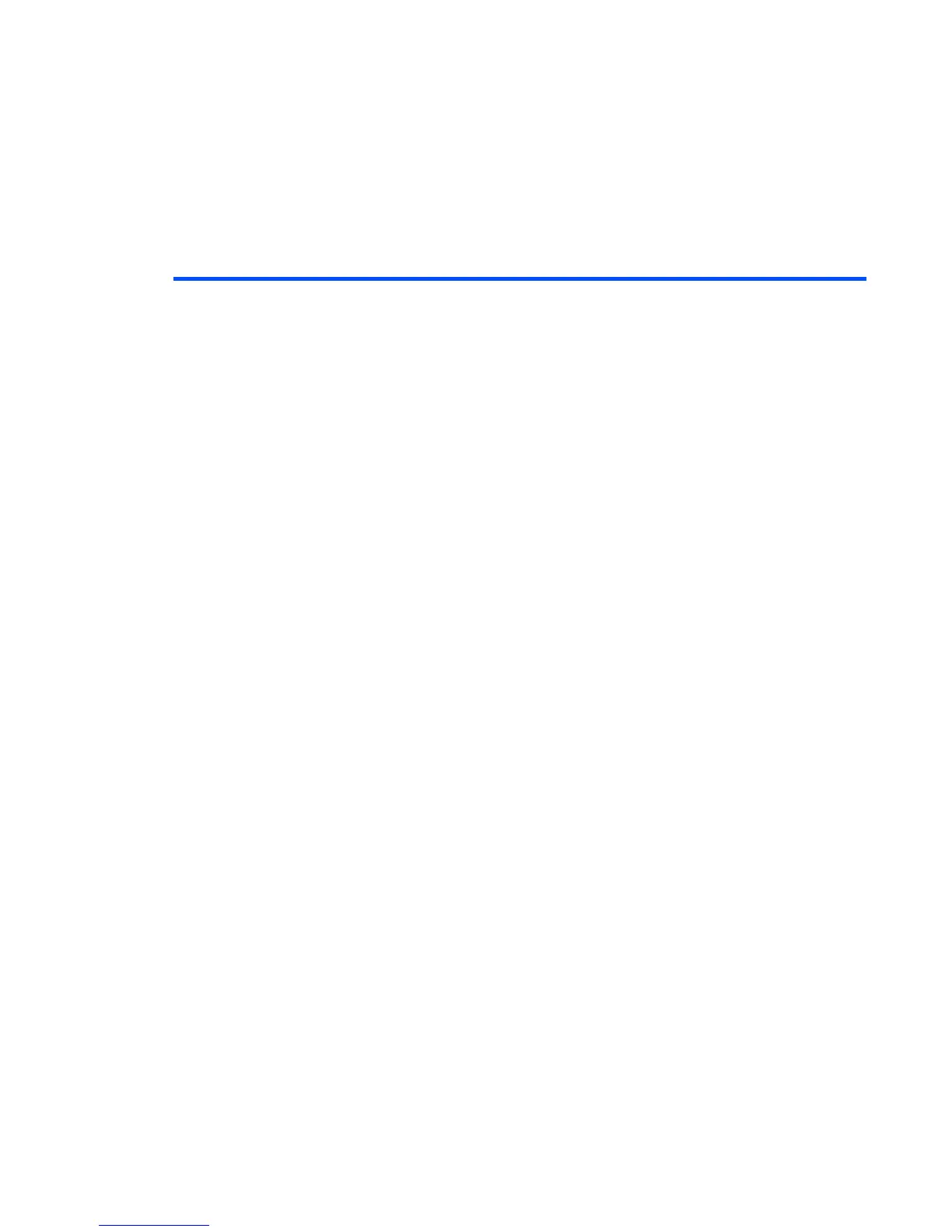-131- Connections
User name Sets the user name.
Password Sets the password.
User database Selects the server database from Contact, Calendar or To Do.
Server database Sets the server database name.
Synchronisation
method
Selects the method from USB or Packet.
Note : Select ‘Packet’ for remote server synchronisation.
Internet user name Sets the internet server user name.
Internet password Sets the internet server password.
Item Description