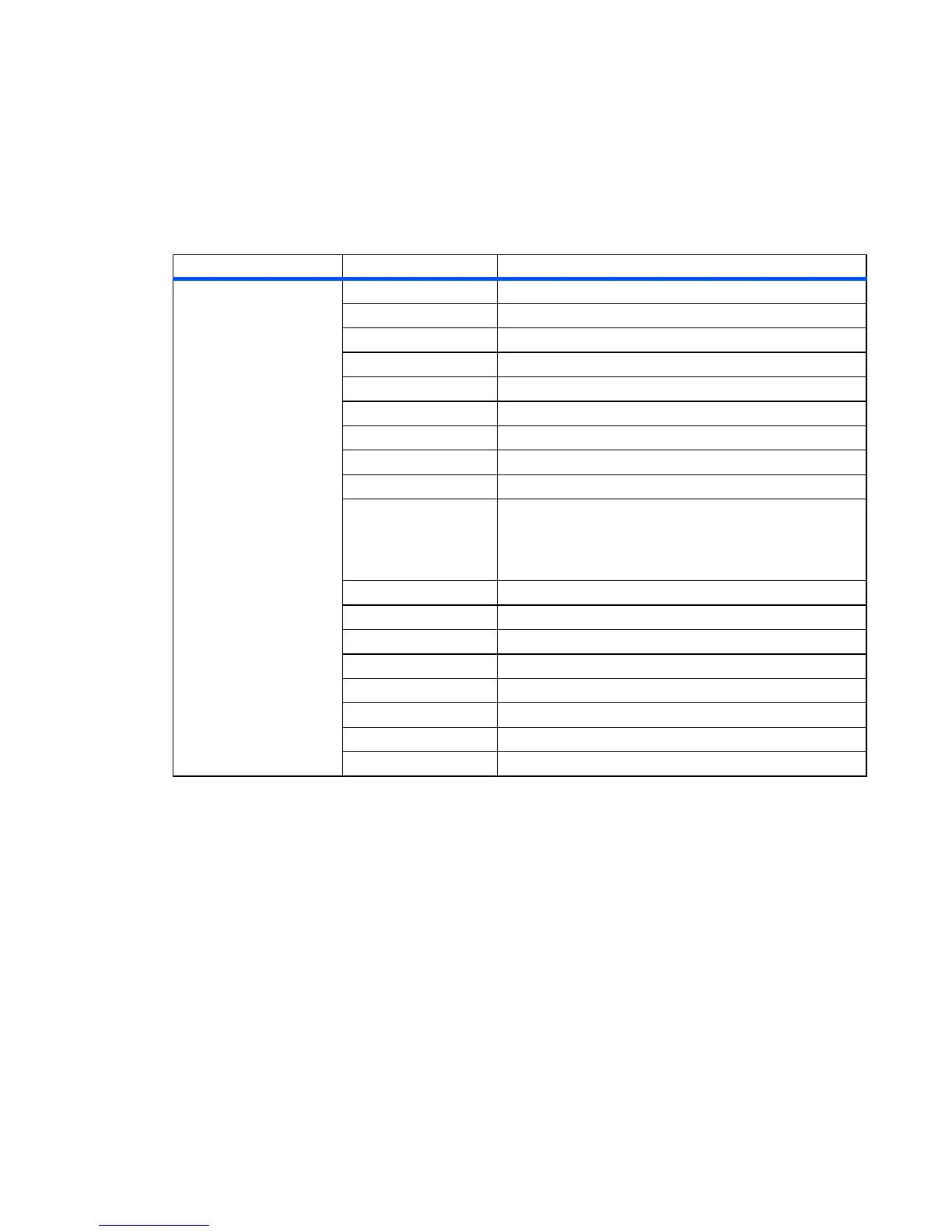Shortcut Keys -166-
During a call SK1 Holds the call
SK2 Displays the Contact list
Up Displays the Contact list
Down Displays the Contact list
Left Incoming calls list
Right Missed calls list
Start Outgoing calls list
Start (long) Switches handsfree on/off
Triangle Activate the browser
Triangle (long) Switches to 3G area mode
Note : Available only when Dual USIM is
inserted and when you are in the 2G
area.
MENU Displays Main Menu/Quick menu
MENU (long) Displays the taskbar
End Ends the call
End (long) Ends the call and turns the power off
0 (long) Enters + for international call
Options menu Displays the Options menu list
Side key Up Turns the earpiece volume up
Side key Down Turns the earpiece volume down
Mode Key Function