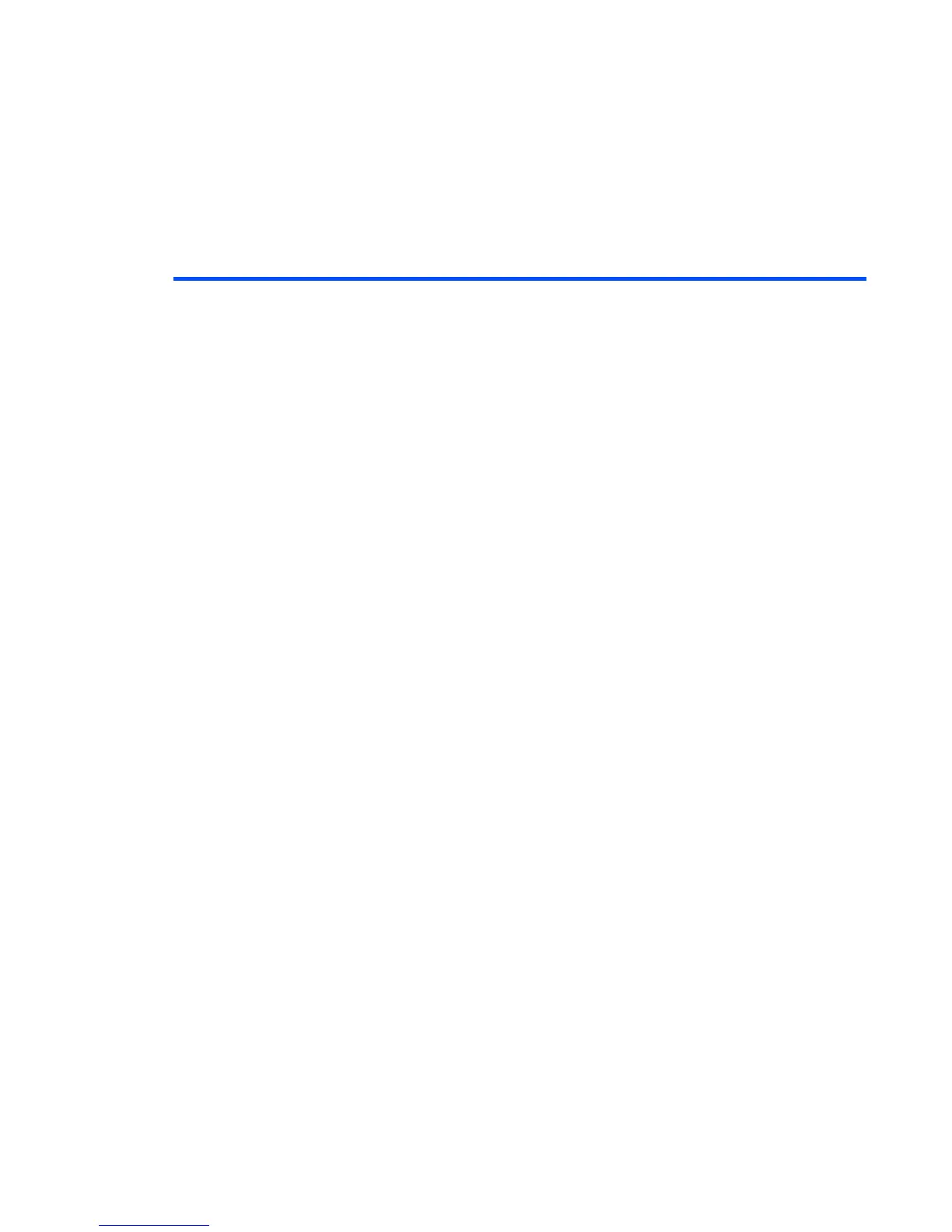-19- Making and Receiving Calls
Rejecting a call While receiving a call, do one of the following:
• Press the End key,
• Press the SK2 (Ignore) key
• Press the Options menu key and select Ignore call, or
• Close the handset
Note : Rejected calls will be diverted to the number registered in
"Call Forwarding > If busy". This is usually defaulted to
voicemail, depending on the network operator.
When you miss a call If for some reason you miss a call, it will be indicated as a missed
call by an icon on the Home screen. The missed call will be
saved to the Missed calls list.
Press the Right key or press the Options menu key and select
Call logs then Missed call to display the Missed calls list.
When you display Missed calls, the icon disappears.
Rejecting the second
call
Press the Options menu key and select Ignore call.
Note : Rejected calls will be diverted to the number registered in
"Call Forwarding > If busy". This is usually defaulted to
voicemail, depending on the network operator.
Forwarding a voice
call (available in 3G
area only)
Press the Options menu key and select Divert call.
The registered call forwarding number is displayed.
Check the phone number and press the SK1 (OK) key.
The call will be diverted to the phone number registered in Call
forwarding setting. (Refer to Call forwarding on page 142 for
details.)
If you want to divert a call to another number, or there is no
phone number registered, input or search the phone number.
Operation Procedure