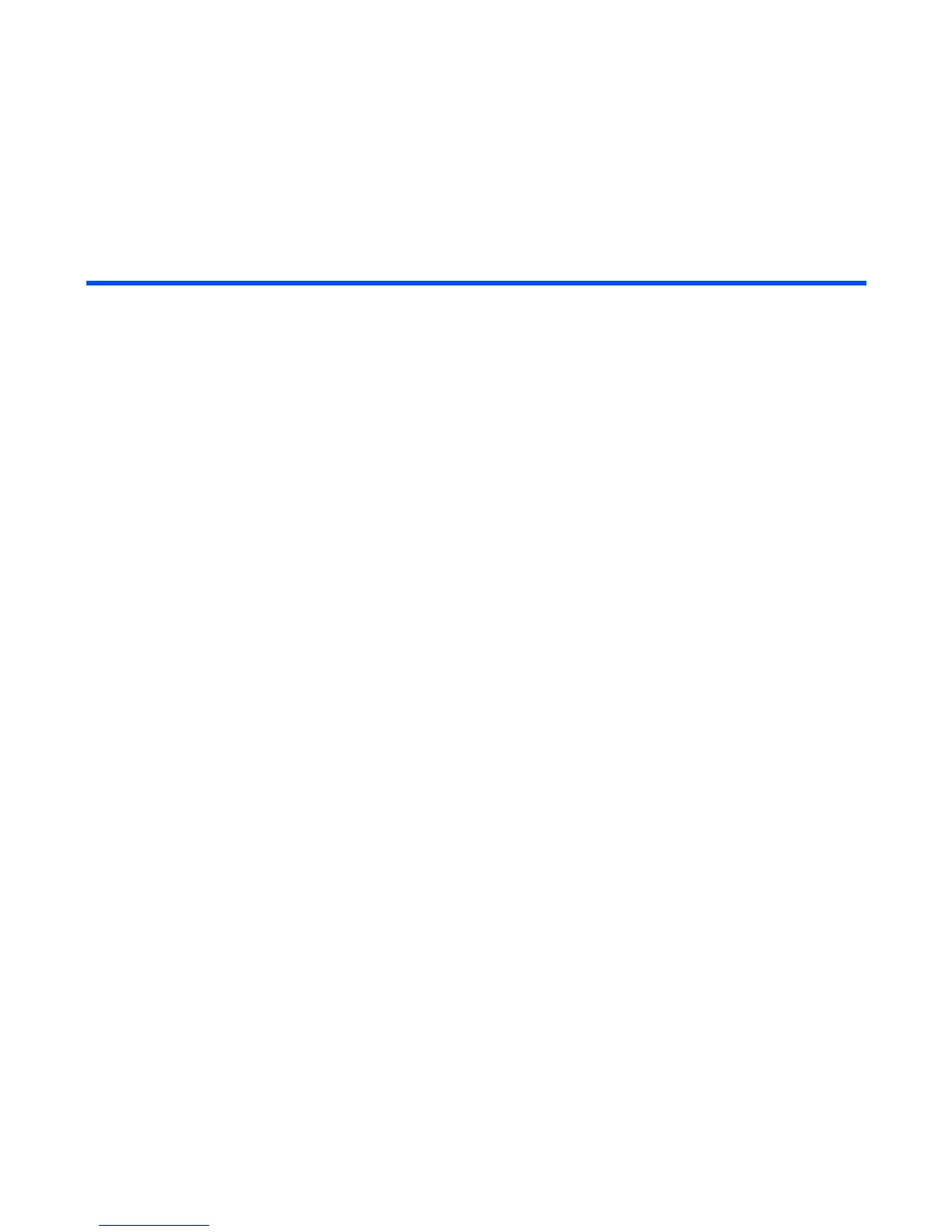-23- Making and Receiving Calls
Record a Call memo While talking, press the Options menu key and select Call
memo to start recording the conversation.
To stop the recording, press the Enter key.
Both your voice and the other party’s voice will be recorded.
(20 seconds max.) Maximum of 5 call memos can be recorded
in the handset. A call memo is displayed with its date and time
of recording.
To listen to a call memo, press the MENU key and select
Toolbox and Call memo and select the call memo. You can
also delete a call memo by pressing the SK2 (Delete) key.
Refer to Call memo on page 162 for details.
Note : Always ask the other party’s permission to record.
Note : A call memo cannot be attached to messages or copied
to the memory card.
Activate Settings Press the Options menu key and select Settings. The
following settings are provided:
Auto answer: Turns on/off the automatic answering function.
Answer key: Selects Use any key or Send key only as the
call answering key.
Auto redial: Turns on/off the automatic redial function.
Send DTMF tones: Enables/disables the sending of DTMF
tones.
Divert to: Sets the phone number to forward the call to.
Turn the Handsfree function on/off Press the Options menu key and select Handsfree. You can
turn the handsfree function on/off.
Turn the Mute function on/off Press the Options menu key and select Mute. You can mute
function on/off.
To Do This