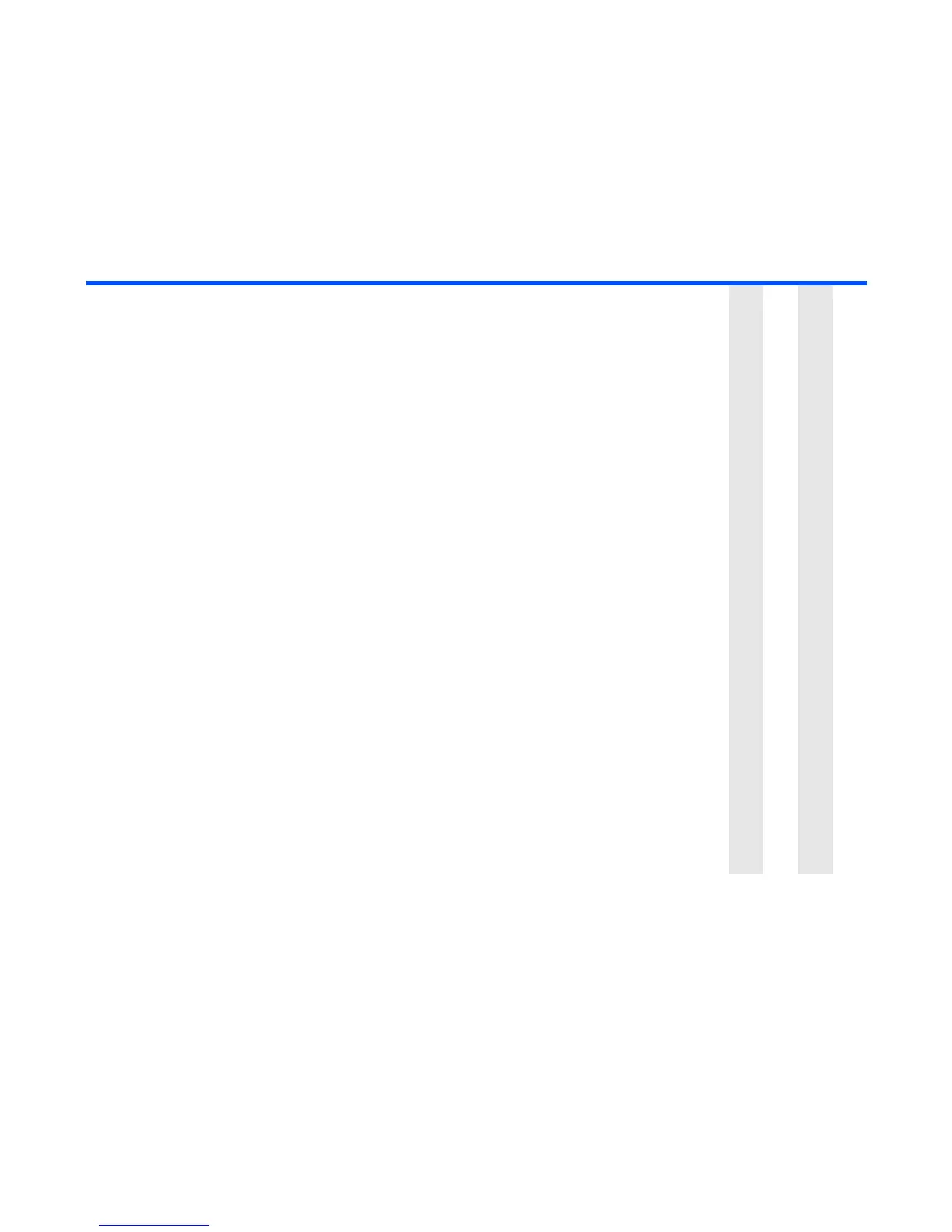Message -80-
Filtering the received
messages by a condition
Press the Options menu key and select Filter view.
The filters provided are as follows: Read or unread,
Read messages, Unread messages, High priority,
Message type, Sent or failed, Sent Later, Send
failed, Video message class, Personal,
Advertisements, and Information.
To cancel the filtering, press the Options menu key
and select Show all.
TVME
Sorting the messages Press the Options menu key and select Sort
messages. The orders available are as follows:
By date ↑: Ascending order of date
By date ↓: Descending order of date
By subject ↑: Ascending order of subject
By subject ↓: Descending order of subject
TVME
Changing the font size Press the Options menu key and select Font size.
Select Large, Medium and Small.
Note : For a multimedia message, the font size can be
changed on the Text viewer.
TVME
Switching the message list
display type
Press the Options menu key and select Subject/
address.
TVME
Copying or moving a message
between USIM card memory
and the phone memory
Select the message, press the Options menu key
and select Copy or move. Select the copy/move
destination, and then press the SK1 (Copy) key or
SK2 (Move) key.
T
Displaying the address list Select the message, press the Options menu key
and select View address list.
TVME
Displaying the attachment file
list
Select the message, press the Options menu key
and select View file list.
TVME
Operation Procedure Available for