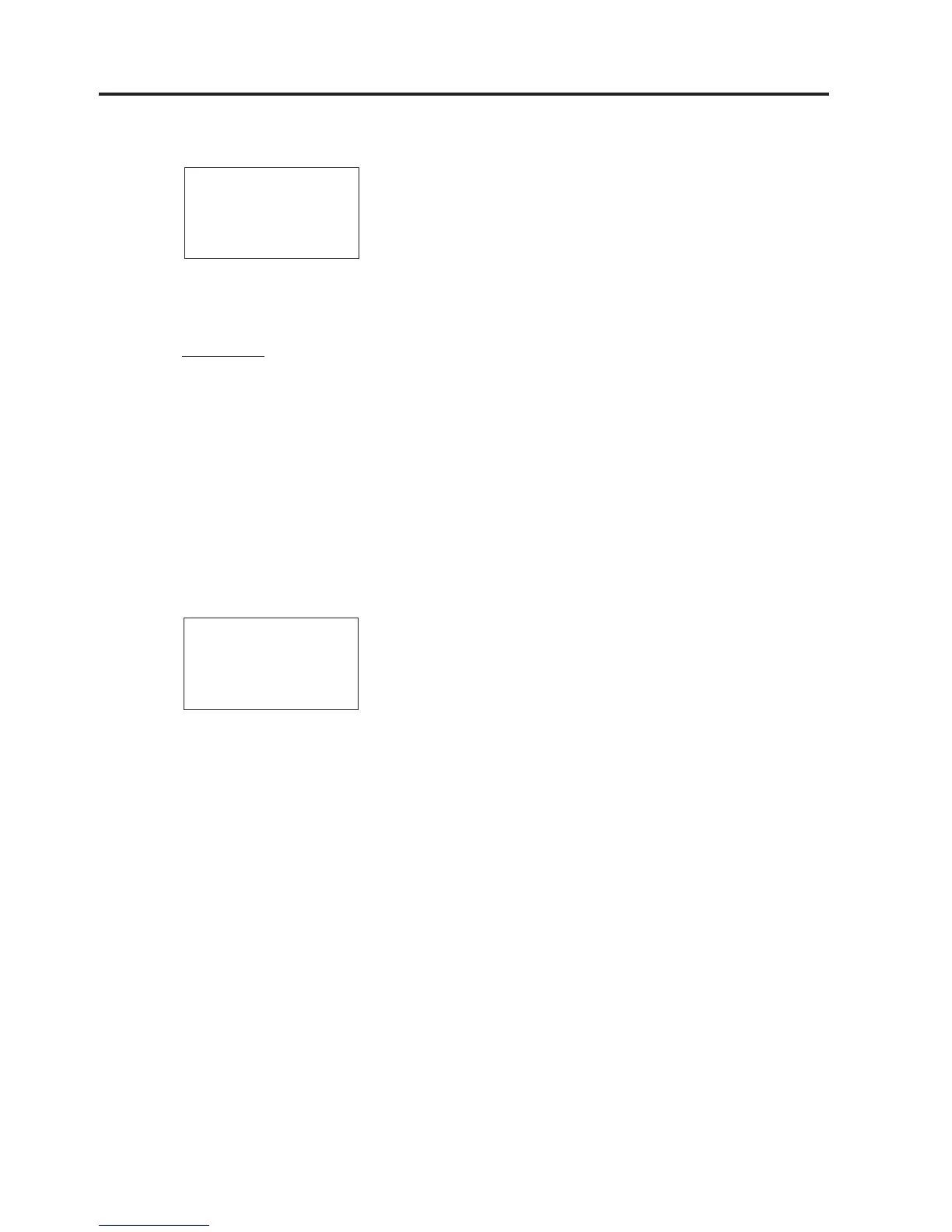“Confidential, Do Not Duplicate without written authorization from NEC.”
5-10
SERVICE MODE
b) Current (Setup indispensable in the case of New Entry)
Example of display
Entry Name
Current
Min Max (*)
[ 100.1-180.1[A] ]
First line : Indication of Entry Name being edited
Second line : Indication of "Current"
Third line : Indication of Guide and Current setup
Fourth line : Indication of Current Value, Input (*1)
(*1) 100. 1-180.1
Move the ↑ cursor and enter the numerical input through the tenkey.
Initial display is "000.0".
* Enter Min and Max inputs at the same time.
For security, any setting as to override the lamp range cannot be carried out.
Lamp Range 1 : 50-138 [A]
Lamp Range 2 : 50-110 [A]
Lamp Range 3 : 50-80 [A]
Lamp Range 4 : 50-65 [A]
c) Typical Watt (Setup indispensable in the case of New Entry)
Enter the typical wattage input of the Lamp Bulb.
If there is no "Max Watt" setup, "Typical Watt" becomes the maximum wattage for lamp control.
Lamp control is effected within the range of 70[%] ~ 100[%] of "Typical Watt."
Example of display
Entry Name
Typical Watt
Max6.00[kW] (*)
[ 6.00 [kW] ]
First line : Indication of Entry Name being edited
Second line : Indication of "Typical Watt"
Third line : Indication of Max Watt and Current setup
Fourth line : Indication of Wattage value, Input (*1)
(*1) 6.00
Enter numerical inputs by ↑ cursor movement.
Initial display is "0.00".
(*2) When a Typical Watt input is entered and the value of [Typical Watt > Max Watt] is set up, Max Watt
is also set up at the same time as an input value of Typical Watt.
(Other than the cases when Max Watt is not set up)
* The input range is: 0.01 <= Typical Watt <= 9.99 [kW]