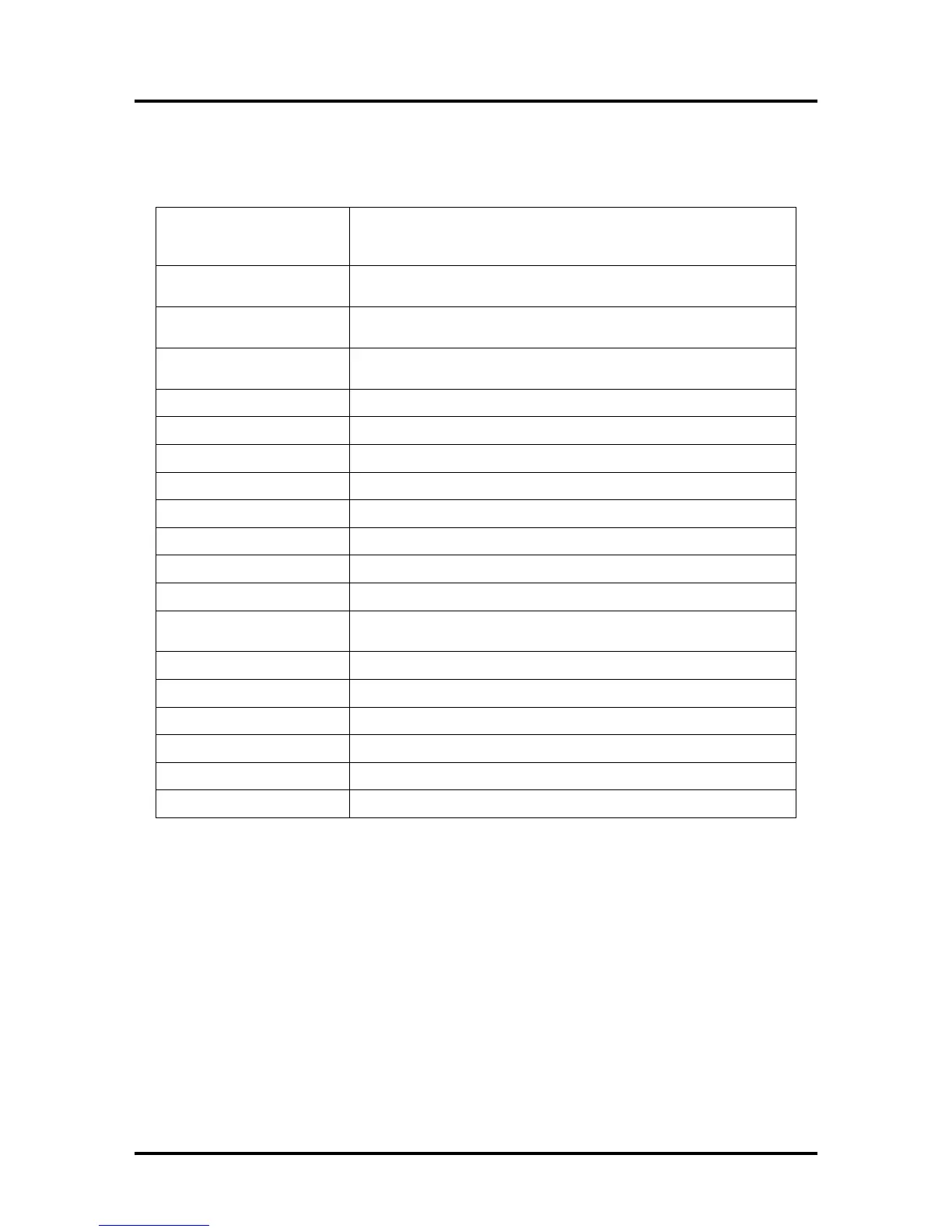APPENDICES
114
Appendix A – Printer Specifications
Page Printing 8.5” x 11”
Up to 3,600 per hour (1600 x 800 dpi @12 ips)
Up to 7,500 per hour (1600 x 800 dpi @ 12 ips)
Minimum: 3" W X 4.125" L (76.2 mm W x 104.76 mm L)
Maximum: 9.5" W x 17" L (241.3 mm W x 431.8 mm L)
Minimum: 0.004" (0.102 mm)
Maximum: 0.020" (0.5 mm / 430 gsm / 160# Cover / 240# Index)
Normal: 1600 x 800 DPI @ 12 ips
Best: 1600 x 1600 DPI @ 6 ips
Cyan (250 ml); Yellow (250 ml); Magenta (250 ml); Black (500 ml)
8.5" W x 17" L (215.9 mm W x 43.81 mm L)
Up to 16.8 million colors
Top Loading Friction Feeder Built-In.
Electronic Download via PC connection
Pressure roller system with Star Rollers
Full color inkjet; fixed head design; high capacity ink tanks;
automatic printhead cleaning and capping service station.
All available TrueType fonts
24" W x 20.5" H x 20" D x (609.6 mm x 520.7 mm x 508 mm)
Conveyor & IR Dryers; Satori Bulk Mailer Software
All Specifications Subject To Change Without Notice
Operation should take place under the following conditions:
- At temperatures between +15°C and +35°C (59 °F to 95 °F).
- At a relative air humidity between 20% and 80%, non-condensing.
- At an atmospheric pressure between 70 kPa and 105 kPa.
- Printer and Print Engine should be protected from excessive environmental debris/dust.
- Printer must be placed on a “Sturdy/Level” surface.
Exposure to conditions that are not permissible may lead to damage which is not externally visible.
Allow the printer, printhead and ink tanks to acclimate to ambient temperature before using the printer.
