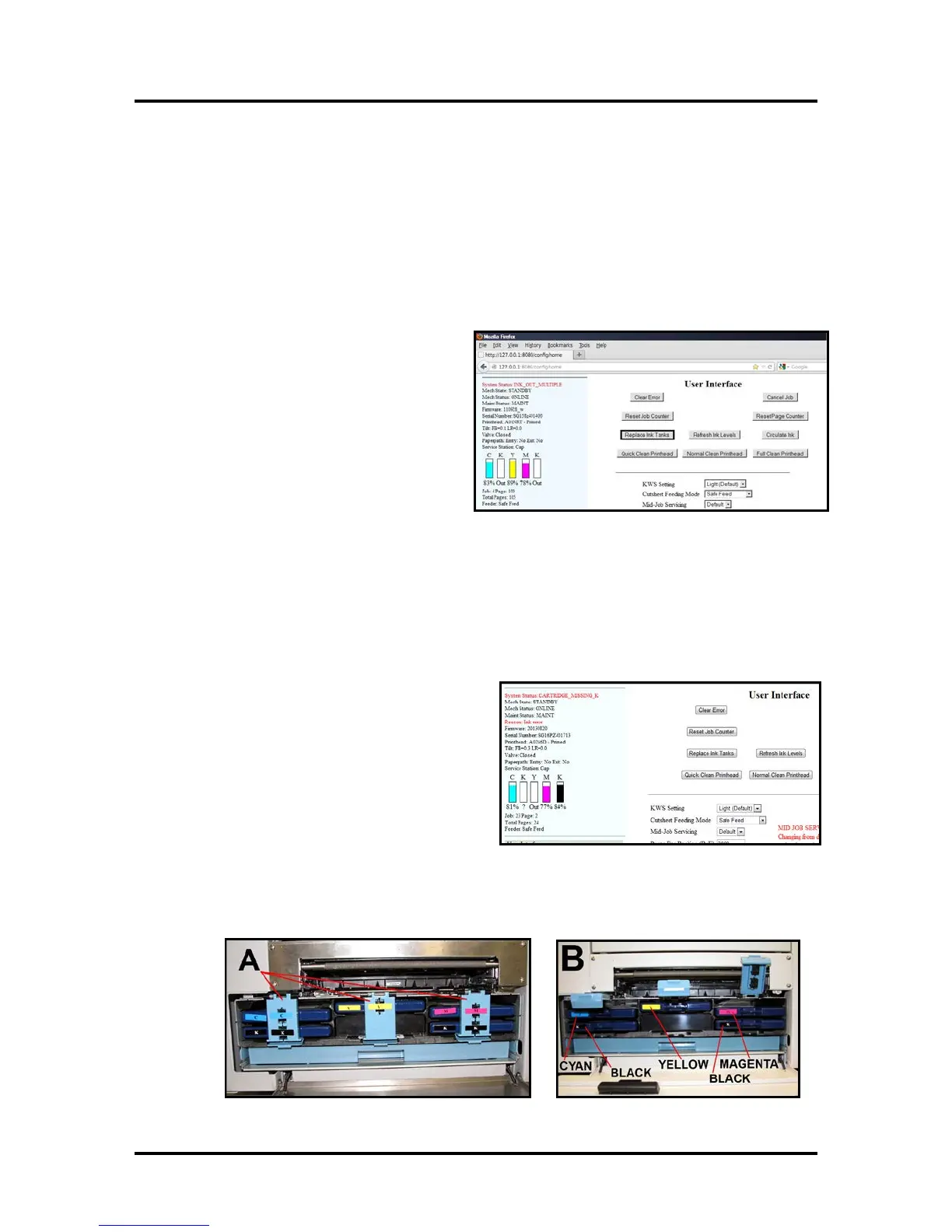SECTION 5
MAINTENANCE
66
Section 5 – Operator Maintenance
This section covers how to perform routine operator maintenance on the printer; including Ink Tank care,
Printhead care, clearing paper jams, replacing Ink Tanks, replacing Printhead Cartridge, replacing sheet
separators. If printer maintenance or service is needed beyond the scope of what is covered in this section;
please contact your Dealer/Distributor for support.
Replacing the Ink Tanks
This procedure is almost identical to the procedure
for installing new Ink Tanks into a new printer.
The only difference are:
- The Toolbox will display an “Ink_Out..”
condition; once the ink in a particular Tank is
depleted.
- The empty Ink Tank(s) must be removed before
installing the new Tank(s).
With these differences in mind; please refer to the
section titled “Installing the Ink Tanks”.
Cleaning Ink Tank Contacts & Prism
When reinstalling or replacing Ink Tanks, the Ink Level indicators in the Toolbox may show “?” or “out”,
below for one or more Tank positions.
- The “out” condition may be due to a dirty Ink Tank Level Prism.
- The “?” condition may be due to dirty QA Chip contacts.
You can clean these areas of the Tank as follows:
1. Open the Printer Toolbox.
2. Click “Replace Ink Tanks”. Once the
“Confirm” window opens, it is safe to remove
the Ink Tanks.
IMPORTANT: Do NOT press “Continue”
until after you have replaced the Ink Tank(s)
and verified that the Ink Tank Latches are
securely closed.
3. Open the Front Cover, release the required Ink Tank Latch(es) [A]
4. Remove the Ink Tank(s) [B] that are displaying the “?” or “out” condition.
