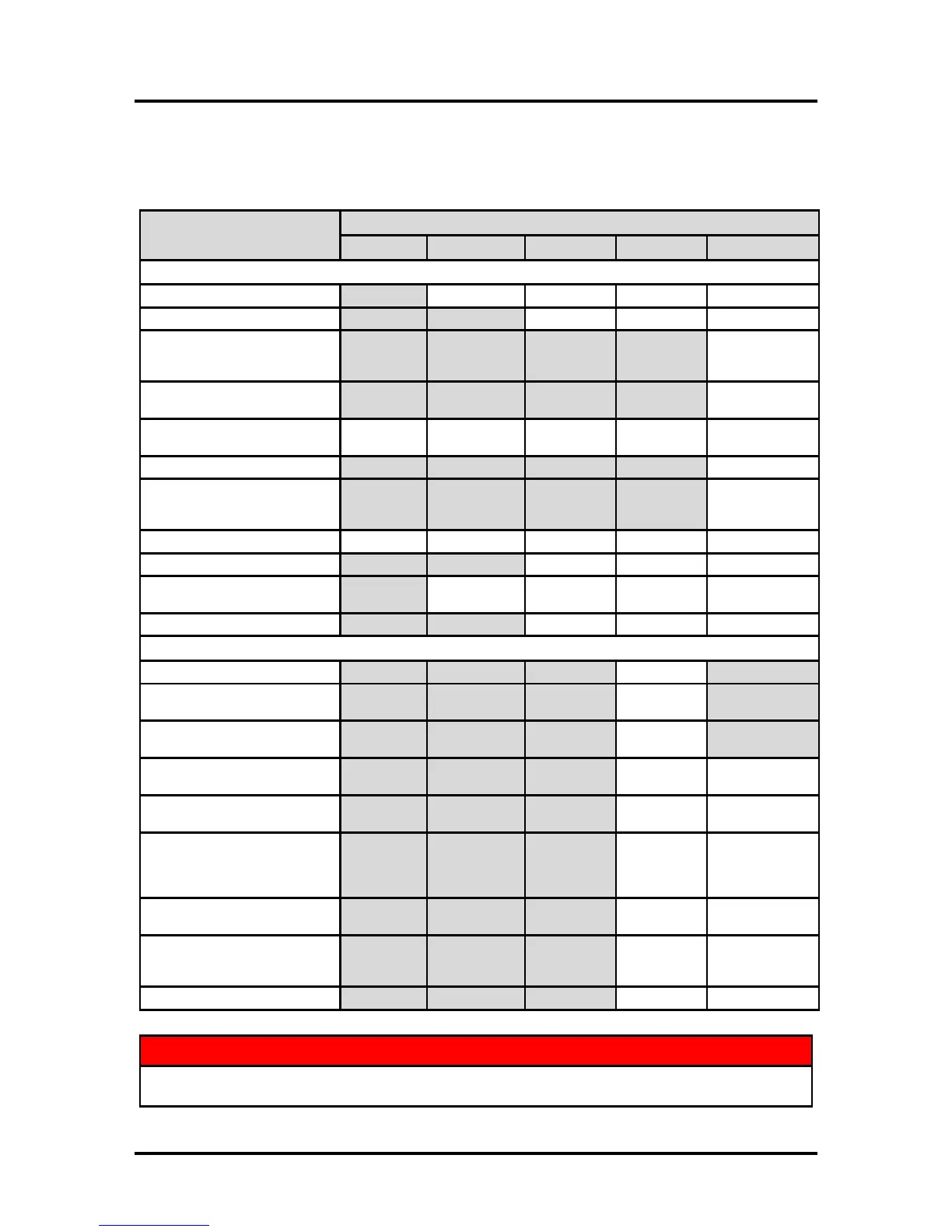SECTION 5
MAINTENANCE
91
PRINTER MAINTENANCE SCHEDULE
General, periodic maintenance is needed to keep the Printer in good working order. Many tasks can be
performed by operators with basic supplies, no special tools needed. Other tasks should only be performed
by trained service personnel. NOTE: High volume usage may require more frequent maintenance.
COMPONENTS / TASKS
MAINTENANCE TYPE
DAILY BI-WEEKLY MONTHLY YEARLY AS NEEDED
PERFORMED BY OPERATOR
Rubber Feed Rollers CLEAN CLEAN CLEAN CLEAN
Grit Rollers (Media Path) INSPECT CLEAN CLEAN
Ink Revolver Couplings and
Connections:
Inspection/Cleaning
EVERY
PRINTHEAD
REMOVAL
Ink Tank Contacts & Prism
(Clean)
EVERY INK
TANK INSTALL
Optical Sensors
(Media Feed & Paperpath)
CLEAN CLEAN CLEAN CLEAN CLEAN
Printhead (Manual Wiping) WIPE
Printhead, Head Media Guide
& Lip of Capping Station
(Manual Wiping)
AFTER EVERY
PRINTHEAD
INSTALL
Residue and Debris Removal
Sheet Separators INSPECT INSPECT REPLACE
Wiper Roller:
Inspection
INSPECT INSPECT INSPECT
Contact Service
to Replace
Waste Ink Tray INSPECT INSPECT REPLACE
PERFORMED BY SERVICE TECHNICIAN
Ink Tank Latches/Ink Bay INSPECT
Ink Tubing, Couplings,
Components
INSPECT
Lubrication (Service Station
Rails, Lift Arm Cams, etc..)
APPLY
Moving Parts/Motors/Gears
INSPECT
& TEST
REPLACE
Optical Sensors (Service
Station Home, Index and Lift)
INSPECT &
TEST
CLEAN
*Pen Driver PCA Contacts:
Cleaning
INSPECT &
CLEAN
INSPECT/
CLEAN AFTER
PRINTHEAD
REMOVAL
*Service Station &
Components
INSPECT
CLEAN or
REPLACE
*Wiper Roller:
Replace
INSPECT
EVERY
PRINTHEAD
REPLACEMENT
Rubber Feed Rollers INSPECT REPLACE
* Customer may be able to perform these tasks with proper training.
ALWAYS POWER DOWN THE PRINTER BEFORE PERFORMING ANY MAINTENANCE; TO AVOID
SERIOUS SHOCK OR INJURY.