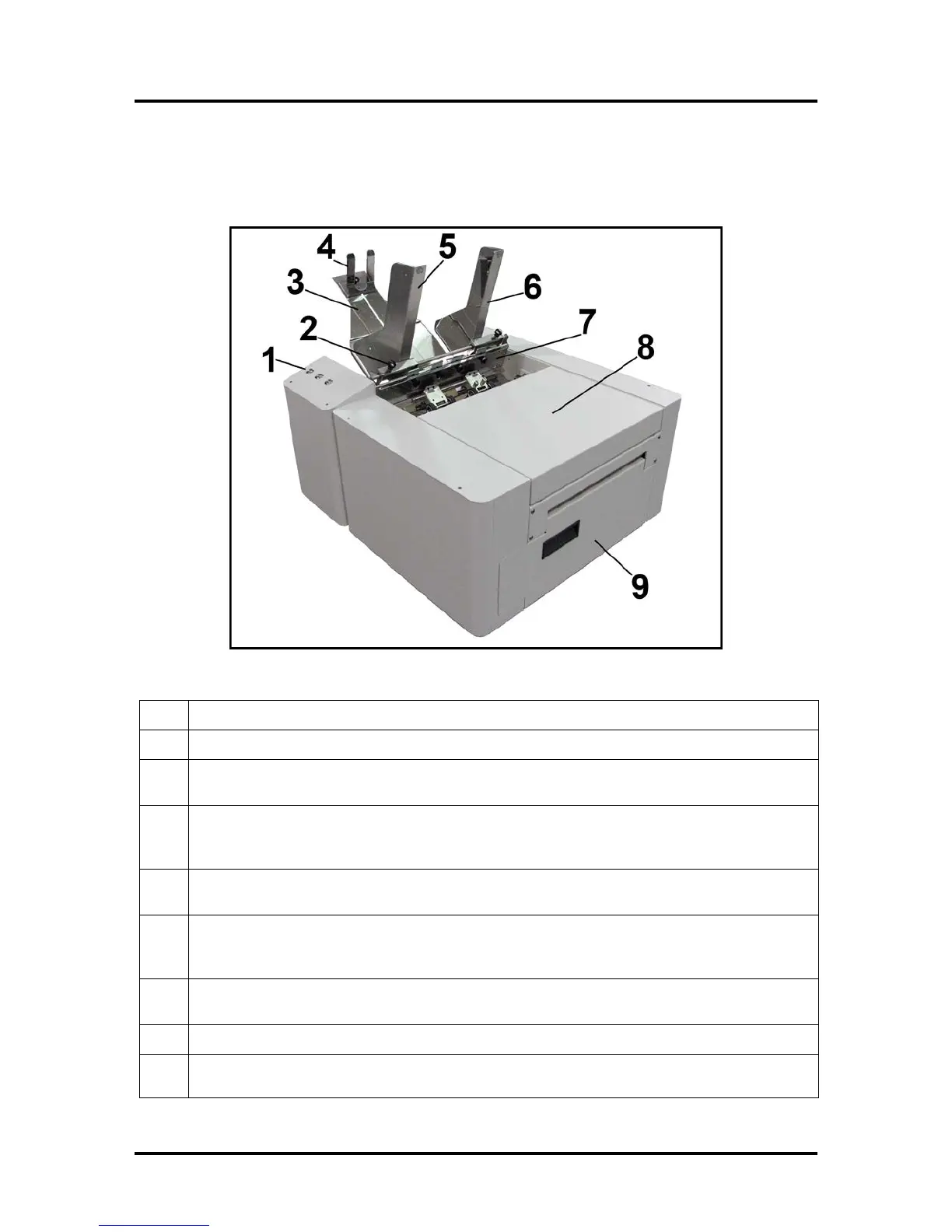SECTION 1
GETTING ACQUAINTED
1
Section 1 – Getting Acquainted
Front View
Control Panel – Provides printer controls. See "Control Panel Functions" section
Side Guide Locking Knob – Used to secure the position of the side guide.
3.
Rear Media Support Guide – Provides the proper angle to enhance paper feeding and
separation.
4.
Media Support Wedge – Allows for adjustments in stack angle, based on media type and length.
Helps to force the media against the separation area. Narrow and wide wedges are provided with
the printer to accommodate different media widths.
5.
Adjustable Media Side Guide – Adjusts to hold the paper/media against the Media Registration
Side Guide.
6.
Media Registration Side Guide – All media is registered against this guide. It has two positions.
Inner position for media measuring 3" to 8.5" in width.
Outer position for media measuring 8.6" to 9.5" in width.
7.
Sheet Separator Locking Screws – These thumb screws (four total) are used to secure the
positions of the sheet separators.
Top Cover – Provides access to the Print Engine.
9.
Ink Tank Door – Hinged door access to the Service Station, Ink Tanks and Waste Ink Tray.
NOTE: On earlier units the cover above the Ink Tank Door had to be removed to access the Service Station.
