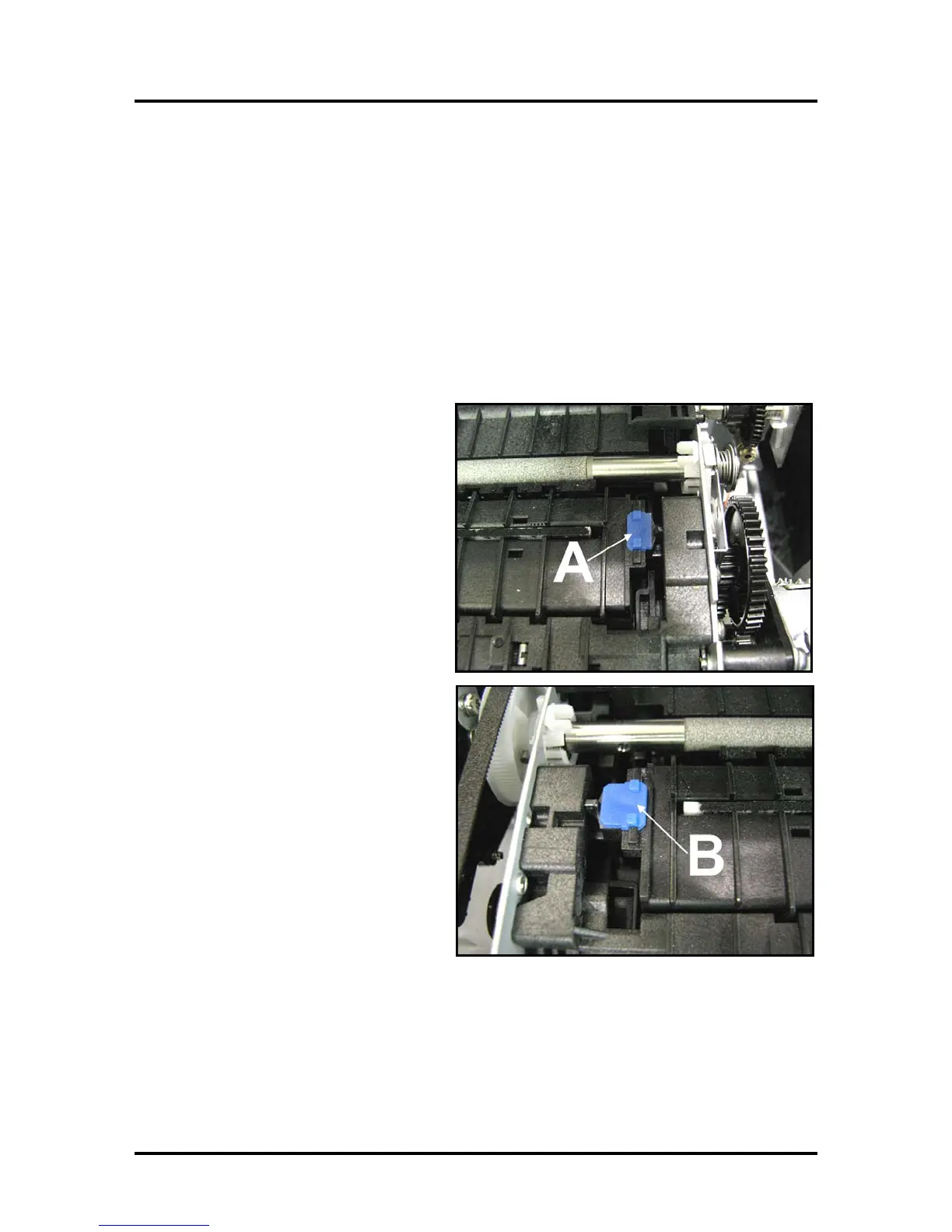SECTION 2
INSTALLING THE PRINTER
30
Installing/Removing the PPS Spacers
The PPS Spacers are designed to be used in conjunction with the Head Media Guide. They may come pre-
installed in the printer.
With the PPS spacers installed and the clamshell closed; the spacers make contact with both ends of the
printhead cartridge, which pushes the Platen down a small amount. This creates a larger gap between the
printhead and Platen; thereby reducing the chance of contact between the media and the printhead.
Install the PPS Spacers if you are printing on media that is uneven (i.e. envelopes).
Remove the PPS Spacers if you are primarily printing thin flat stock (sheet stock).
Do NOT use the PPS spacers without the Head Media Guide.
Items Needed for Install/Removal: Nitrile powder-free gloves, distilled water and lint free cloth. Small,
flat-bladed screw driver.
Install:
1. Insert the smaller PPS Spacer into the
hole in the Platen [A]; as shown.
2. Insert the larger PPS Spacer into the
hole in the Platen [B]; as shown.
3. Make sure the PPS Spacers are fully
inserted.
4. Wipe the Printhead Nozzles end to end
using distilled water and a damp lint-
free cloth. Carefully close and latch the
Clamshell. Close the Top Cover.
Remove:
1. Carefully pull out the smaller PPS
Spacer from the hole in Platen [A].
You may need to use a small, flat-
bladed screw driver to get under the
spacer, to lift it up.
2. Carefully pull out the larger PPS
Spacer from the hole in the Platen [B].
3. Wipe the Printhead Nozzles end to end
using distilled water and a damp lint-
free cloth. Carefully close and latch the
Clamshell. Close the Top Cover.
TECH NOTE: When replacing the Service
Station; Do NOT discard the two PPS Spacers.
Remove and save or reuse in new Service
Station.
Additional things that may help reduce scuff marks and image smudging/smearing:
- Check to be sure the Head Media Guide is properly installed. Try adding/removing “PPS Spacers”.
- Check to be sure the Head Media Guide, printhead, lip of cap (capping station) and other surfaces are
clean. Clean using distilled water and a lint free cloth.
- Try feeding the media in a different orientation. Rotate piece 90, 180, 270 degrees.
- Try to use media that is flat (not warped, bowed or bent). Be sure flaps are folded crisply.
