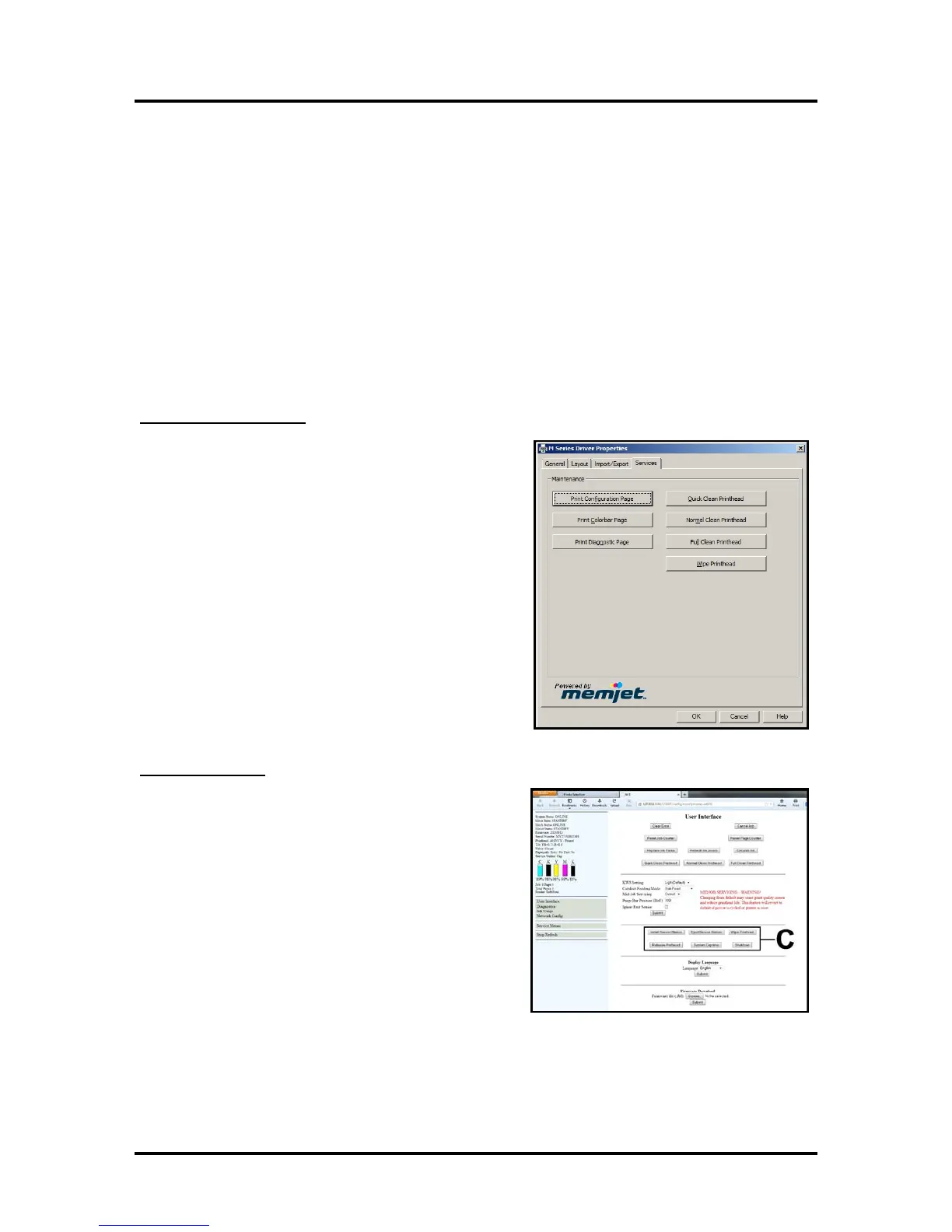SECTION 5
MAINTENANCE
68
Ink Tank Disposal
The Ink Tank may be disposed of in a normal manner.
Clean up spills with soap and water. Abrasive soap is effective in cleaning ink off your hands.
Cleaning the Printhead Cartridge
The Printhead Cartridge is cleaned automatically; each time the printer is turned ON, before each job,
periodically during the print job, and when a User Maintenance Level routine is performed by the operator.
From the Printer Driver:
Clean
Printhead Buttons can be found under the Service Tab,
in the Printer Driver properties.
Each step activates a more thorough cleaning or clearing of
the printhead; which also takes additional time to perform.
See “Printer Driver Properties”, “Service Tab”, for more
details.
From the Toolbox:
Some of the Toolbox features, located in area [C], can be
used to activate head maintenance routines.
See “Using the Toolbox”, “Advanced Buttons”, for more
details.
