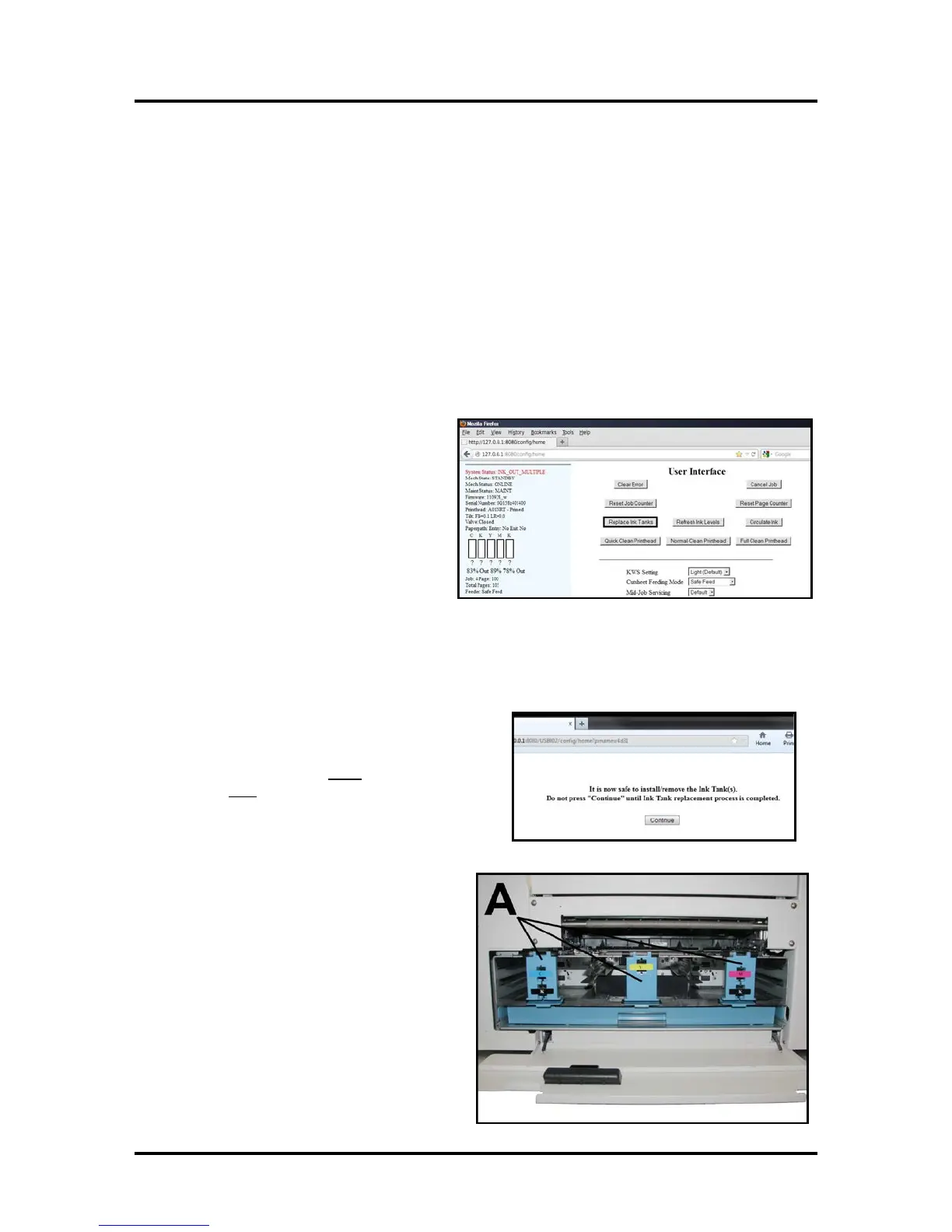SECTION 2
INSTALLING THE PRINTER
20
Procedure (Installing the Ink Tanks):
This procedure assumes that you are installing Ink Tanks into a printer that doesn’t have any Ink Tanks
installed. If you are replacing an empty Ink Tank, please refer to the “Replacing the Ink Tanks” section.
I
nstall the Ink Tanks as follows:
1. Power the Printer ON. Plug in the printer. Turn the printer’s Main Power Switch ON; then pre
ss
t
he control panel’s ON/OFF button. Wait about 45 seconds for the print engine to power-up
(ON/OFF button will illuminate)
.
2.
Open the Printer To
olbox. Go to All Programs, select the “Memjet” folder, select the “Printer
Driver” folder and Open the “Toolbox”.
Tip: If you receive warning that Windows Firewall has blocked some features of this program.
Please select Private Networks and then click on Allow Access.
A we
b browser will open and display
the “User Interface” screen. On the left
side of the screen you will see
information about the System Status
and Ink levels. With no Ink Tanks
installed all Ink status levels fo
r
“
CKYMK”, will be displayed with a
question mark (?) below each color
position and the colors are not filled-in.
3
. Click the button labeld “Replace Ink Tanks”, located in the Toolbox User Interface screen.
This disconnects Printer communication with the Ink Tanks and allows safe installation and
replacement.
Once the “Confirm” screen, shown to the right,
displays, it is safe to install/remove Ink Tanks.
IMPORTANT: DO NOT
press “Continue”
until after
you have installed the Ink Tank(s)
and closed the Ink Tank Latches.
4
. Open the Ink Tank Door (hinged at
bottom).
5. Open the Ink Tank Securing Latches
[A].
6. Remove the new Ink Tank(s) fro
m
pa
ckaging
.
