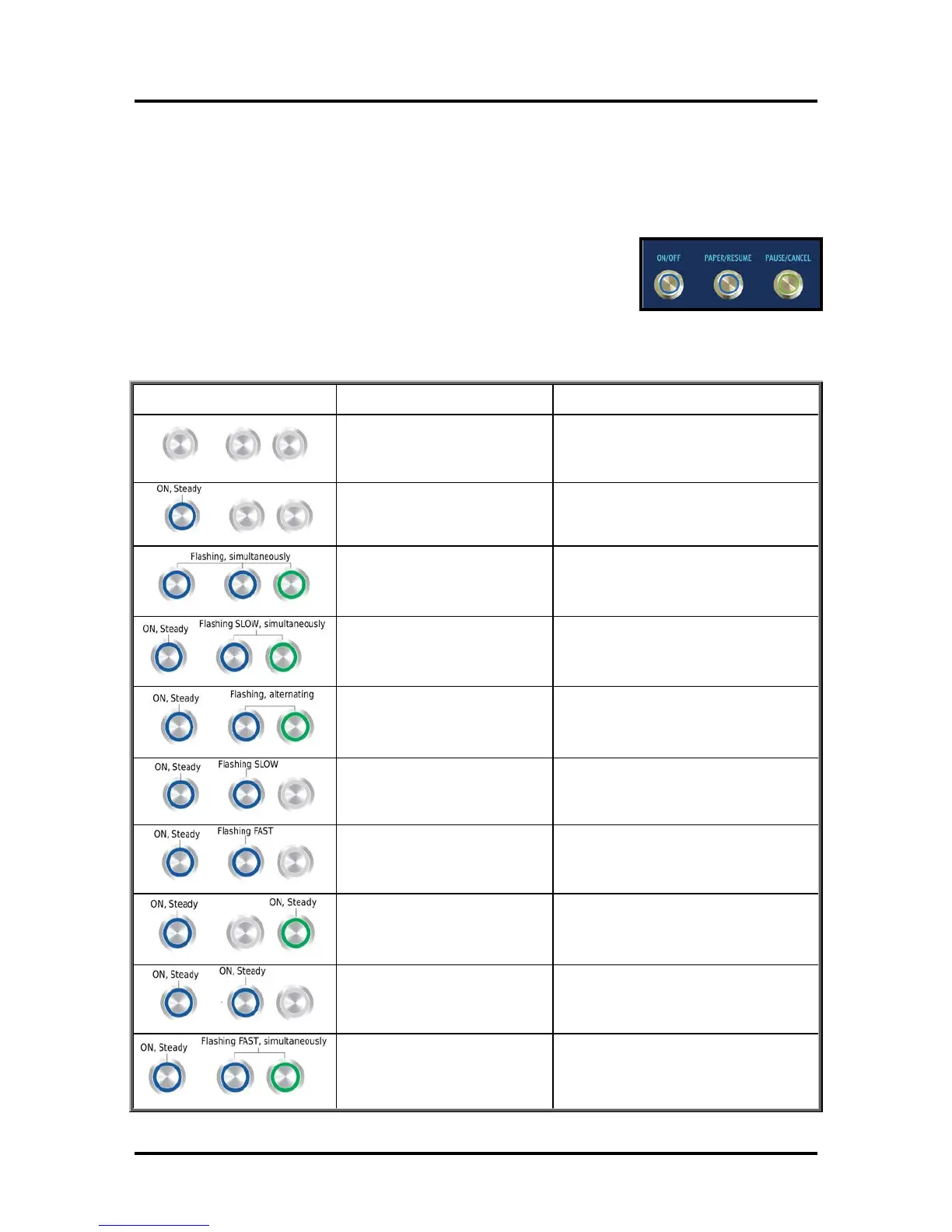APPENDICES
117
Appendix C – Quick Reference Info
Suggestion: Printout these quick reference sheets and attach to, or near, the printer.
Control Panel Light Sequences – Quick Reference
Valid with Firmware 20130820 or higher installed.
The lights (LED’s), on the three control panel buttons, indicate the status of
the printer.
Flashing SLOW = 1 time per second
Flashing FAST = 3 times per second
NOTE: To obtain additional details about the printer’s condition, please refer to the section in the
operations manual titled “Printer Status Light Indicators” and or open the Toolbox utility. You can also
refer to “Errors and Warnings” for Additional Troubleshooting information.
Print engine is powered-OFF
Safe to turn Main Power OFF or ON.
NOTE: For best system performance, it is
recommended to keep the print engine
powered-up at all times.
Powered-up and Ready Load Media & Send Job
Powering up or Shutting down Wait for process to finish
Performing Maintenance,
Loading Data
Canceling Job (CANCEL pressed)
Wait for process to finish
Printing
Wait for process to finish or Press PAUSE
to pause printing
Printer Paused
(PAUSE pressed)
Press RESUME to resume printing or
CANCEL to clear job
Out of Paper (Paper Time-Out),
Change in Paper Length detected
Check/Set paper feed. Clean Feed Sensor.
Reload Media, then press RESUME to
resume printing, or CANCEL to clear job
Ink Supply Error:
Ink Out, Missing Ink Tank,
Printhead Unprimed
Use proper procedure to install/replace
Ink Tanks(s) and then press RESUME
button to resume printing
Paper Jam or one of the
Paperpath sensors is covered or
dirty
Open Clamshell and remove media or
clean sensors. Press RESUME to resume
printing, or CANCEL to clear job
Hardware Error:
Door (Clamshell) Open, Machine
Tilted, Service Station movement
issue, Printhead missing, etc
Open Toolbox to help identify and fix
issue
