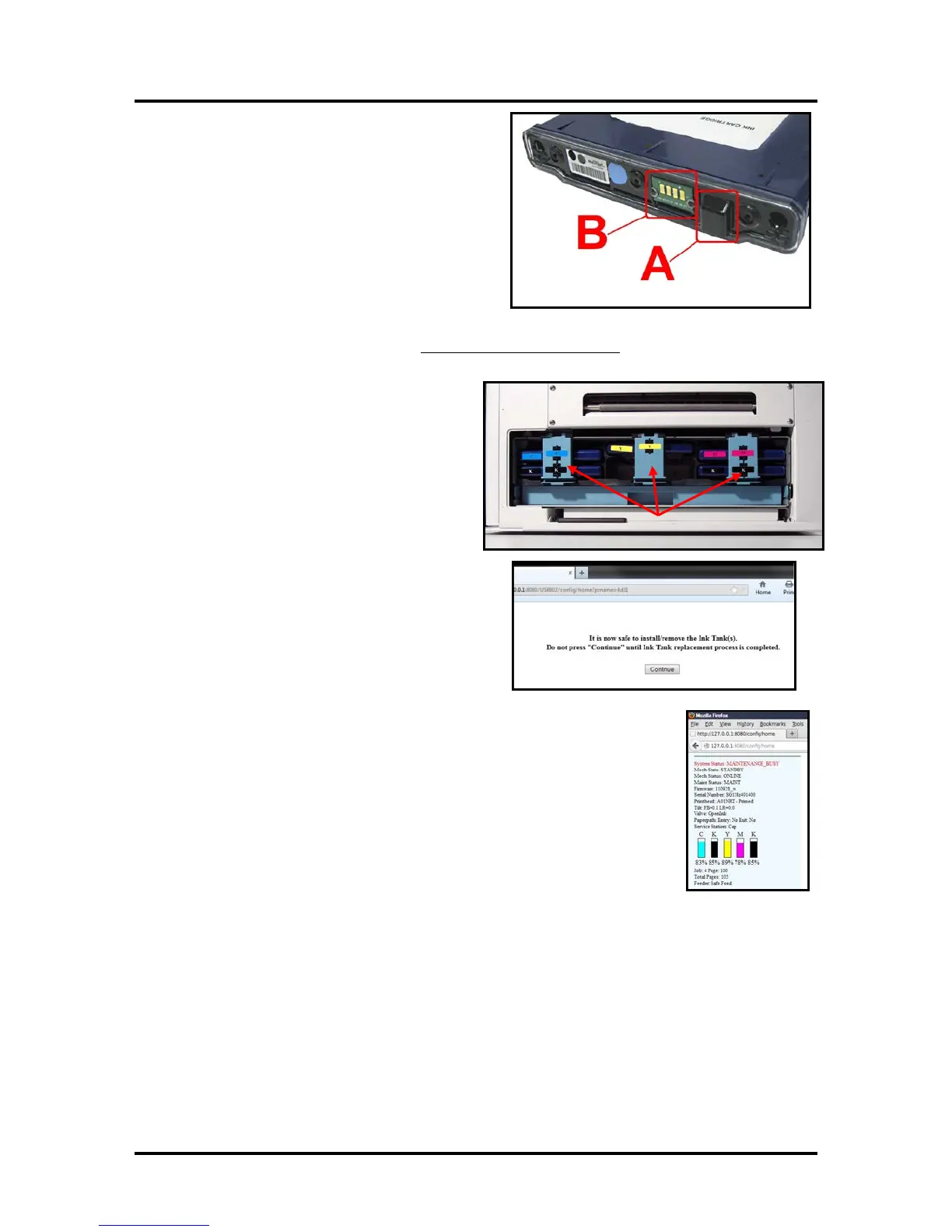SECTION 5
MAINTENANCE
67
5. Clean the Ink Level Prism [A] and QA Chip
contacts [B] with a clean, dry, lint-free cloth.
NOTE: You can dampen the cloth with
distilled water to wipe the Prism, but
DO NOT get the QA Chip contacts wet.
Tip: A soft pencil eraser can also be used to
lightly clean the QA Chip contacts. This can
help remove corrosion that is not visible.
Wipe the contacts off with a lint-free cloth after
cleaning them with an eraser.
6. Re-install the Ink Tanks (labels up) into their appropriate color slots.
7. Close and lock all three Ink Tank Securing
Latches.
IMPORTANT: Make sure both sides of
the Latch are engaged at the bottom.
8. Click on the button labeled “Continue”, in the
Confirm screen of the Toolbox.
9. Watch the Toolbox screen on your computer. You should see all the ink
colors fill-in; if all the Ink Tanks are properly installed and recognized.
Tip: If an Ink Tank color still does not fill-in. Press the “Refresh Ink Level”
button. If the problem continues you may need to replace the Tank with a
new Tank. Even new Ink Tanks can have dirty/corroded QA Chip contacts.
This is not always visible to the eye.
10. Close the Ink Tank Door.
Ink Tank Storage & Shelf Life
Properly stored unopened tanks have a shelf life of up to 1 year.
New Ink Tanks should be stored in their original packaging and kept away from extreme hot or cold
temperatures. Opened Ink Tanks should remain in the Printer.
Ink Tank Service Life
Ink Tank yield will vary greatly; based on the job being printed. Please see “Ink Usage Menu”, in the
section titled “Using the Toolbox Utility”, for details on calculating the approximate Ink Tank yield for a
particular print job.