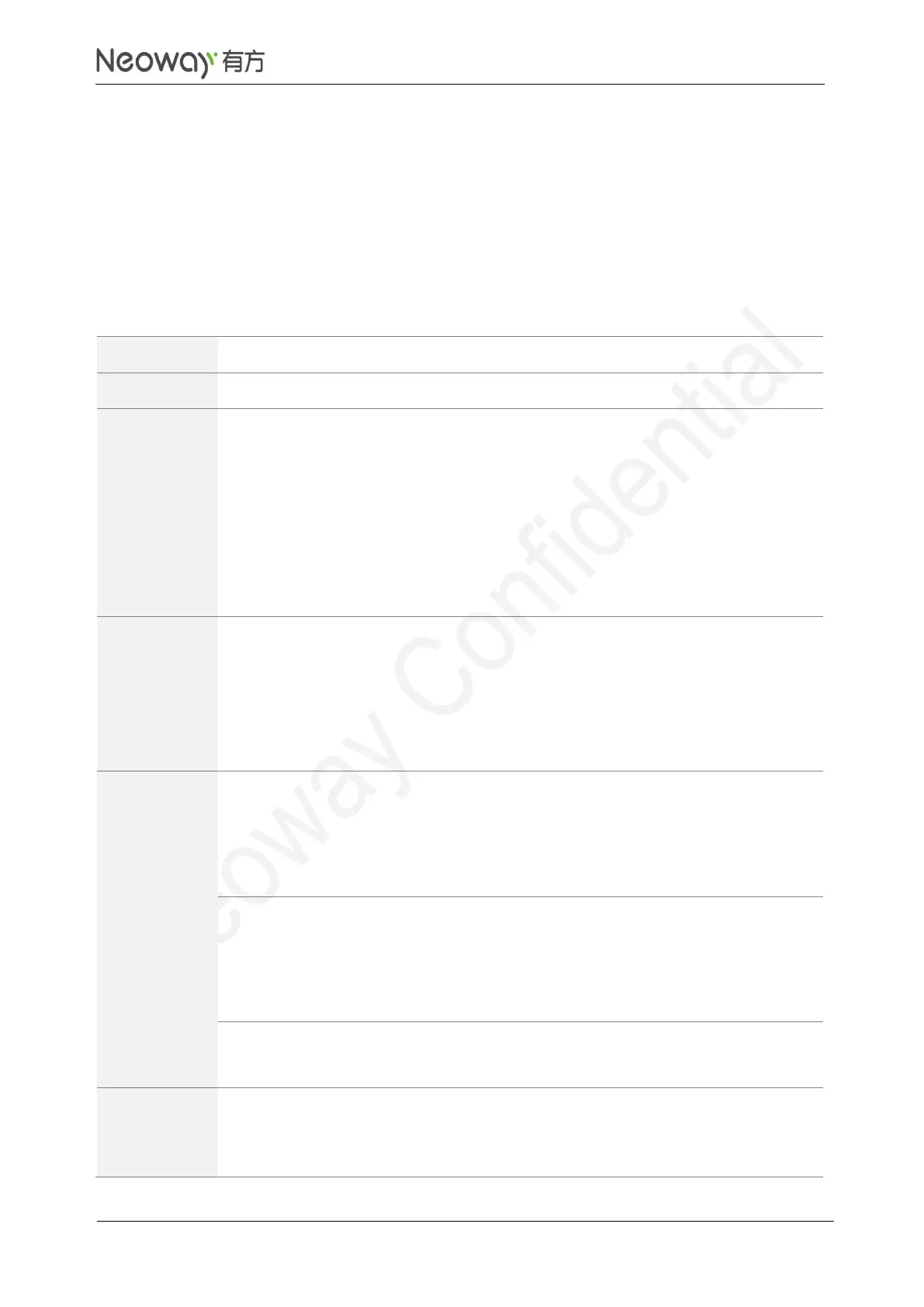Copyright © Neoway Technology Co., Ltd
17 File System Commands
17.1 Writing Data to File: +FSWF
AT+FSWF=<file_name>,<mode>,<size>,<time><CR>
<file_name>: File name, at most 50 characters
<mode>: mode
0: If the file already exists, new data is written to the start of the file and then it will
overwrites original data.
1: If the file already exists, new data is written to the end of the file.
<size>: Data size, ranging from 0 to 16384, unit: byte
<time>: timeout period, ranging from 0 to 60000, unit: ms
<CR><LF>+FSWF: Timeout!<CR><LF>
or
<CR><LF>OK<CR><LF>
or
<CR><LF>ERROR<CR><LF>
AT+FSWF="test.txt",1,1024,10000
>
OK
Write 1024-byte data to the test.txt file.
The command is executed
successfully.
AT+FSWF="test.txt",1,1024,10000
>
+FSWF: Timeout!
Write 1024-byte data to the test.txt file.
The command times out after 10
seconds.
AT+FSWF="test.txt",1,1024,60001
ERROR
ERROR is returned because the set
value exceeds the parameter range.
The data to be written cannot exceed the threshold of the <size> value.
The user file space is 64 KB (65536 bytes), that is, the total size of files stored,
cannot exceed 64 KB.