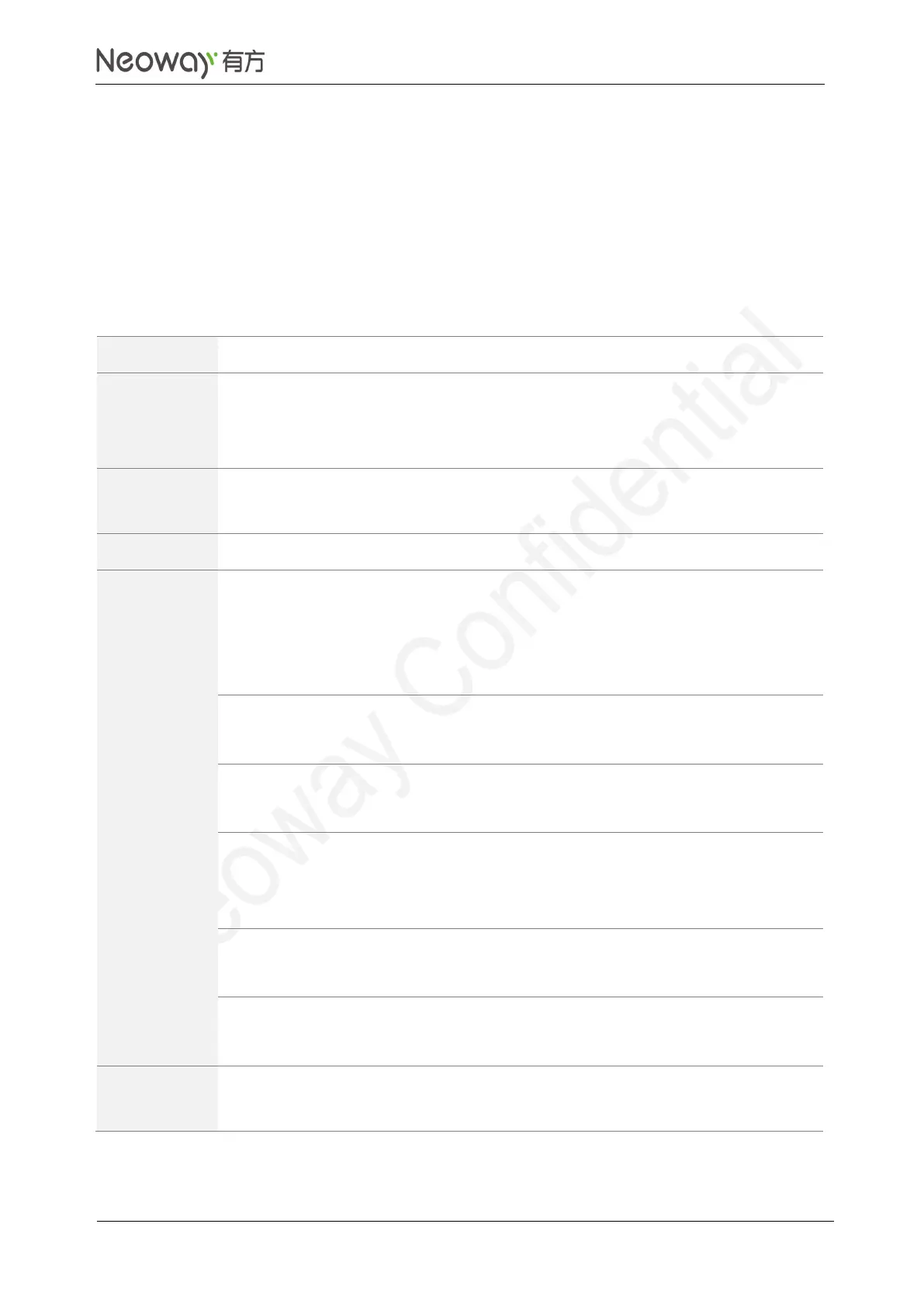Copyright © Neoway Technology Co., Ltd
11 Unlimited UDP Server AT Commands
11.1 Setting UDP Listening for Server: +FUDPLISTEN
To set UDP listening for the server
AT+FUDPLISTEN=<port><CR>
AT+FUDPLISTEN?<CR>
AT+FUDPLISTEN=?<CR>
<port>: Port number, ranging from 1 to 65535
<socket>: SOCKET number
<CR><LF>+FUDPLISTEN:<socket>,OK<CR><LF>
AT+FUDPLISTEN=6000
+FUDPLISTEN:0,OK
or
+FUDPLISTEN:bind error
Listening port ID: 6000
The listening function of the server is
started.
Failed to bind
AT+FUDPLISTEN=6000
+CME ERROR: 3
Set server listening before setting up
PPP connections.
AT+FUDPLISTEN=6000
Listening...
Transparent listening has been set.
AT+FUDPLISTEN=?
+FUDPLISTEN: (1-65535)
OK
Query the value range of the
listening port.
AT+FUDPLISTEN?
+FUDPLISTEN: listening status
Query the listening status. Here the
server is in the listening status.
AT+FUDPLISTEN?
+FUDPLISTEN: not listening
Query the listening status. Here the
server is not in the listening status.
This command is valid only after a PPP connection is set up successfully.
Only the SIM cards with fixed IP addresses can be used as servers.
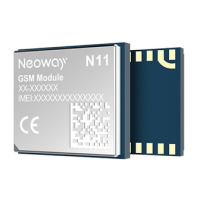