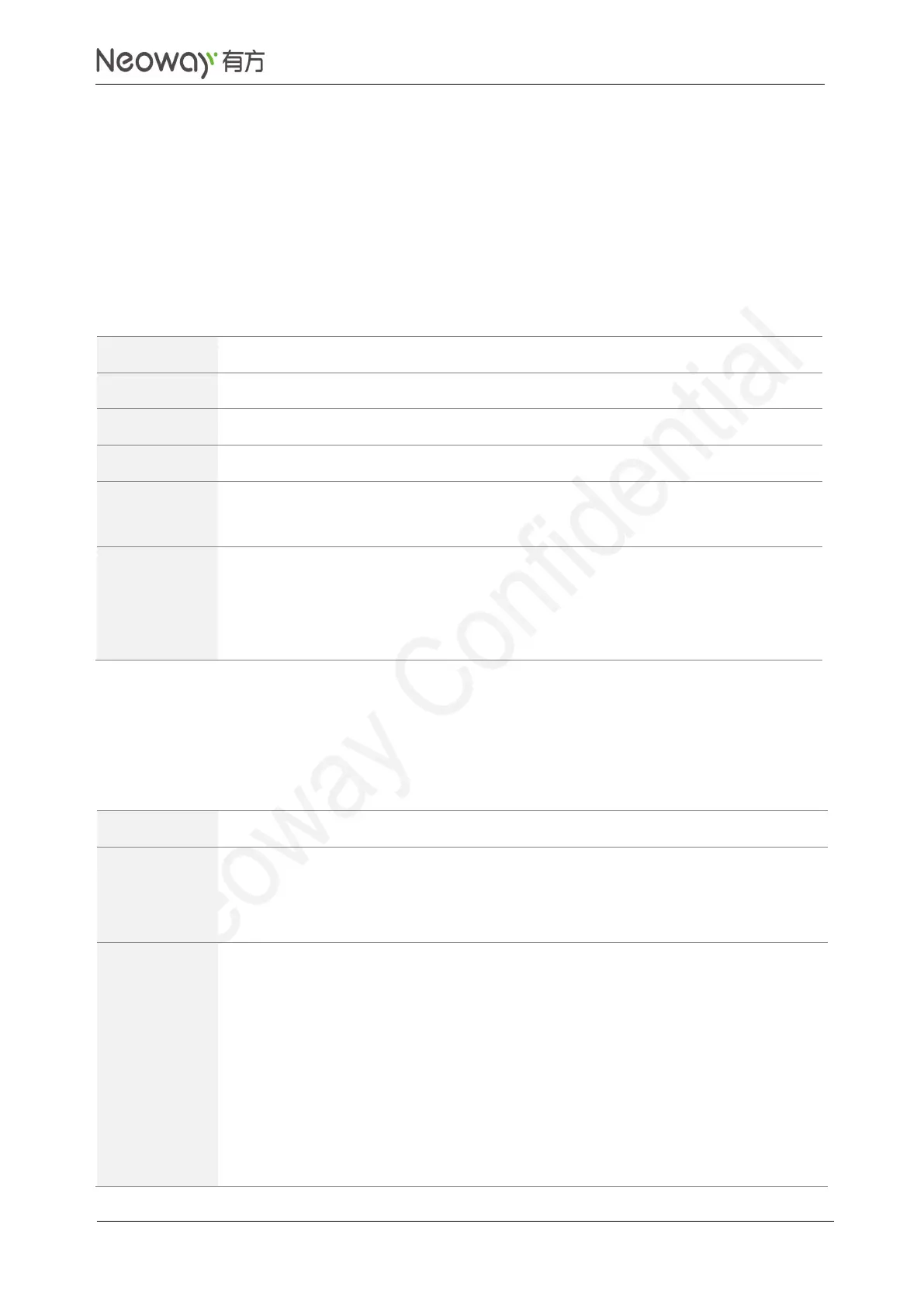Copyright © Neoway Technology Co., Ltd
18 Standard Extended AT Commands
18.1 Shutting Down the Module: +CPWROFF
The module is off after returning OK.
Before sending AT+CPWROFF, leave the ON/OFF pin unconnected or pull its
level high.
After the module returns OK, pull the level down at the ON/OFF pin to restart
the module.
18.2 Updating Time:+UPDATETIME
To update the module time to the network time
AT+UPDATETIME=<mode>[,<serv_ip>,<time>[[,<TZ>][,<DST>]]]<CR>
AT+UPDATETIME?<CR>
AT+UPDATETIME=?<CR>
<mode>:
0: Query mode. Query when the time was updated to the network time last time.
1: Setting mode. Synchronize the time to the network time.
<serv_ip>: The IP address of the time server, in form of xx.xx.xx.xx or domain name
<time>: the timeout period, ranging from 1 to 30, unit: second
<TZ>: Time zone, in format of E/W+digits; E8 by default
E: east time zone, 0 to 13
W: west time zone, 0 to 12
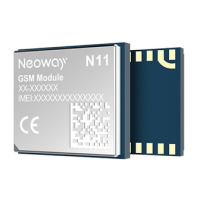