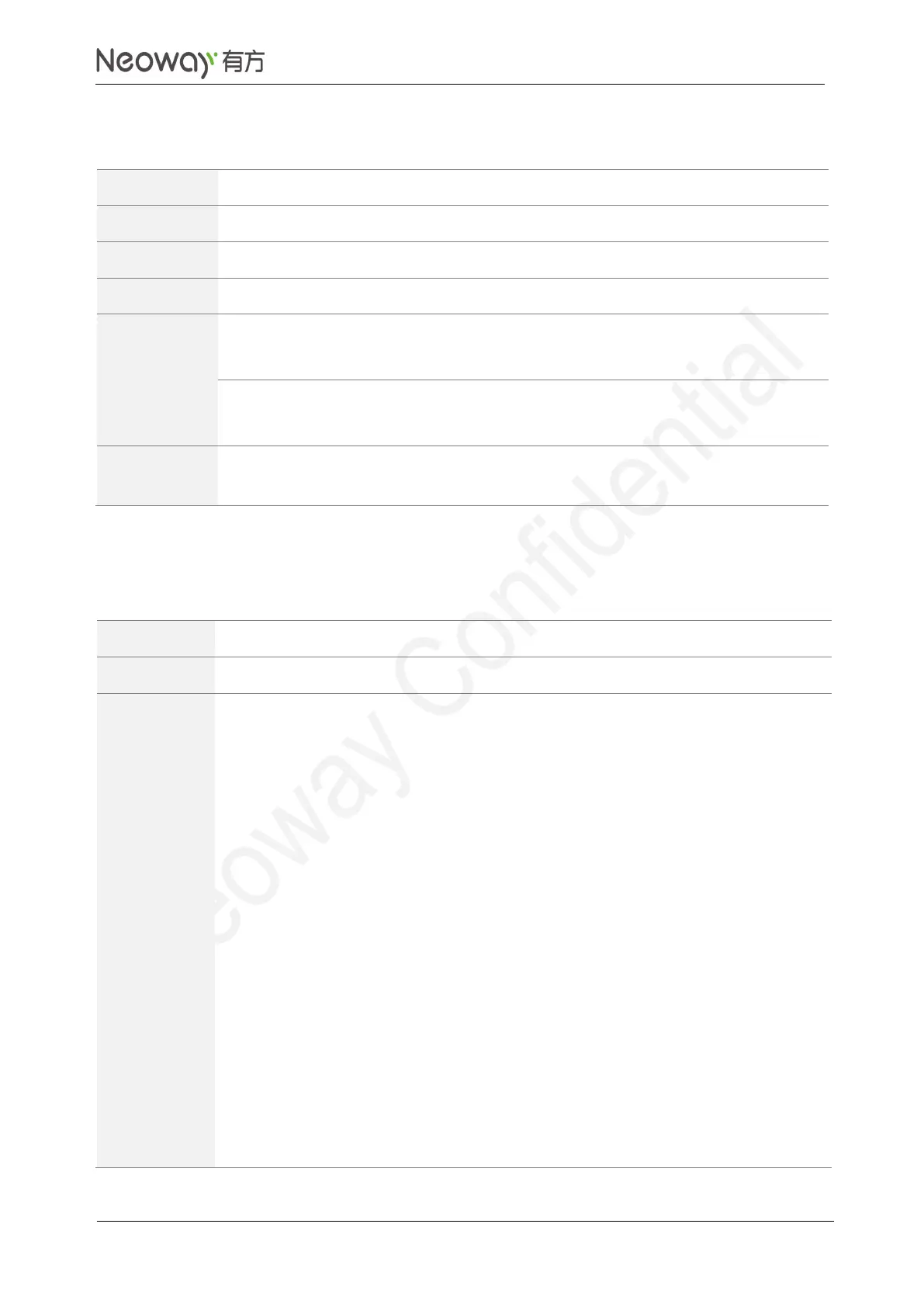Copyright © Neoway Technology Co., Ltd
13.2 Setting Up HTTP Link:+HTTPSETUP
Set up an HTTP link
Successful
Set up an HTTP link
failed
The link is set up successfully only after the destination address and port ID are set
correctly.
13.3 HTTP Request:+HTTPACTION
To execute an HTTP request
AT+HTTPACTION=<mode>[,<length>[,<type>][,<offset>[,<size>]]]<CR>
<mode>: HTTP request mode, available value can be 0, 1, 2, 99
0: GET
1: HEAD
2: POST
99: OPEN_MODE, user-defined packet mode
<length>: The length of the POST content or user-defined packet length, maximum
value 2048
This parameter must be set if <mode>is set to POST or OPEN_MODE.
<type>: POST request data type
0:x-www-form-urlencoded
1: text
2: json
3: xml
4: html
<offset>: offset in GET mode
<size>: size of file to be downloaded in GET mode
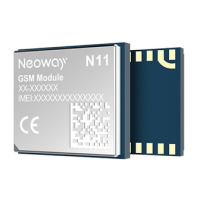