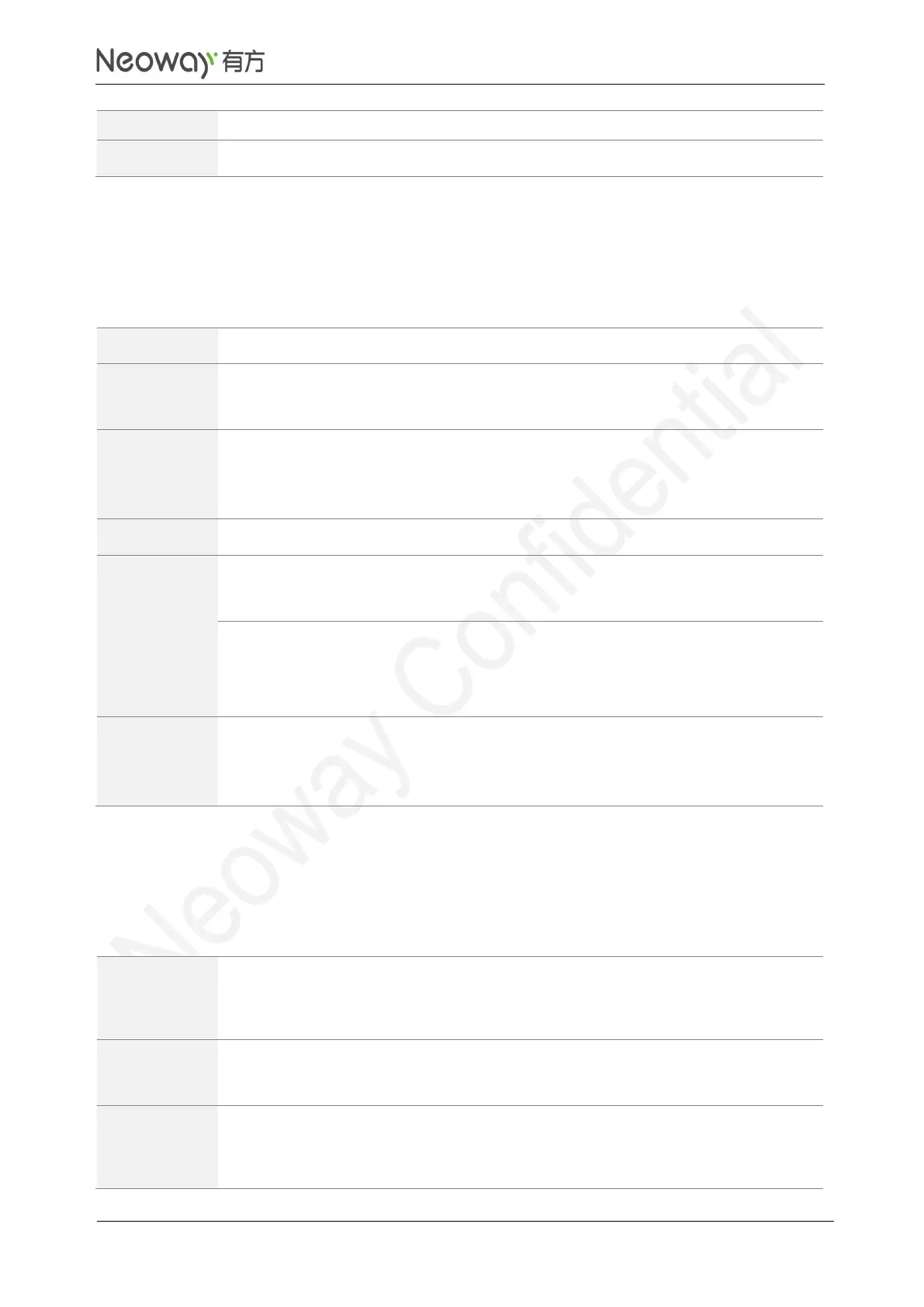Copyright © Neoway Technology Co., Ltd
If <delflag> is set, ignor the parameter <index>.
5.11 Setting the SMS Center Number: +CSCA
To set the SMS center number
AT+CSCA=<sca>[,<tosca>]<CR>
AT+CSCA?<CR>
<sca>: SMS center number
<tosca>: The format of the SMS center number. 129 indicates common number;
145 indicates international number (add + in front of the number automatically).
AT+CSCA="8613800755500",145
OK
Set an international SMSC number.
AT+CSCA?
+CSCA: "8613800755500", 145
OK
This command is only used to temporarily modify SMS center number.
The settings will not be saved after the module is powered off. To save the
setting, enter the AT+CSAS command.
5.12 Setting the Parameters of the Text Mode: +CSMP
To select required values for the additional parameters in the text mode, and set
the validity period since the message is received from the SMSC, or the absolute
time defining the end of the validity period
AT+CSMP=[<fo>[,<vp>[,<pid>[,<dcs>]]]]<CR>
AT+CSMP?<CR>
<fo>: Determined by the command or the first 8 bits of the result code GSM 03.40
SMS-DELIVER; SMS-SUBMIT (default value: 17); or adopt the integer-type SMS-
COMMAND (default value: 2)
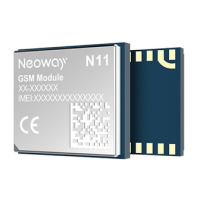