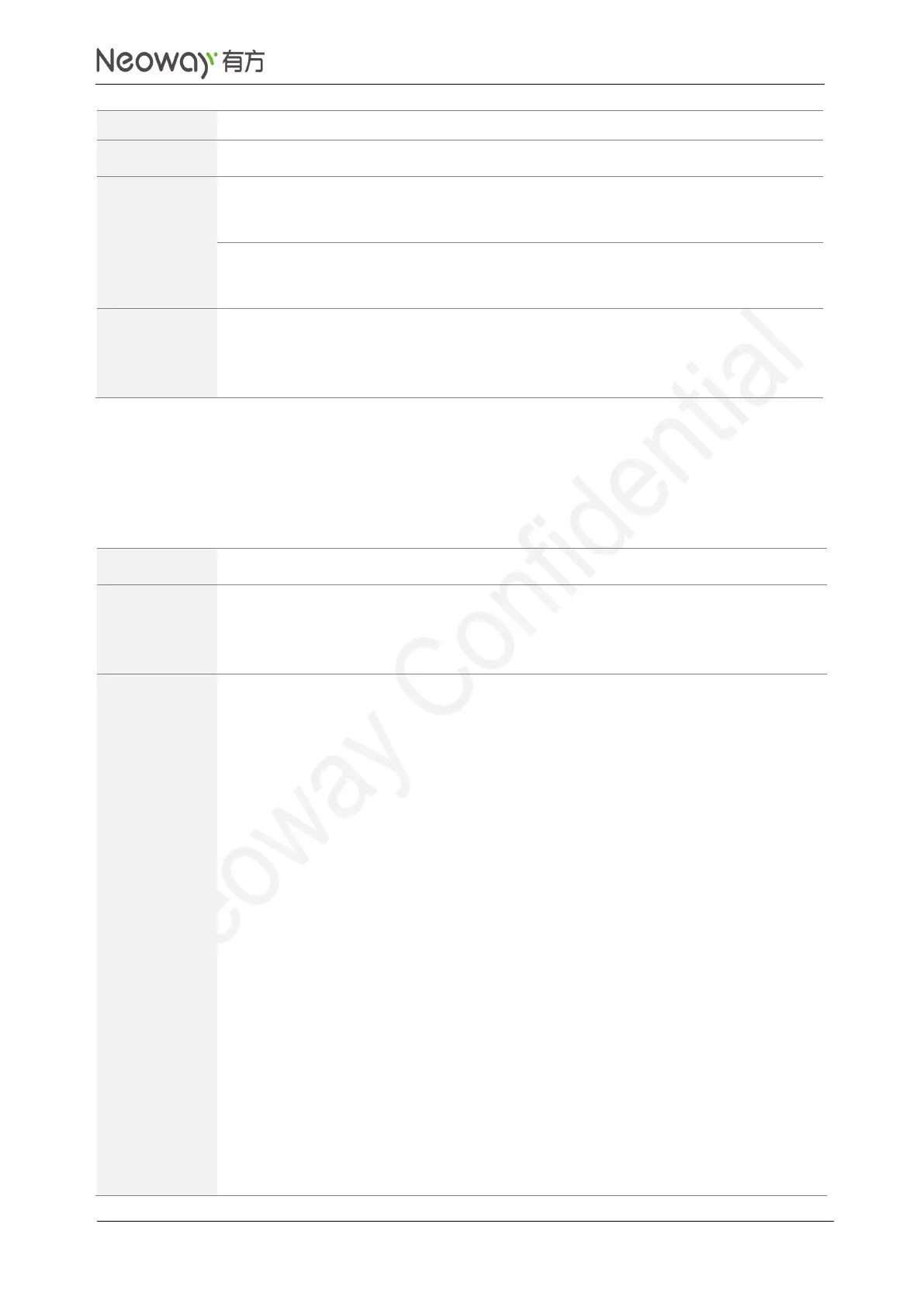If the module is set to the code result suppression mode (ATQ1), reset it to
factory settings by executing this command.
This command is similar to the ATZ command in function.
AT+CMUX=<mode>[,<subset>[,<port_speed>[,<N1>[,<T1>[,<N2>[,<T2>[,<T
3>[,<k>]]]]]]]]<CR>
AT+CMUX=?<CR>
<mode>: The mode of MUX that is enabled, integer type
0: Basic option (default value)
1: Advanced option (not supported currently)
<subnet>: Subset of frame format, integer type
0: UIH frames used only (default value)
1: UI frames used only (not supported currently)
<port_speed>: UART port rate, integer type
1: 9600bit/s
2: 19200bit/s
3: 38400bit/s
4: 57600bit/s
5: 115200bit/s (default value)
6: 230400bit/s (not supported currently)
<N1>: Maximum frame size. Integer type, ranging from 1 to 32768. The range of 1
to 1509 is supported currently. The default value is 31. If Advanced option for mode
is selected, the default value is 64.
<T1>: Acknowledgement timer in unit of ten milliseconds, integer type, ranging from
1 to 255, where 10 is default (100 ms).