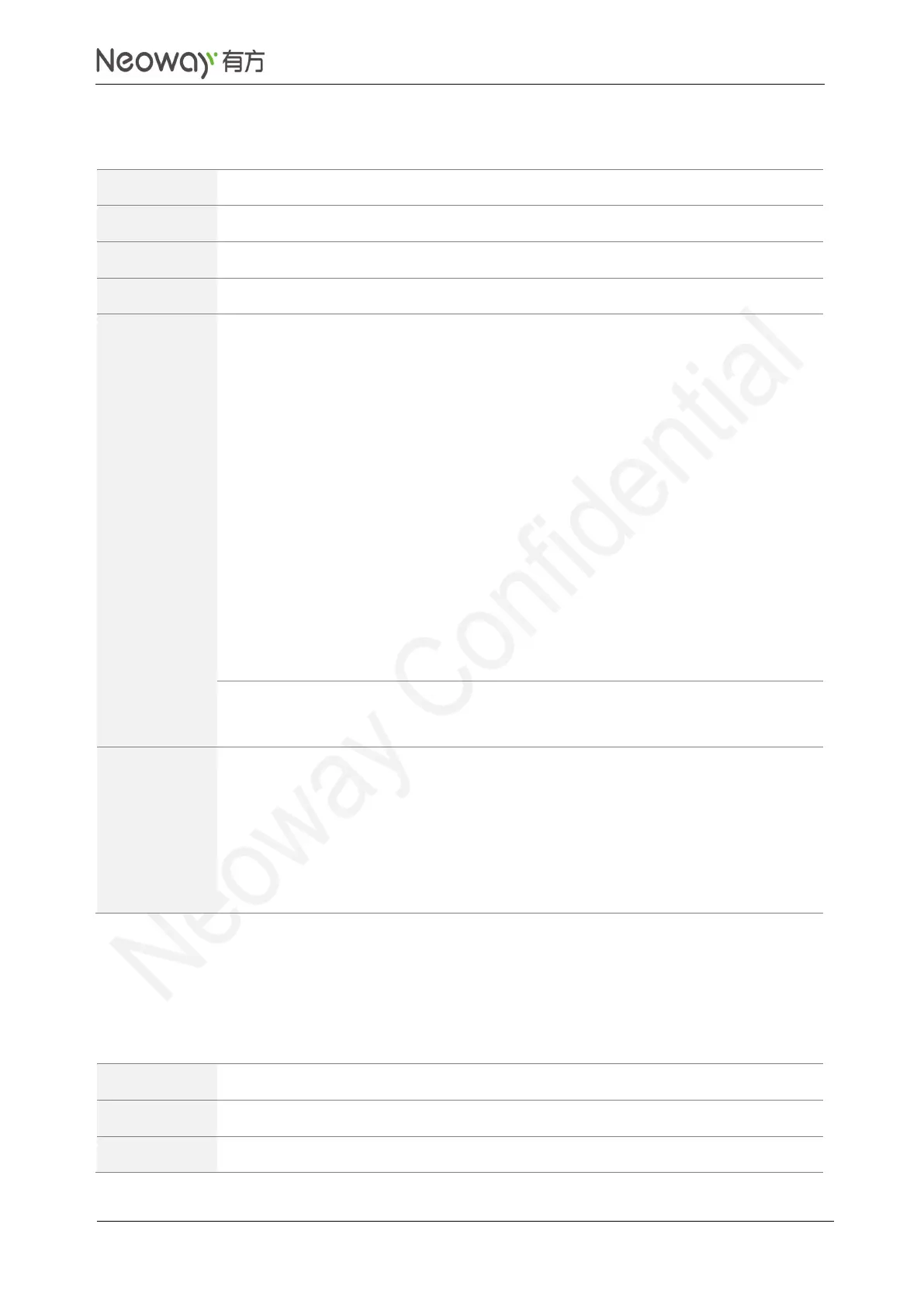Copyright © Neoway Technology Co., Ltd
2.8 Saving Parameter Settings: AT&W
To save parameter settings
AT+REMOTEAT?
+REMOTEAT: 0
OK
AT+REMOTEAT=1
OK
AT&W
OK
AT+REMOTEAT?
+REMOTEAT: 1
OK
Query the current parameter value. The
value is 0.
Set commands that support parameter
saving.
Save parameter settings and restart the
module.
Query the current parameter value. The
value is 1.
Save parameter settings. This command
has the same function as AT&W.
The following commands support parameter saving:
ATE, +CMEE, ATV, ATQ, +CSCS, +COPS, +CCWA, +CREG, +CLIP,
+ENPWRSAVE, +DATAFORMAT, +TRANMODE, +RINGOUT,
+REMOTEAT, etc.
AT&W0 is equal to AT&W. To restore to the default settings, execute AT&F
or ATZ.
2.9 Resetting the Module to Factory Settings: AT&F
To reset the module to the factory settings
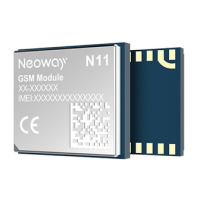