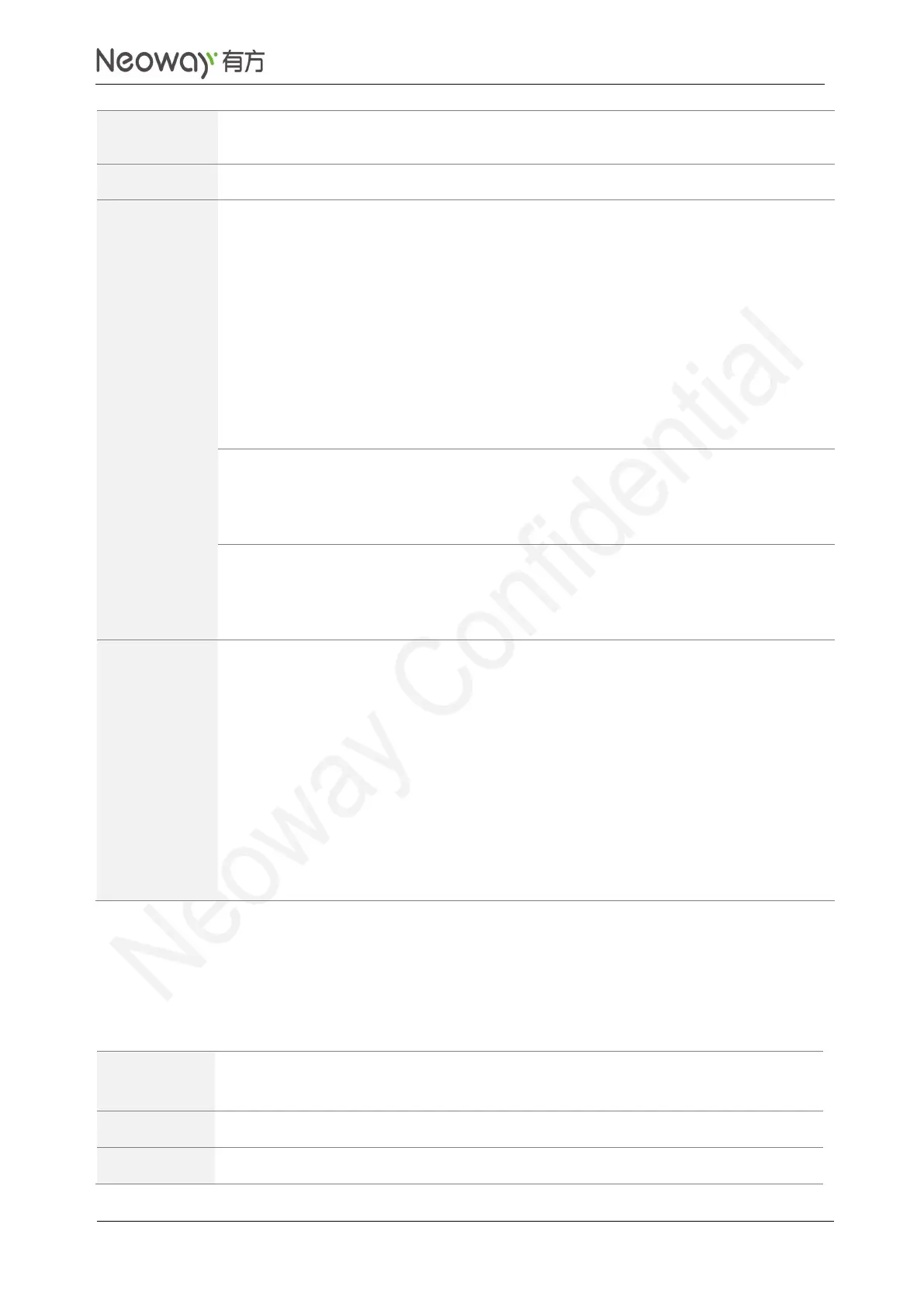Copyright © Neoway Technology Co., Ltd
1: When <mode> is set to 1 or 2, the codes defined by this command and stored in
TA will be cleared.
<Mode>: indicates the mode to send
to the user after receiving the SMS
<Mt>: The new SMS indicates the
format of the code
<Bm>: The format of the new cell
broadcast indicator code is zero
<Ds>: The status of a text message is
reported as 0
<Bfr>: 0
AT+CNMI=?
+CNMI: (0-3), (0-3), (0,2,3), (0,1), (0,1)
OK
Query the value ranges of the
paramters.
AT+CNMI?
+CNMI: 1, 1, 0, 0, 0
OK
Query the current setting of the
parameters.
The default settings of this command are 2, 1, 0, 0, 0.
The recommended setting is +CNMI: 2,1,0,0,0 (new messages are stored on
SIM card rather than displayed directly) or +CNMI:2,2,0,0,0 (new messages are
displayed directly rather than stored on the SIM card).
SMS messages are classified into four classes based on the storing:
Class 0: displayed only
Class 1: Stored in the ME memory
Class 2: Stored in the SIM card
Class 3: Directly transmitted to TE
5.5 Reading SMS Messages: +CMGR
To read SMS messages stored in current memory (use the AT+CPMS command
to specify the current memory)
<index>: location value <index> from preferred message storage <mem1> to the