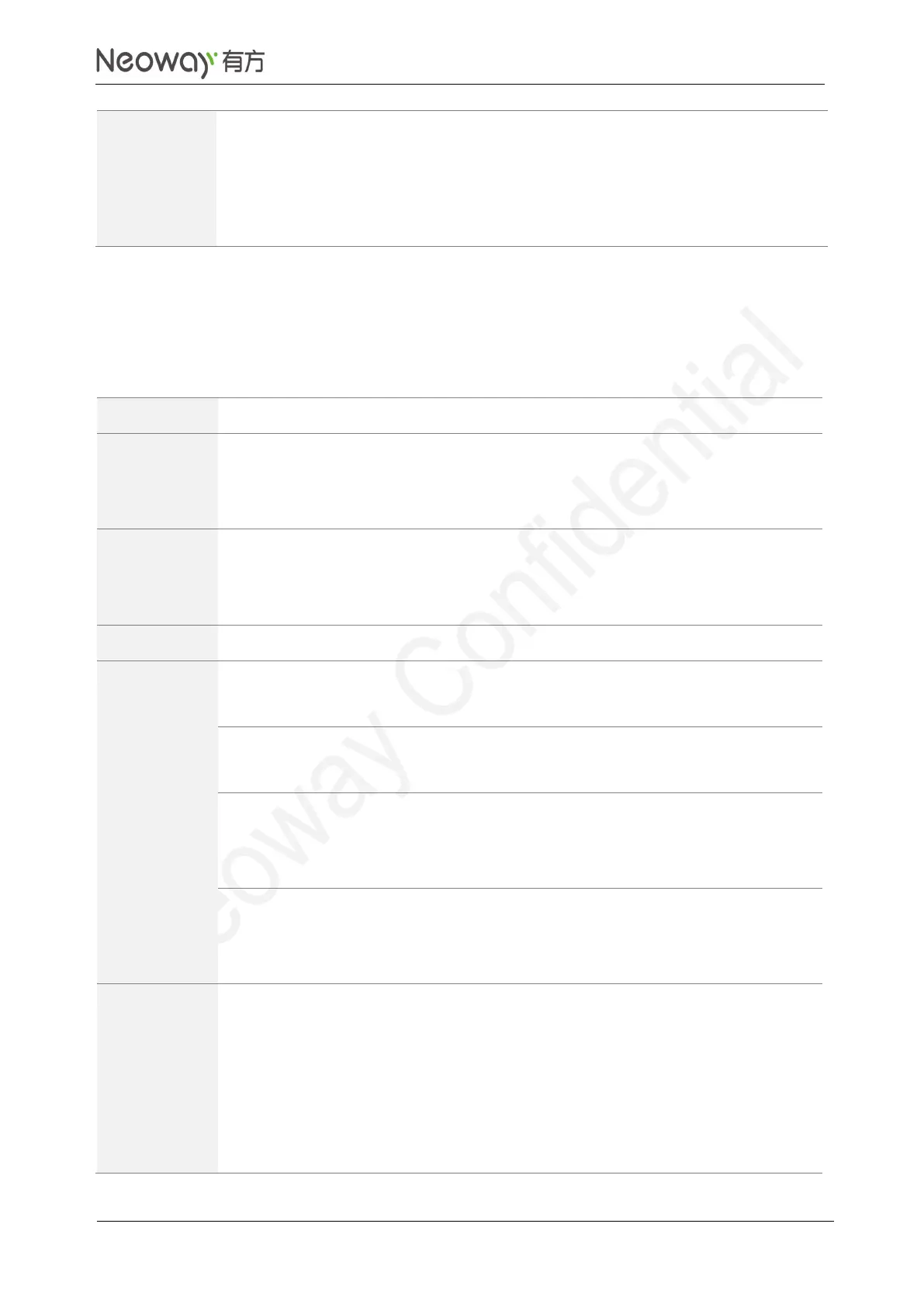Copyright © Neoway Technology Co., Ltd
is sent successfully.
The current coordinates of latitude and longitude are valid and precision is
reserved (0.0 by default).
If the positioning request is not responded for long time, close the request and
initial it again later.
18.6 Updating BS Time: +GLTS
To update the module time to BS time
AT+GLTS=<mode><CR>
AT+GLTS?<CR>
AT+GLTS=?<CR>
<mode>:
0: Forbid updating to BS time
1: Allow updating to BS time
Forbid updating to BS time
Allow updating to BS time
AT+GLTS=?
+GLTS: (0-1)
OK
Query the parameter value range.
Query the current settings.
The parameter settings will not be saved after the module is powered off.
After allowing updating to BS time is set, the BS proactively issues time, i.e.
+GLTS: 15/06/25,18:38:13/GMT+08, to the module after the module powers
on.
After updating to BS time, send AT+CCLK?to check if RTC time is the current
BS time.
If module time is not updated though allowing, the current BS registered does