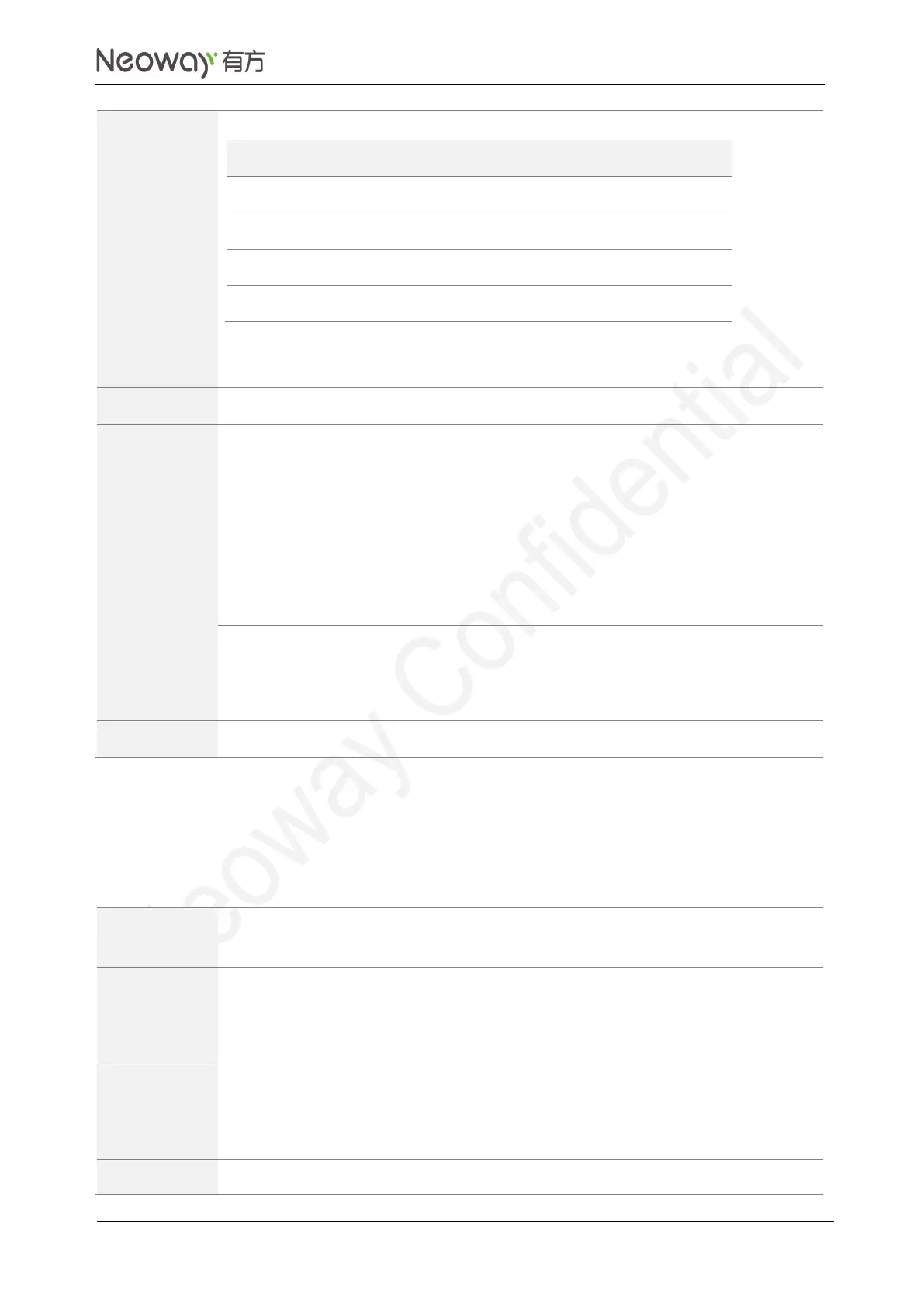Copyright © Neoway Technology Co., Ltd
(vp+1)*5mins, 12 hours at most
12hours +((vp–143)*30mins), 24 hours at most
<pid>: Integer-type TP-protocol-ID (default value: 0)
<dcs>: Encoding plan for integer-type cell broadcast data (default value: 0)
Text mode parameters:
17: 00010001 in binary system, indicating no status
report
167: The validity period of the information is 24 hours.
0: Default value
0: Only messages in text format can be sent (8
indicates PDU messages).
AT+CSMP?
+CSMP: 17, 255, 0, 0
OK
Query the current settings of the text mode.
The default settings of this command are 17, 167, 0, 0.
5.13 Displaying the Parameters of the Text Mode: +CSDH
To set whether the detailed header information is displayed in the result code in
text mode
AT+CSDH=[<show>]<CR>
AT+CSDH?<CR>
AT+CSDH=?<CR>
<show>:
0: not display (default value)
1: display