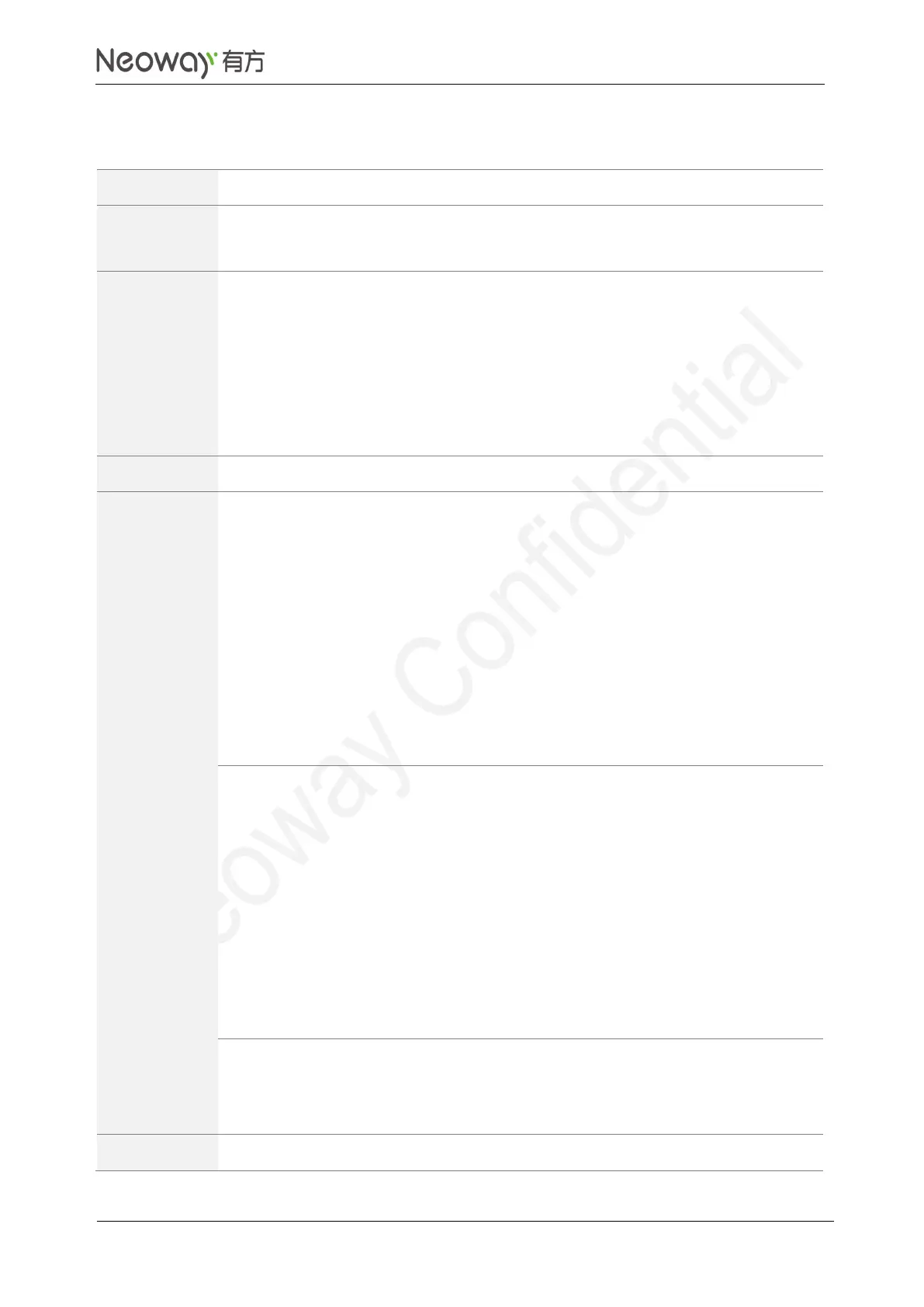Copyright © Neoway Technology Co., Ltd
7.7 Setting Data TX/RX Type: +DATAFORMAT
To set the TCP/UDP data TX/RX type
AT+DATAFORMAT=<n>,<m><CR>
AT+DATAFORMAT?<CR>
<n>: Transmitted data type
0: Transmitted data is displayed in hexadecimal ASCII code.
1: Transmitted data is displayed in char type.
<m>: Received data type
0: Hexadecimal ASCII code
1: Char type
AT+DATAFORMAT=0,0
OK
AT+,TCPSEND=0,5
>
OK
+TCPSEND:0,5
+TCPRECV: 0,5,6162636465
Set the data transmitting and
receiving in hexadecimal ASCII
code format.
AT+DATAFORMAT=1,0
OK
AT+TCPSEND=0,10
>
OK
+TCPSEND:0,10
+TCPRECV: 0,10,31323334353637383930
Data is transmitted in char type
and received in hexadecimal
ASCII format.
AT+DATAFORMAT?
+DATAFORMAT: 0,0
OK
Query the current data type used
for data RX/TX.
The data is transmitted/received in char type by default.