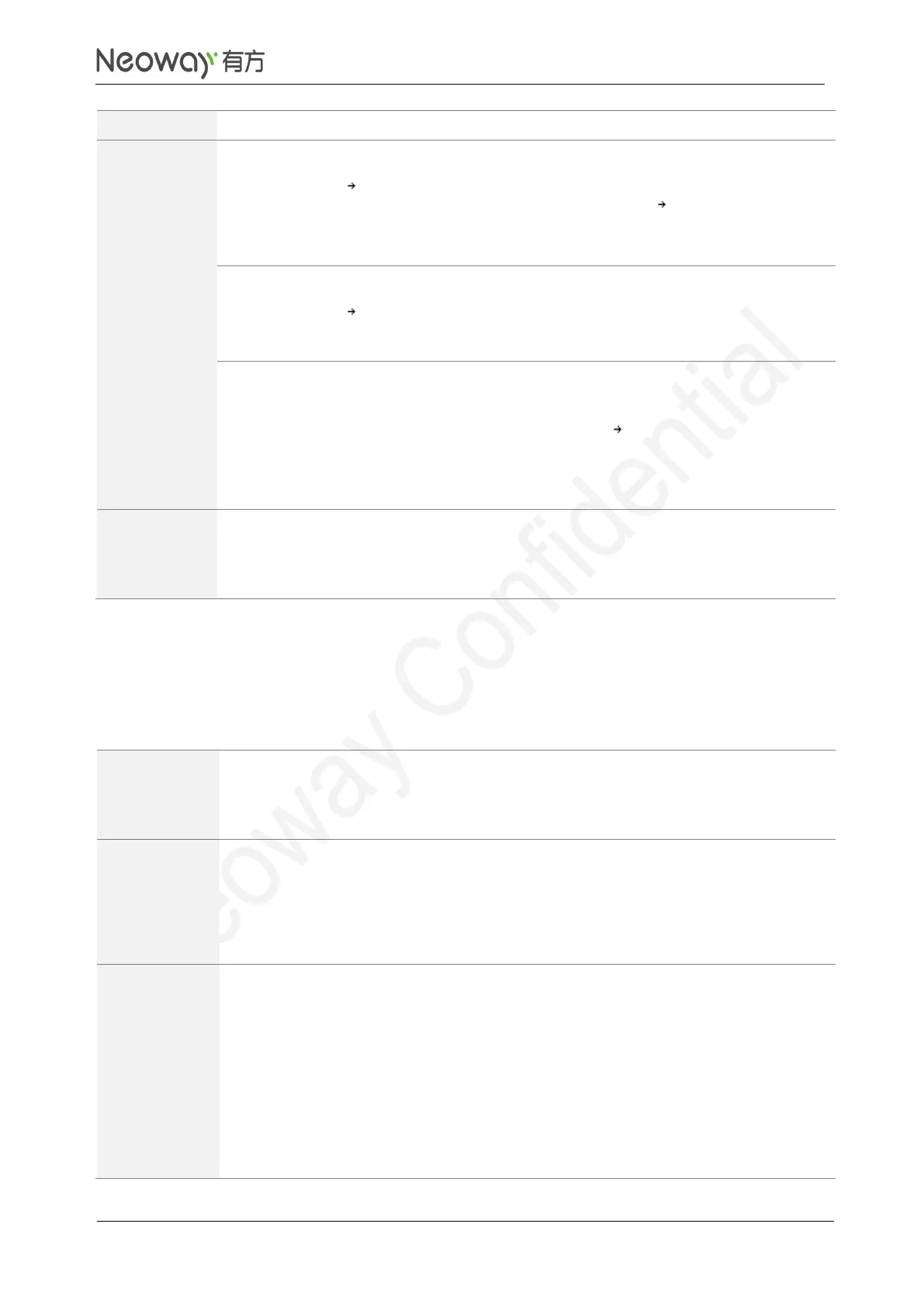Copyright © Neoway Technology Co., Ltd
AT+CMGS="66358"<CR>
> This is the text
+CMGS: 171
OK
Text mode(+CMGF=1)
is the symbol after
you press Ctrl+Z.
AT+CMGS="15889758493"<CR>
> This is the text
ERROR
AT+CMGF=1 is
probably not executed.
AT+CMGS=33<CR>
>0891683108705505F001000B815118784271F2000814
6DF157335E025B9D5B89533A59276D6A80545EFA
+CMGS: 119
OK
If UART debugging tool is used to send PDU SMS message, enter \r behind the
AT+CMGS command manually or send <CR> in hexadecimal system.
For details about PDU, see the A.1 Content of PDU SMS Messages.
5.8 Writing SMS Messages:+CMGW
To write an SMS message into the memory
The location information <index> will be returned after the message is saved
correctly.
Command syntax (text mode):
AT+CMGW[=<oa/da>[,<tooa/toda>[,<stat>]]]<CR>text is entered<Ctrl-Z/ESC>
Command syntax (PDU mode):
AT+CMGW=<length>[,<stat>]<CR>PDU is given<Ctrl-Z/ESC>
<da>: The destination number to which SMS message is sent in text mode
<text>: SMS message content in text mode
<length>: The byte length of the SMS message content in PDU mode
<index>: Location information
<CR>: End character
<Ctrl+Z>: indicates the end of the input message
<ESC>: indicates giving up the input message