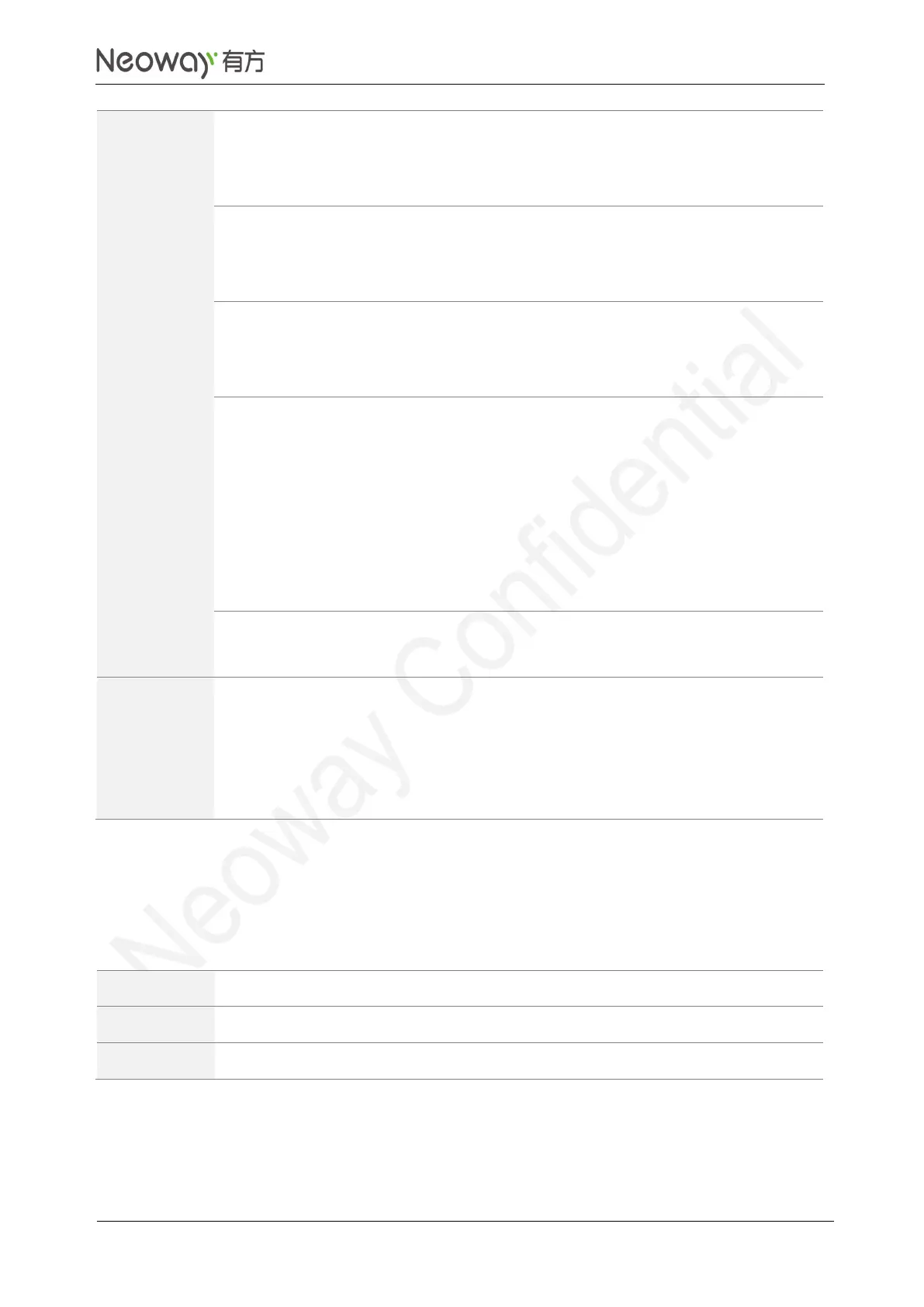Copyright © Neoway Technology Co., Ltd
AT+COPS?
+COPS: 0,2,"46000"
OK
If it is set to digital mode, get the
number 46000
AT+COPS?
+COPS: 0,0,"China Unicom"
OK
AT+COPS?
+COPS: 0,2,"46001"
OK
If it is set to digital mode, then get
the number 46001.
AT+COPS=?
+COPS:
(2,"ChinaUnicom","CU-GSM","46001",0),
(3,"China Mobile","CMCC","46000",0),,
(0-3),(0-2)
OK
Query the range of network
selection.
<AcT>is displayed only during the query of the current network selection
parameters if the device supports UMTS.
<AcT>indicates the access technology of the manual attach procedure if
GSM/UMTS is set dual mode and select network manually.
Ignore the parameter <AcT> if automatic network selection is enabled.
3.3 Querying Base Station Information: +POSI
To query the base station information
<mode>: 1, indicating that all base station information will be read