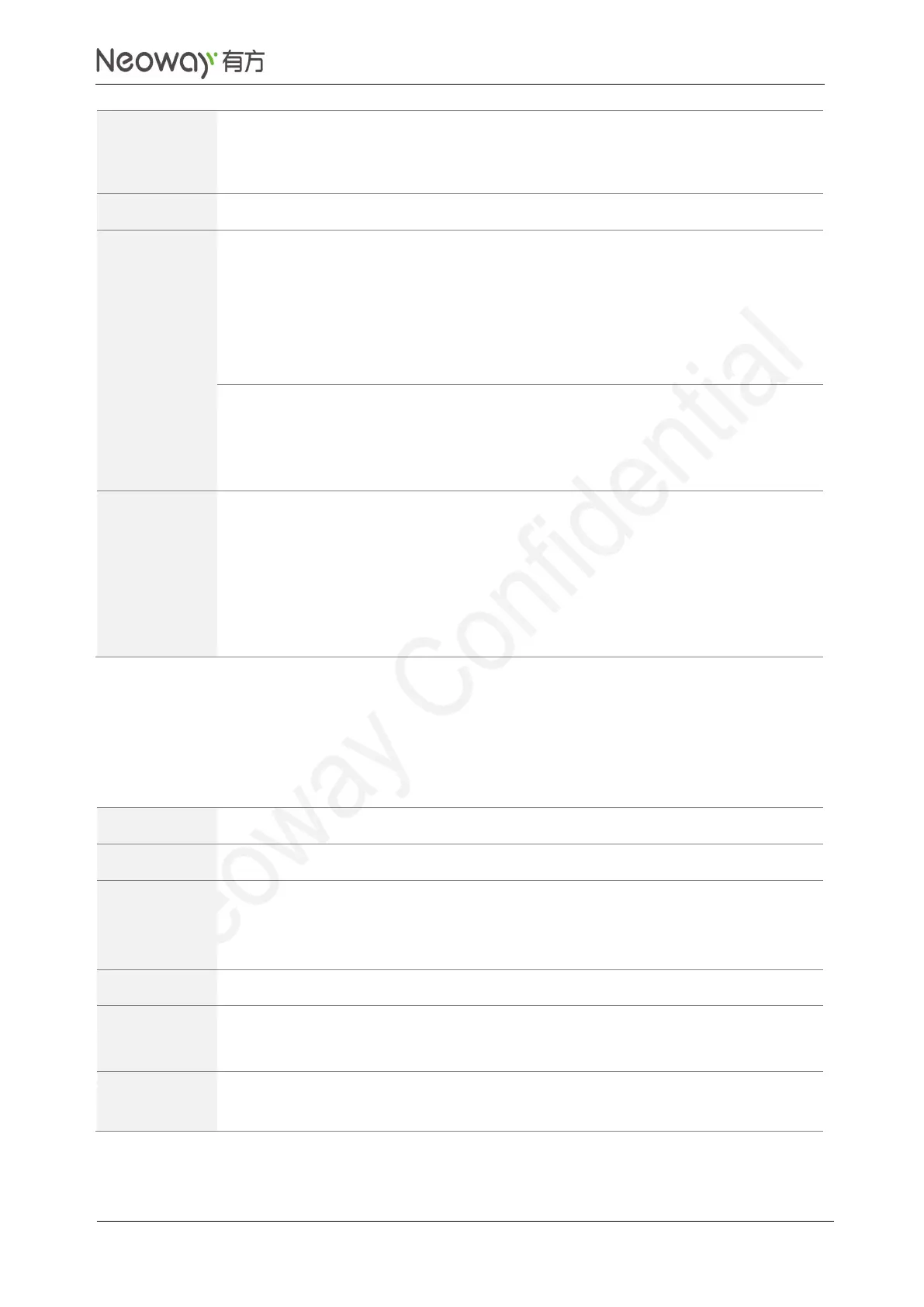Copyright © Neoway Technology Co., Ltd
0: Set the response format to output with only some header, footer, and digit text.
1: Set the response format to output with all headers, footers, and detailed
response text (default).
ATV1
OK
AT+CSQ
+CSQ: 31, 99
OK
Set the response format to output
with all headers, footers, and
detailed response text.
ATV00
AT+CSQ
+CSQ: 31, 990
Set the response format to output
with only some header, footer, and
digit text. The module returns 0 after
the format is set successfully.
ATV is equal to ATV1.
After ATV0isexecuted, the return value for a command in correct format is 0
(default setting is OK) which will follow the command; 4 for command in
incorrect format (default setting is ERROR).
The setting by this command will not be saved after the module is powered
off.
2.7 Resetting to the Default Setting: ATZ
To reset the module to the default settings
<value>: 0, 1
The command is used to reset the module to the default settings both with valid
parameter values and without this parameter.
Reset the module to the default
setting.
If the module is set to the code result suppression mode (ATQ1), reset it to the
default settings by executing this command.