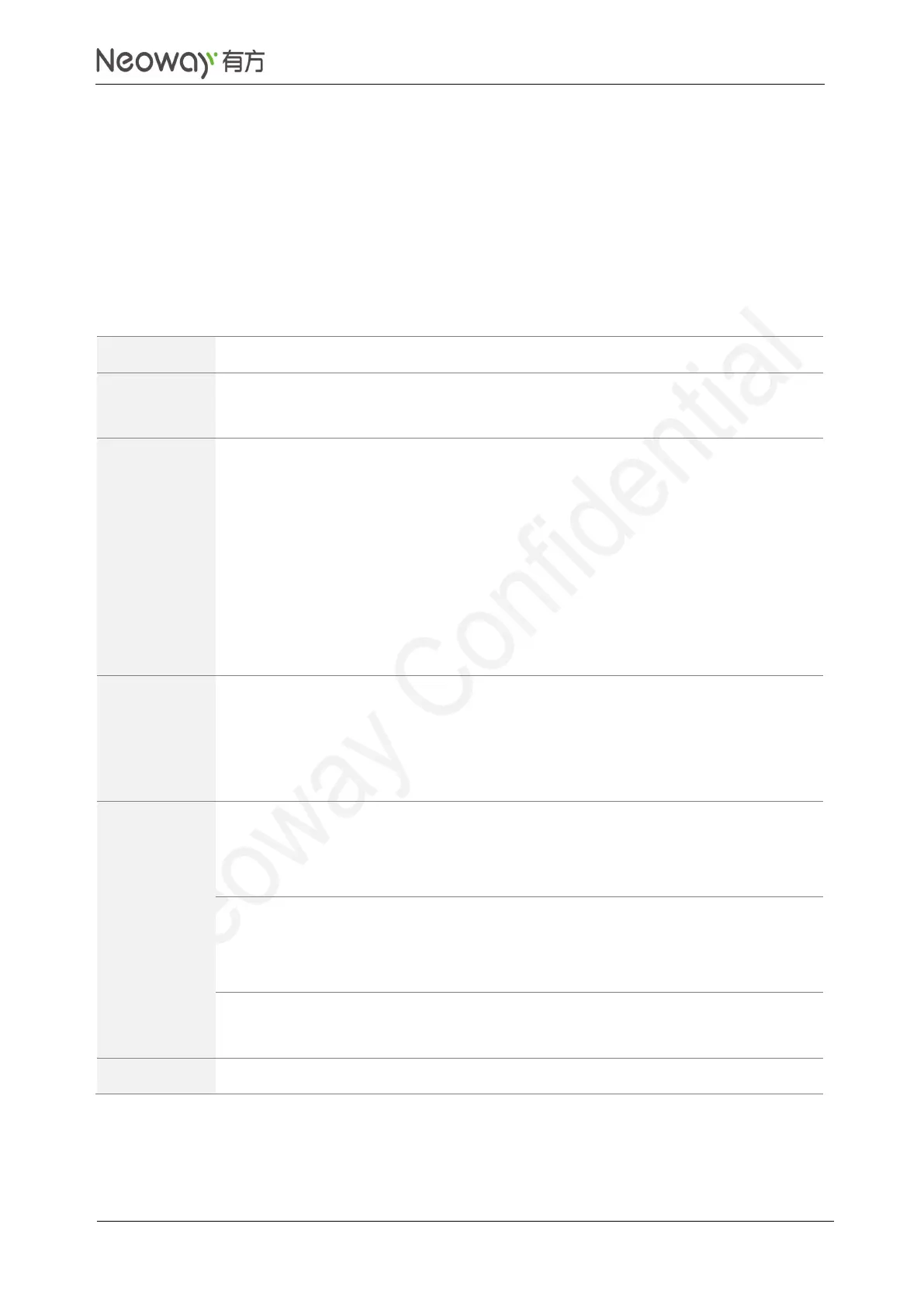Copyright © Neoway Technology Co., Ltd
2 Mobile Device Control and Status Report
2.1 Querying the Module Status: +CPAS
To query the work status of the module
AT+CPAS<CR>
AT+CPAS=?<CR>
<pas>:
0: ready. The module is ready and is able to execute AT commands.
1: unavailable. The command is not allowed by the module terminal (MT).
2: unknown. The status is unknown.
3: ringing. There is an incoming call and the module is ringing. The module can
execute AT commands.
4: call in progress. A call is going on and the module can execute AT commands.
5: asleep. The module is in sleep mode and not prepared to execute commands.
<CR><LF>+CPAS: <pas>
<CR><LF>OK<CR><LF>
or
<CR><LF>+CME ERROR: <err><CR><LF>
Query the work status of the module.
The module is ready to execute AT commands.
AT+CPAS=?
+CPAS: (0,1,3,4)
OK
To query the value range of the module work status
AT+CPAS
+CME ERROR: <err>
This value is returned only after set AT+CMEE=1
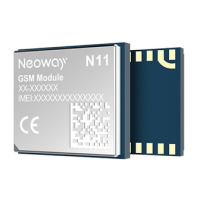