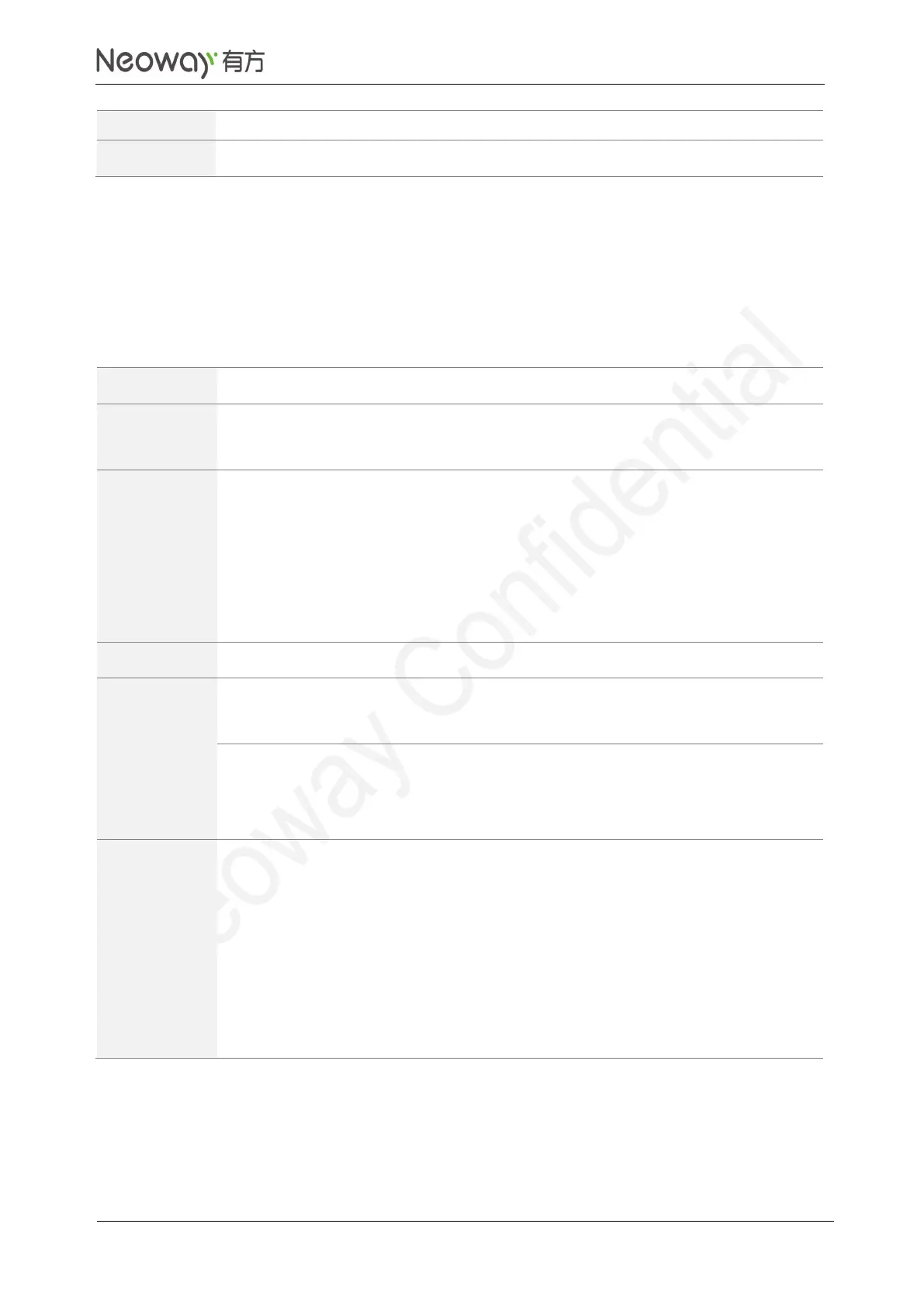Copyright © Neoway Technology Co., Ltd
The setting of this command is not saved after the module is powered off.
2.12 Enabling or Disabling the Sleep Mode:
+ENPWRSAVE
To enable or disable the sleep mode
AT+ENPWRSAVE=<n><CR>
AT+ENPWRSAVE?<CR>
<n>:
0: Disable the sleep mode. (Default)
1: Enable the sleep mode (The module enters the sleep mode when the DTR signal
is at low level and exits from the sleep mode at high level).
2: Enable the sleep mode (The module enters the sleep mode when the DTR signal
is at high level and exits from the sleep mode at low level).
Enable the sleep mode of the module.
AT+ENPWRSAVE?
+ENPWRSAVE: 1
OK
Query the enabling status of the sleep
mode of the module.
The setting of the parameter <n> will not be saved after the module is powered
off.
The DTR signal of the module is at low level by default.
After the sleep mode is enabled and the DTR signal is at low (or high) level,
the module can enter the sleep mode only when all circuits of the module allow
the sleep mode.
High (or low) level at the DTR signal drive can wake up the module from sleep
mode.