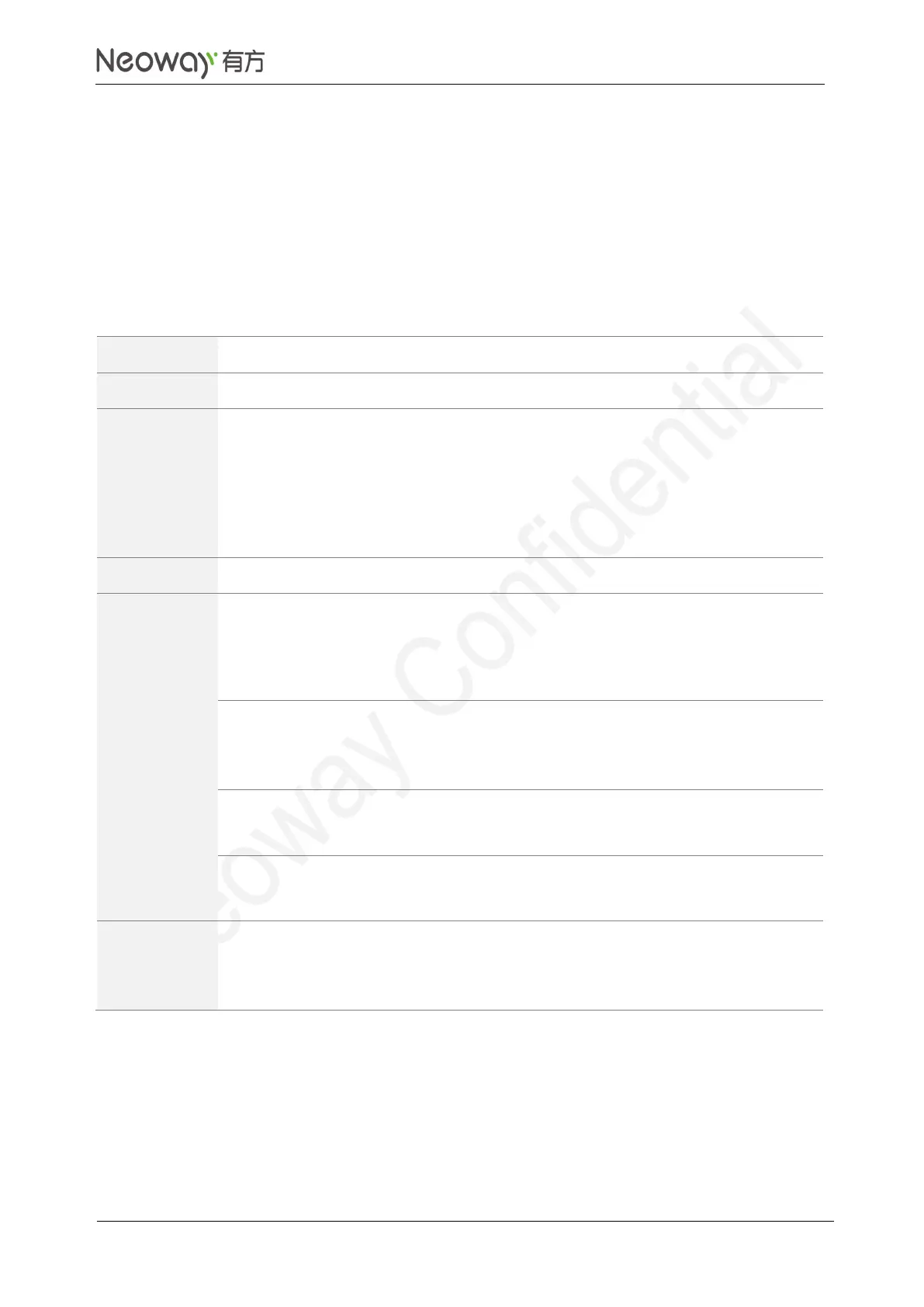Copyright © Neoway Technology Co., Ltd
14 HTTPS Commands
14.1 Setting HTTPS Parameters: +HTTPSPARA
AT+HTTPSPARA=<para>,<para_value><CR>
<para>: HTTPS parameters, including two parameters
url: destination path
port: destination port number
<para_value>: the value of the <para>, 128 bytes at most for url; 443 by default for
port
AT+HTTPSPARA=url,www.alipay.com/index.html
OK
Set URL to the alipay
homepage. The URL
supports DNS
translation.
AT+HTTPSPARA=url,support.cdmatech.com/index.ht
ml
OK
The AT command is in
wrong format.
Set the destination port to
443.
To send new HTTPS request, set new HTTPS parameters.
The HTTPS connection is closed if the +HTTPSCLOSE command is
executed.
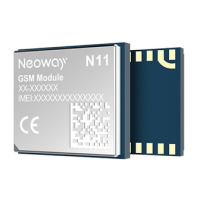