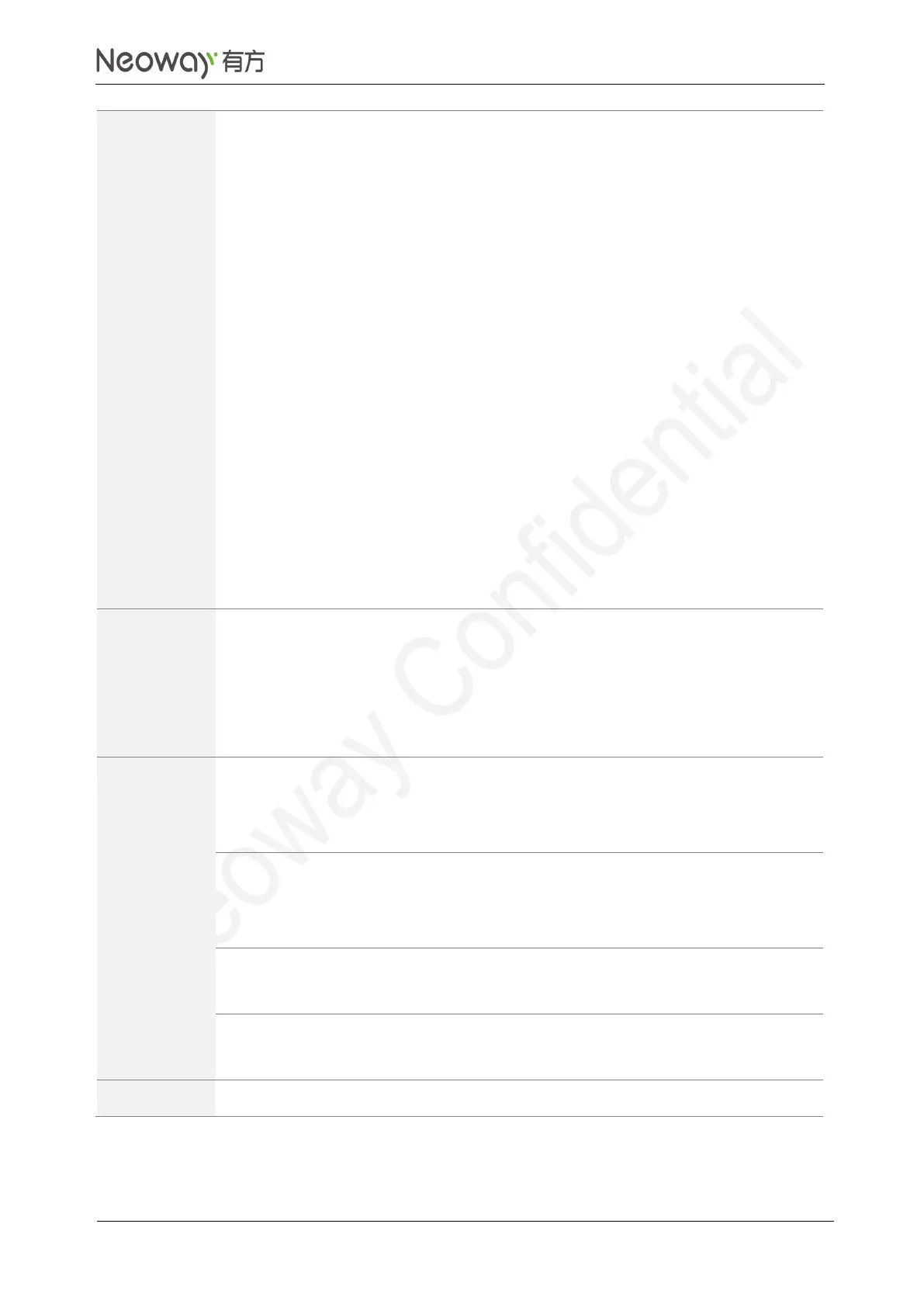Copyright © Neoway Technology Co., Ltd
0: Unlock
1: Lock
2: Query the status
<status>:
0: not active
1: active
<passwd>: Password or code, string type. A pair of quotation marks is a must for
the value.
<classx>:
1: Voice service
2: Data service
4: Fax service
8: SMS
16: Synchronous data service
32: Asynchronous data service
64: Dedicated packet access
128: Dedicated PAD access
When <mode>=2 and command successful:
<CR><LF>+CLCK:<status> [, <class1> [<CR><LF>+CLCK:<status>,
<class2> [...]]
When <mode> is not 2 and command successful:
<CR><LF>OK<CR><LF>
AT+CLCK="SC",2
+CLCK: 0
OK
AT+CLCK=?
+CLCK: ("SC","FD","AO","OX","OI")
OK
Query the network information related
to the module.
Lock the current SIM card. "1234" is
the PIN code of the current SIM card.
Unlock the current SIM card. "1234" is
the PIN code of the current SIM card.
The settings of this command take effect after the module is restarted.