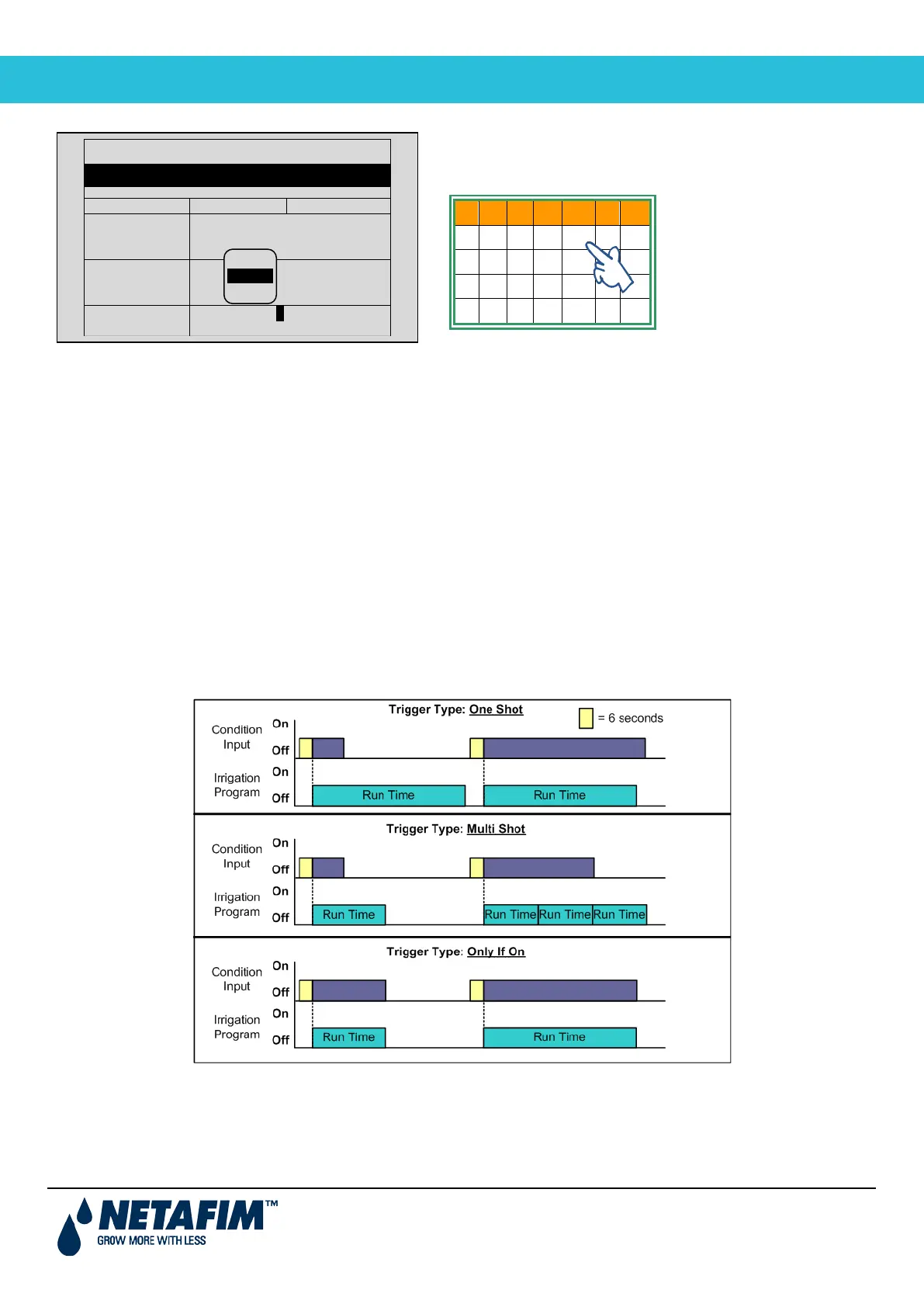User Manual
Page 22
In this example, the seven day cycle begins on the
fourth day (04/07). On the fourth day, the irrigation is
water only (no dosing).
1 2 3 4 5 6 7
2.4 13BIrrigation Based on External Conditions
Irrigation can be controlled by input from dry contact or analog sensor triggers.
• If the Irrigation Program is active, these programs can only function after the Irrigation Program is completed.
• If the Irrigation Program is inactive, these programs can function during the defined time frame.
• In both cases, irrigation begins only when external conditions meet the user-defined requirements.
Irrigation programs can be controlled via dry contact input or analog sensors from peripheral equipment (for example,
filling a water tank according to level float switch). When using dry contacts or analog sensors, set the following:
• Time frame that the program can operation
• Which trigger input starts and stops irrigation
• The trigger type:
One Shot: Irrigation runs once
Multi Shot: Irrigation continues to run until a stop signal is received
Only If On: Used when there is one switch only. Irrigation continues as long as switch remains on
NMC Pro supports up to 15 extension programs defining which trigger initiates irrigation. In each program, the start
and stop trigger must be the same type (meaning both must be dry contact or analog sensor).
DATE : 19-Apr-07TIME : 16:12:32
IRRIGATION PROGRAM
Clock Start
Min. Time
2 2
01:00 00:30
Valve #
Run Time #
Dosing Prog
001+002 003
1 1
1 1
Dose/Water
D - D W D - D
Water
None
