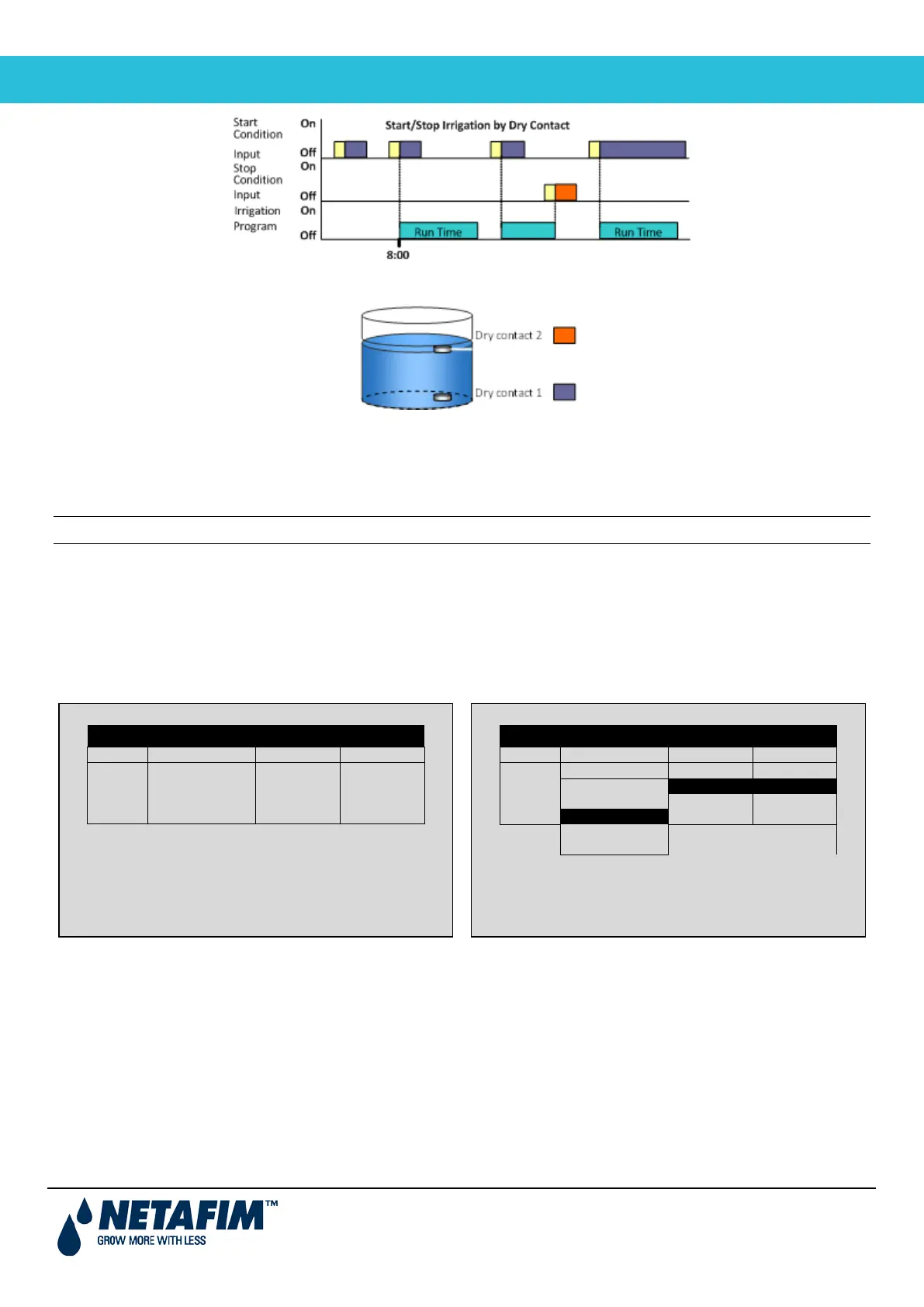User Manual
Page 24
Example of Tank Filling:
Water Tank with Floats
2.4.2 56BConfiguring the Analog Sensors
The following section details how to configure analog sensors to control irrigation.
Note: In general, a technician performs steps 1 and 2 during installation. The user only begins from step 3.
1. In Setup > Analog Conversion Table:
a. Select the sensor type. Each sensor has default values assigned to it.
Netasense: 7 – 45
ECH20: 0 – 60
General Sensor: 0.2 - 10
b. If required, edit the values.
2. In Test > Analog Sensor, view the actual sensor values.
ANALOG CONVERSION TABLE
1 7 45
2 <NONE> 7 45
ANALOG CONVERSION TABLE
1
->
->
->
4
->
->
->
