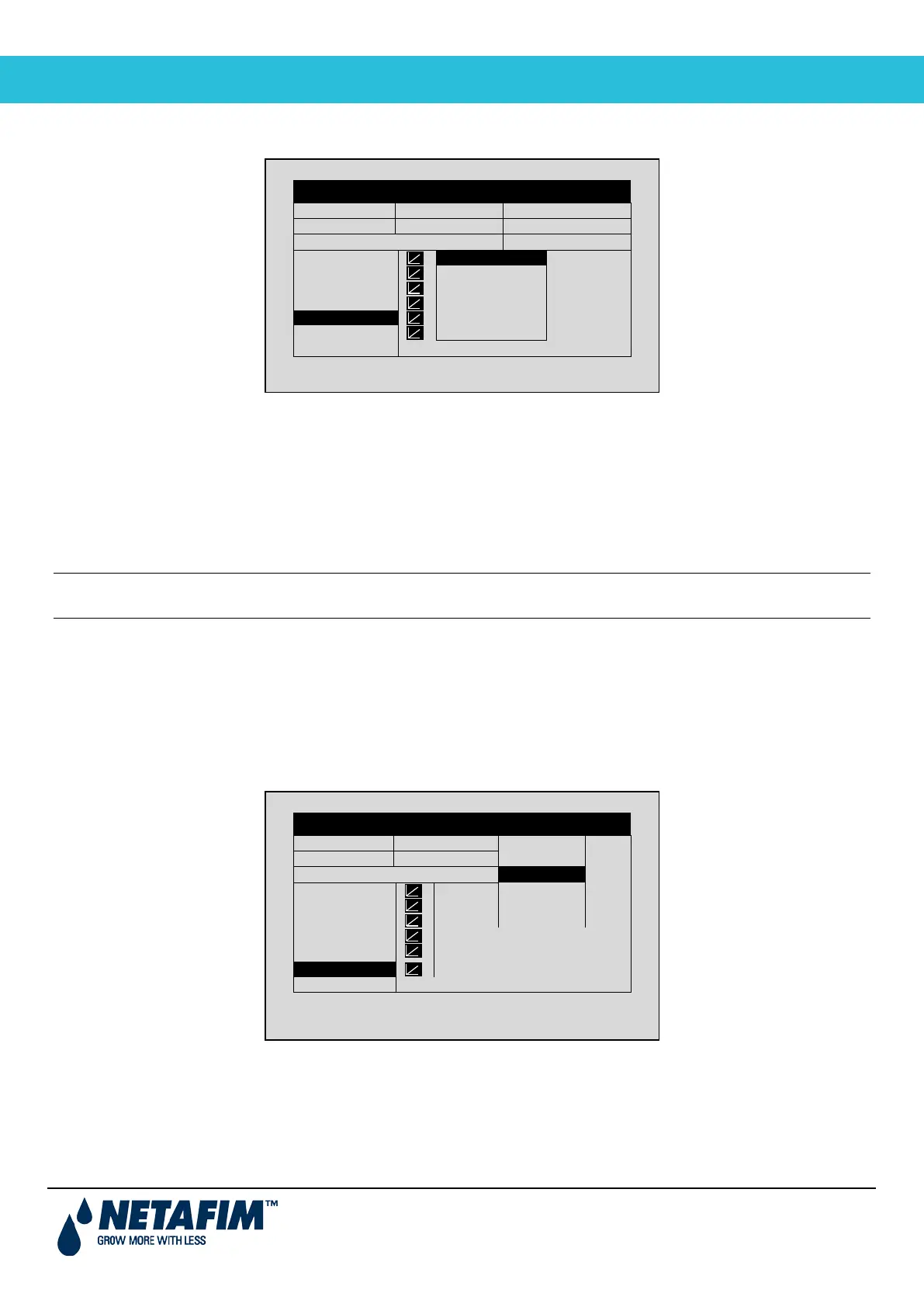User Manual
Page 36
Example: A grower wants to lower the EC as the kPa decreases. He sets this screen to reduce the increase in EC to
match the decreasing VPD levels.
2.8.7 62BTemperature Influence on Target EC
You can adjust the EC based on the air temperature. As the temperature rises or falls, the program can increase or
decrease the EC level according to your requirements.
1. In Installation > Analog Input define:
a. a sensor as EC
b. an air temperature sensor
Note: You can verify the EC status using Hot Key Screen 4, the temperature sensor status using Hot Key
Screen 6.
2. In Configuration > Dosing Channel Configuration set React to EC.
3. In Configuration > Dosing Configuration > EC Control, set EC Control to Yes.
4. In Program > Irrigation, select Temp/EC.
a. Define the Temperature sum points.
b. Define the EC percentage set points.
5. Set ACTIVE/SOURCE, select the temperature sensor number.
6. In Program > Dosing Program:
a. set the Target EC.
b. set EC Dosing Method to Qty.
Example: A grower’s flower crop requires higher EC levels when the temperature goes above room temperature 22°
C). Using this screen, he can adjust the levels accordingly.
DATE: 2 –Feb-12 TIME 12:52-08
IRRIGATION PROGRAM
Temp 1
Radia./EC
Temp 2
EC Drain/EC
N/A
Screen 2 of 2 – In order to view the
DATE: 2 –Feb-12 TIME 12:52-08
IRRIGATION PROGRAM
Program: 1 Priority: -- Const. 0%
Drain/RadS
(kPa) (%)
Drain/MinT
15 7
Screen 2 of 2 – In order to view the