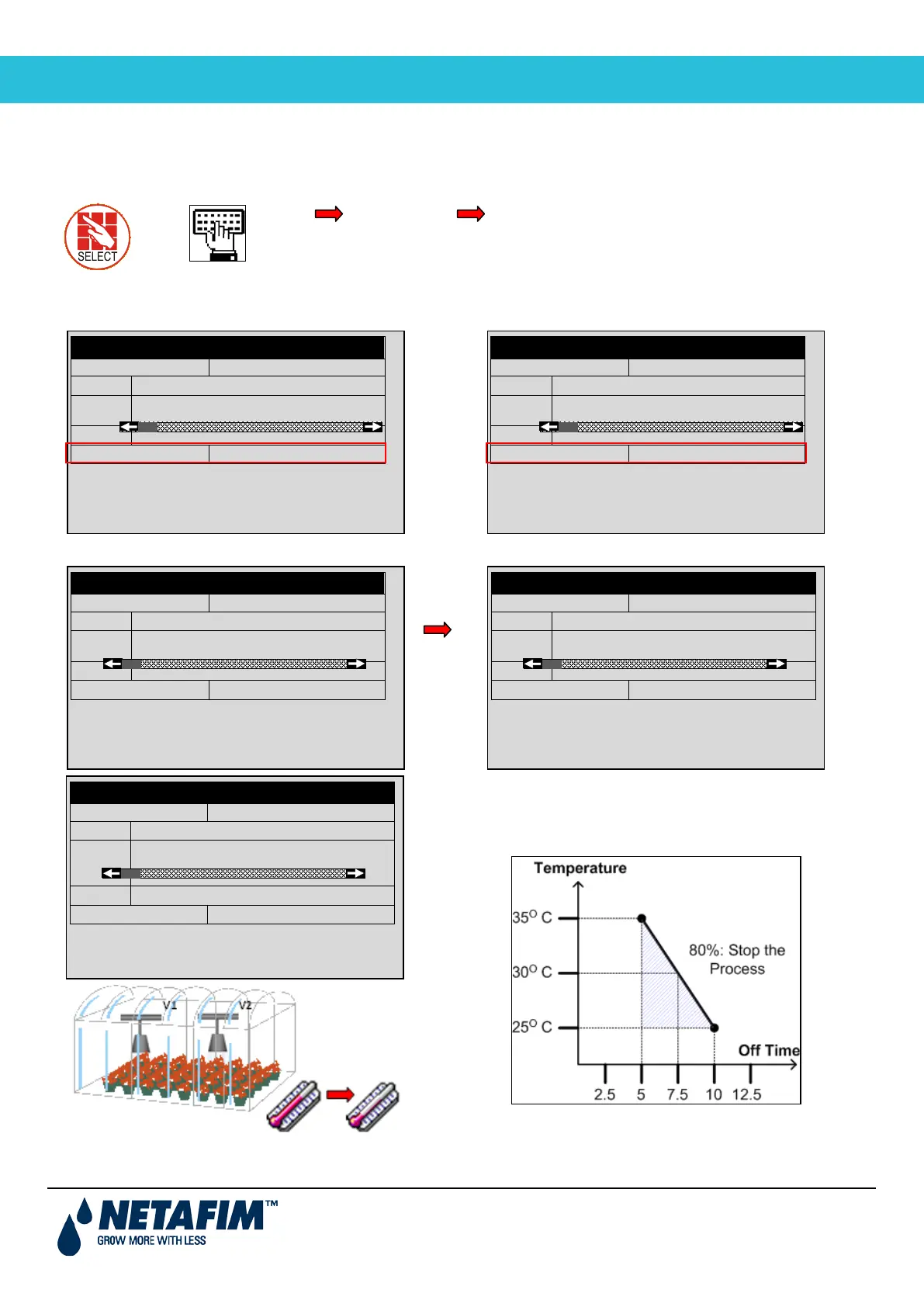User Manual
Page 41
2.12
Cooling
This screen sets a cooling program for cooling/humidification process in greenhouses. This program operates
according to temperature, humidity or time (to reduce temperature, increase humidity.)
Set On/Off time and select sensors
Temp. Sens. 1
Hum. Sens. 1
+1 of each sensor: uses average of both
OR
Dynamic cooling: 2 temp. threshold, same Hum
Off time can be controlled according to temp.
High temp.= less off time
Low temp.= more off time
COOLING/HUMIDIFICATION PROGRAM
Program: 1 Status: Cooling
Below RH On Off
1
2
80
80
00:00:10
00:00:10
00:00:10
00:00:10
Cool# 1 2 - - - - - - - -
Temp. Sens.: 1 2-- Hum. Sens.: 1 2
COOLING/HUMIDIFICATION PROGRAM
Program: 1 Status: Cooling
To Above t° Below RH
1
2
16:00
16:00
25.0
35.0
80
80
Cool# 1 2 - - - - - - - -
Temp. Sens.: 1 2-- Hum. Sens.: 1 2
COOLING/HUMIDIFICATION PROGRAM
Program: 1 Status: Cooling
From To Above t°
1
2
80
80
16:00
16:00
25.0
35.0
Cool# 1 2 - - - - - - - -
Temp. Sens.: 1 2-- Hum. Sens.: 1 2
COOLING/HUMIDIFICATION PROGRAM
Program: 1 Status: Cooling
Below RH On Off
1
2
80
---
00:00:10
--:--:--
00:00:10
--:--:--
Cool# 1 2 - - - - - - - -
Temp. Sens.: 1 2 Hum. Sens.: 1 2
COOLING/HUMIDIFICATION PROGRAM
Program: 1 Status: Cooling
Below RH On Off
1
2
80
---
00:00:10
--:--:--
00:00:10
--:--:--
Cool# 1 2 - - - - - - - -
Temp. Sens.: 1 -- Hum. Sens.: 1 --
