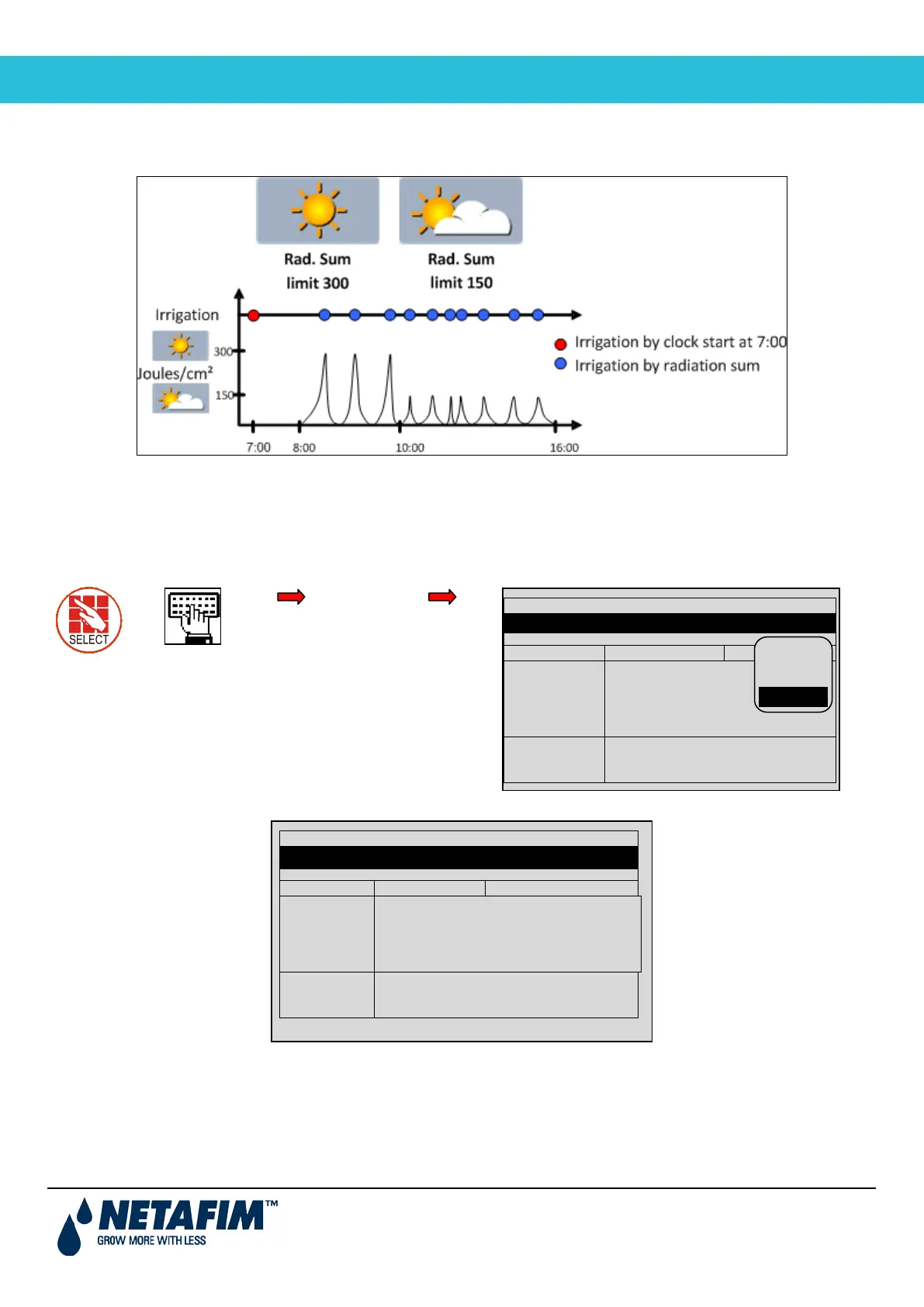User Manual
Page 28
In the example below, between 8:00 – 10:00, the Radiation Sum Limit is 300; between 10:00 – 16:00 the limit is 150.
Since during the afternoon hours there is a greater amount of sunlight, the user lowered the limit to ensure that they
receive sufficient amounts of irrigation.
2.6 15BIrrigation Based on VPD Sum
NMC Pro enables setting an irrigation trigger based on Vapor Pressure Deficit (kPa•min). The Vapor Pressure Deficit
(VPD) is a measurement which incorporates both the relative humidity (RH) and the temperature. When the VPD is
high, that means that the RH is low or the temperature is high. Irrigation begins when the VPD reaches the user-
defined limit.
Irrigation based on VPD Sum can take place only during the VPD time frame. Refer to 6.1 SETUP > TIME & DATE to
define the start and end time for VPD Sum. Normally, this parameter is defined during installation.
• Start Time: Start Time is when the unit begins measuring and calculating VPD levels to implement the
irrigation program.
• Clock Start: Number of cycles. 0 (zero) means that this program is disabled. 1 (one) means that this program
runs one time after time-based irrigation is completed. 2 (two) means that the program runs twice, and so on.
DATE : 1-May-07 TIME : 10:12:09
IRRIGATION PROGRAM
Clock Start
Rad Sum Li.
Min. Time
Max. Time
1
----
--:--
--:--
--
30
00:30
--:--
--
150
00:20
--:--
1
----
--:--
--:--
Valve #
Run Time #
Dosing Prog
001
1
1
For Next Screen Press The DOWN Arrow
Daily
Cond.
Rad Sum
VPD Sum
DATE : 1-May-07 TIME : 10:12:09
IRRIGATION PROGRAM
Start Time
Clock Start
VPD Sum Li.
Min. Time
07:00
1
----
--:--
08:00
--
30
00:30
10:00
--
15
00:20
16:00
--
----
--:--
Run Time #
Dosing Prog
1
1
For Next Screen Press The DOWN Arrow