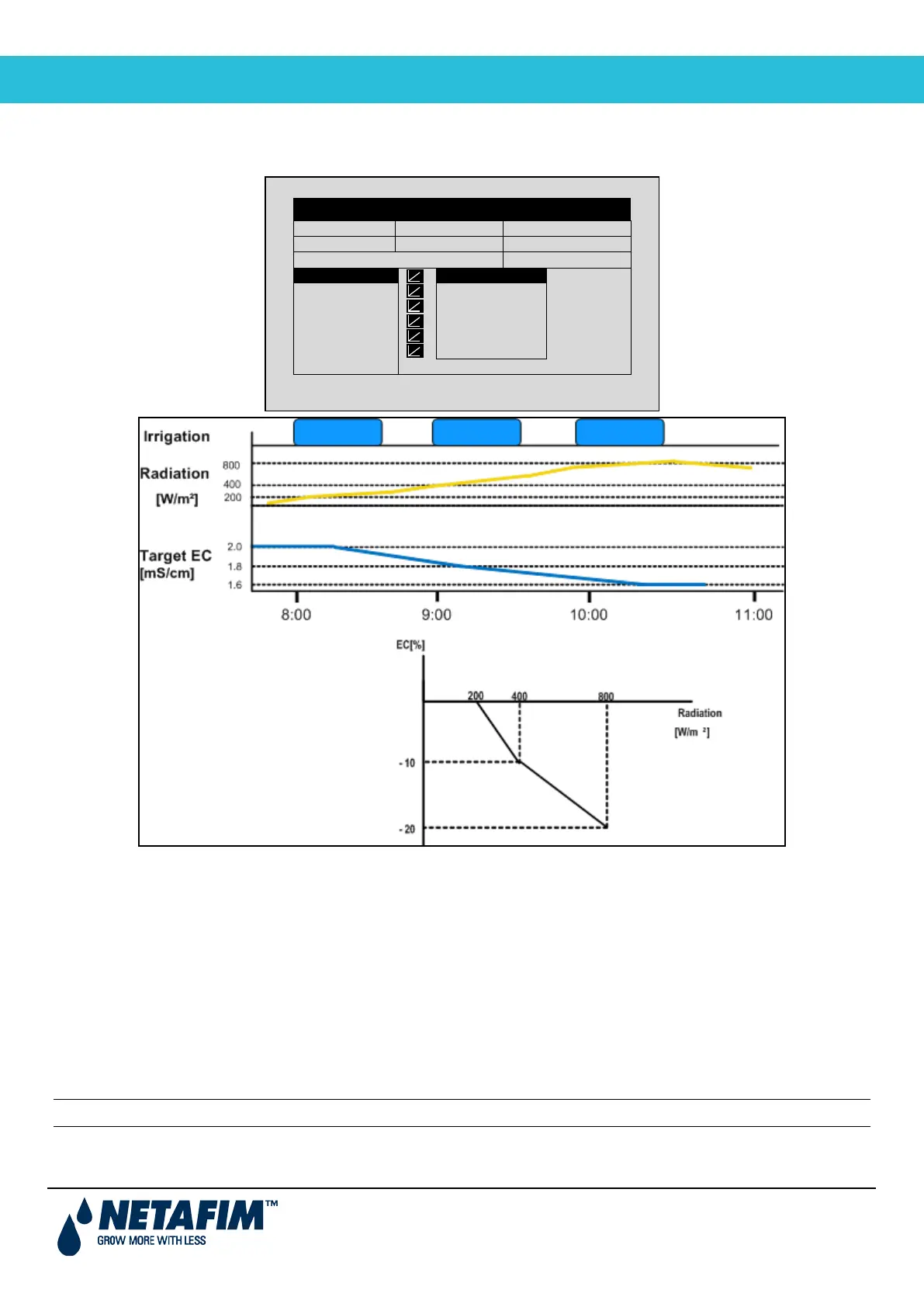User Manual
Page 31
Example: As sunlight increases, a crop needs lower EC levels. The following screen illustrates increasing in the EC
based on radiation. Since Irrigation Pro calculates the decrease in EC proportionally, there will be a 15% decrease
when the radiation reaches 600 w/m2.
2.8.3 58BDrainage Influence on Target Radiation Sum
Irrigation can be triggered by the Radiation Sum (Rad Sum). This Influence enables adjusting the Rad Sum based on
the amount of drainage.
To set the Drainage Influence on Rad Sum:
1. In Program > Irrigation, set Contr. to Rad Sum.
2. In Installation > Digital Input, define which digital input is the drain meter.
Note: The drainage must be defined correctly! You can check the drainage meter status using Hot key 9.
3. In Configuration > Valve Configuration define which valve number corresponds to which drainage meter.
4. In Configuration > Drainage Configuration, define the drainage meter’s Ratio Liter/Pulse.
DATE: 2 –Feb-12 TIME 12:52-08
IRRIGATION PROGRAM
Radia./EC
Radia. EC
EC Drain/EC
400 -10
Screen 2 of 2 – In order to view the
