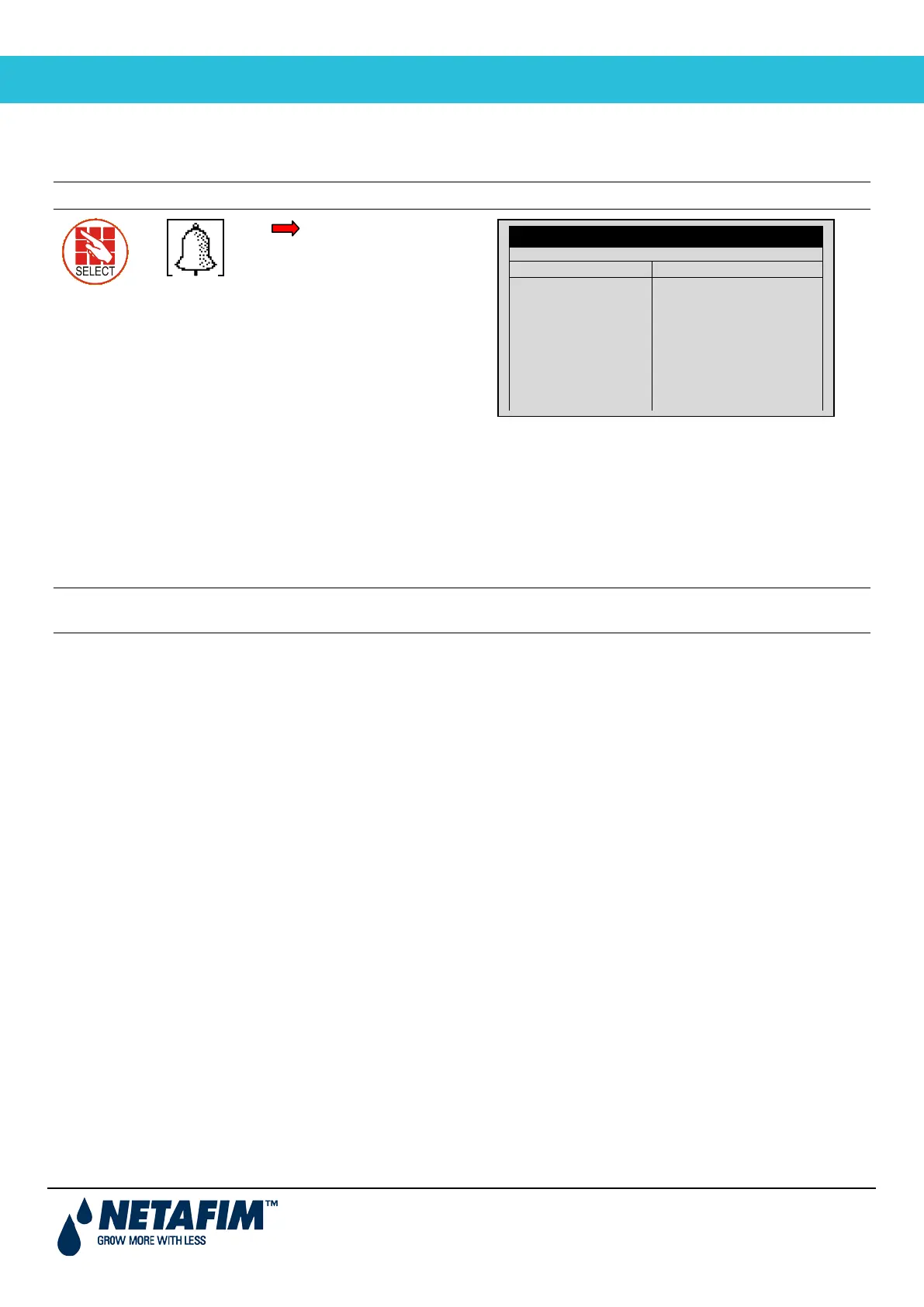User Manual
Page 51
4.9 36BSMS Subscription
Use this screen to define which alarms are sent to each subscriber.
Note: Define subscribers need in the 6.11 EDIT SMS PHONEBOOK menu.
9. SMS
Subscription
Define which subscriber receives an SMS if there is an active alarm within the listed alarms or group of alarms
according to:
• NO: Do not send an SMS for this alarm
• YES: Send an SMS for this alarm according to the “Send period” parameter defined in the SMS SETUP
menu
• PRIORITY: Send an SMS for this alarm as soon as it appears regardless of “Send Period” time constraints
Note: Refer to the SETUP section (Menus 6.11-6.13) in the Installation manual for more information on the SMS
feature.
SMS SUBSCRIPTION
Alarm/Group ADAM JAKE
*Hardware
*System #
*Hydraulic#
*Dosing #
VALVE#
LOW FLOW VAVLE#
WATER LEAK
PRIORITY
PRIORITY
PRIORITY
PRIORITY
YES
YES
YES
YES
YES
YES
YES
YES
NO
NO
NO
NO
