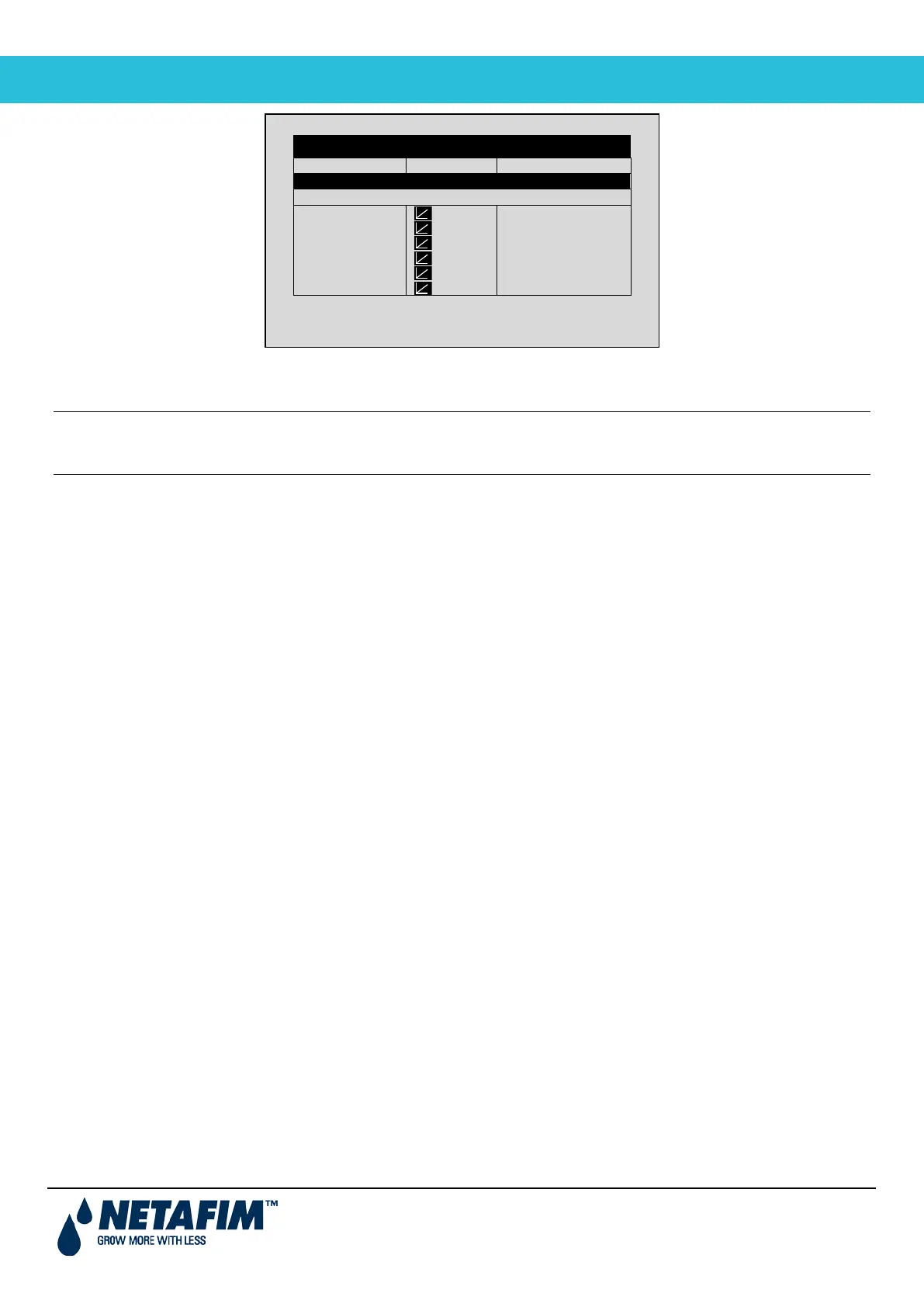User Manual
Page 30
5. Set the required Influences to YES.
The following sections detail each Influence.
Note: The following sections include examples. These examples are not meant to be actual numbers used in
practice; they simply illustrate the operating principles. Consult with your local extension agent for actual
specifications.
2.8.2 Radiation Influence on Target EC
This function enables adjusting the EC based on solar radiation. Solar radiation increases the greenhouse
temperature. Adjust the EC according to your crops’ requirements.
To set the Radiation Influence:
1. In Installation > Analog Input, define a sensor as EC.
2. In Configuration > Dosing Channel Configuration, set React to EC.
3. In Configuration > Dosing Configuration > EC Control to Yes.
4. In Program > Irrigation, select Radia./EC.
5. Define the Radiation set points (w/m2).
6. Define the EC change in percentages.
7. Set ACTIVE/SOURCE to Yes.
8. Press Menu and confirm changes.
9. In Program > Dosing Program, set:
a. the Target EC
b. EC Dosing Method to Qty
DATE: 2 –Feb-12 TIME 12:52-08
IRRIGATION PROGRAM
Program: 1 Priority: -- Const. 0%
VPD/EC
NO
Temp/EC
NO
Screen 2 of 2 – In order to view the
