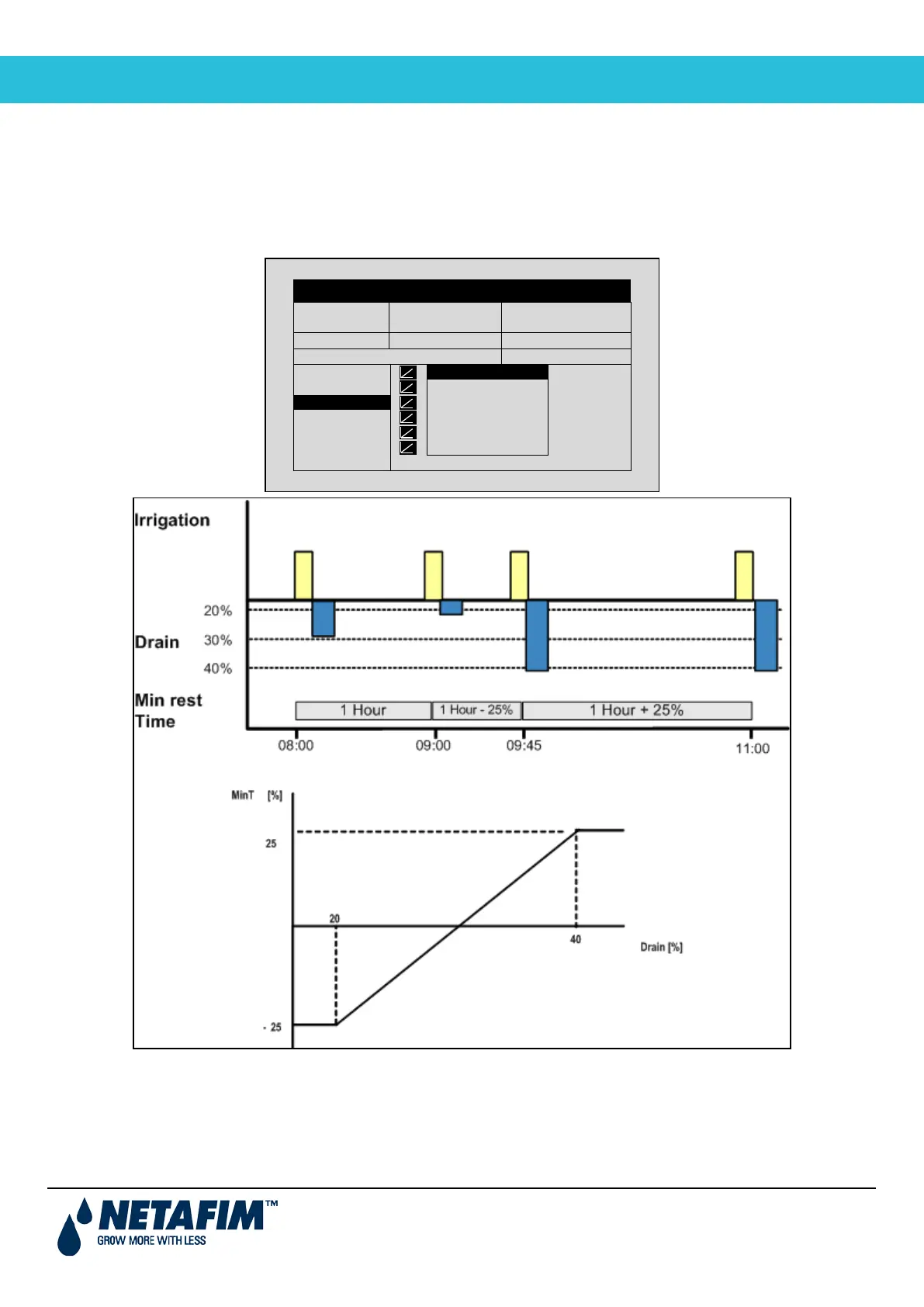User Manual
Page 33
b. Define the MinT percentage set points.
5. Set ACTIVE/SOURCE to Yes.
6. Press Menu and confirm changes.
Example: When drainage is low, a user wants to decrease the Minimum Time. He sets 20% drainage to a MinT of
-25%. As drainage increases, the time between irrigation increases. In this scenario, if the MinT is set to 60 minutes,
40% drainage adjusts the time to 75 minutes.
2.8.5 60BDrainage EC Level Influence on Target EC
If you have installed an EC sensor in the drainage, you can adjust the Target EC level based on the drainage EC
level. This can be used, for example, to lower the EC input if EC levels in the drainage are above specifications.
To set the EC Drainage Influence on the EC:
DATE: 2 –Feb-12 TIME 12:52-08
IRRIGATION PROGRAM
Program:
1
Priority: -- Const. 0%
INFLUENCE TABLE ACTIVE/SOURCE
EC Drain/EC
40 25
VPD/EC