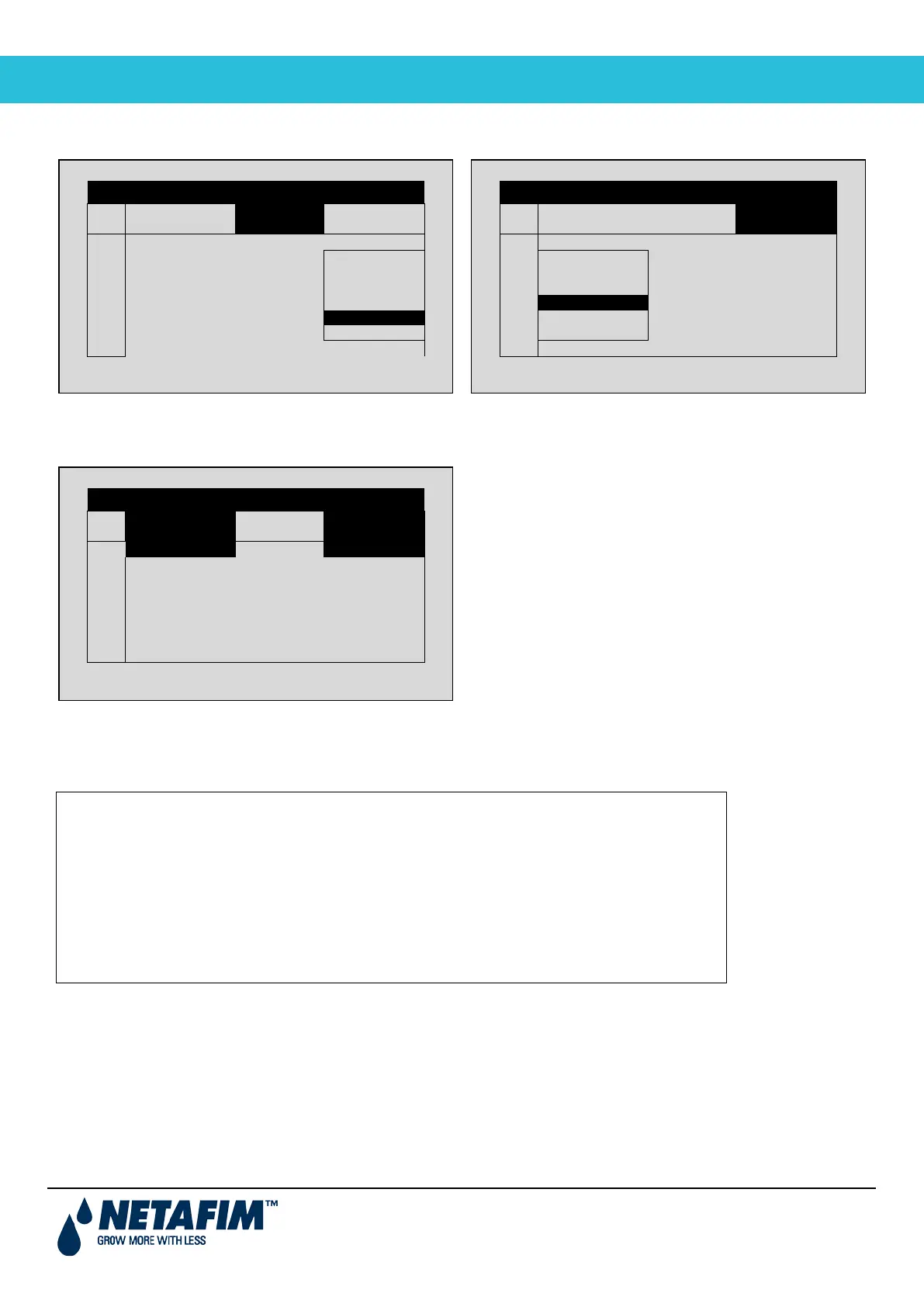User Manual
Page 26
e. Under Oper. to Start, choose the required symbol. f. Under Oper. To Stop, choose the required symbol.
g. Under Start Value, enter the required value to start
the analog sensor. Under Stop Value, entered the
required value to stop the analog sensor.
In the examples given above, irrigation has been set to start when the analog input is greater than 25 and irrigation
stops when the input is 20.
Oper. to Start and Oper. to Stop require a logical operation. The following table defines these symbols:
<, <= The analog sensor function value is less than/less than or equal to the start/stop
value.
The analog sensor function value is equal to the start/stop value. There is a ± 1%
allowable deviation.
>, >= The analog sensor function value is greater than/greater than or equal to the
start/stop value.
EXTERNAL CONDITION PROGRAM
Value
to Stop
Value
2 --- --- ---
5 --- --- ---
8 --- --- ---
EXTERNAL CONDITION PROGRAM
to Start
to Stop
3 < --- ---
4 <= --- ---
8 --- --- ---
EXTERNAL CONDITION PROGRAM
Dry Cont.
to Start
Value
3 Dry Con 14 --- <
4 <NONE> --- <=
8 <NONE> ---
