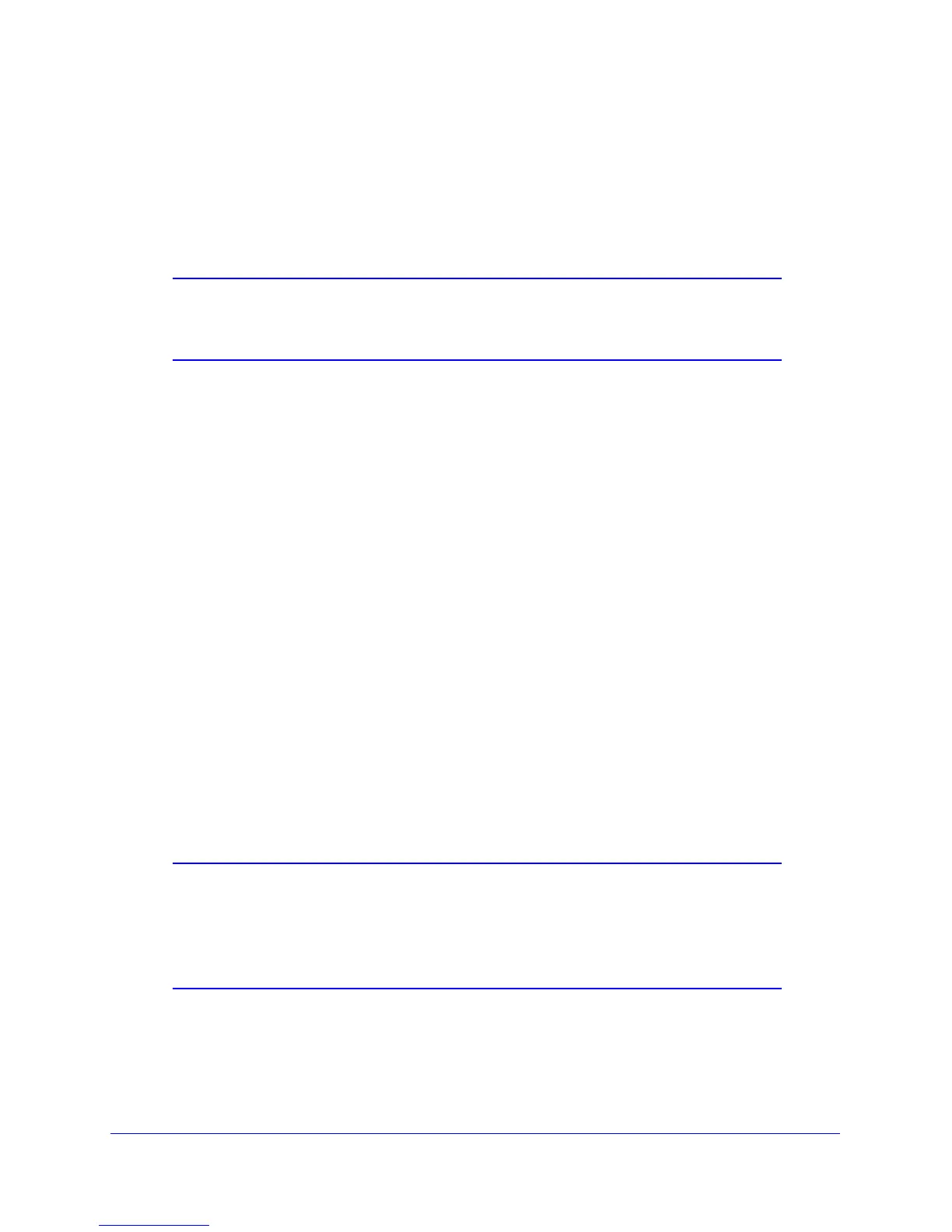Advanced Configuration
102
ProSafe Dual Band Wireless-N Access Point WNDAP360
3. Activate repeater mode on the wireless access point (AP2 in Figure 59 on page 98):
a. On
the Bridging screen, select the Enable Wireless Bridging check box.
b. Select the W
ireless Point-to-Multi-Point Bridge radio button.
c. Clear the Enable W
ireless Client Association check box to disable wireless client
association (see the red circle in Figure 60 on p
age 99).
Note: If you do not clear the Enable Wireless Client Association check box,
the wireless access point functions in regular point-to-multipoint
bridge mode.
d. If the correct profile names and security options are displayed in the table, select the
check boxes in the Enable column for all security profiles that you want to enable.
e. Click Apply in the Brid
ging screen to activate your repeater settings.
4. Configu
re AP1 on LAN Segment 1 (see Figure 59 on page 98) in repeater mode with the
remote MAC address of AP2.
5. Configu
re AP3 on LAN Segment 3 (see Figure 59 on page 98) in repeater mode with the
remote MAC address of AP2.
6. V
erify the following for all wireless access points:
• All APs
need to be on the same LAN, that is, the LAN IP addresses of all APs need to
be in the same network as the LAN devices.
• If you use DHCP
, all wireless access points need to obtain an IP address
automatically (as a DHCP client). For more information, see Configure IP Settings
and Optional DHCP Server Settings o
n page 21.
• All wireless access points
need to use the same channel, authentication mode, and
security settings.
7. V
erify connectivity across the LANs:
• A compu
ter on any LAN segment should be able to connect to the Internet or share
files and printers with any other PCs or servers connected to any of the two LAN
segments.
Note: You can extend repetition of the wireless signal by adding up to two
more wireless access points that are configured in
point-to-multipoint bridge mode without client association. Also, you
can extend the range of the wireless network with NETGEAR
wireless antenna accessories.
