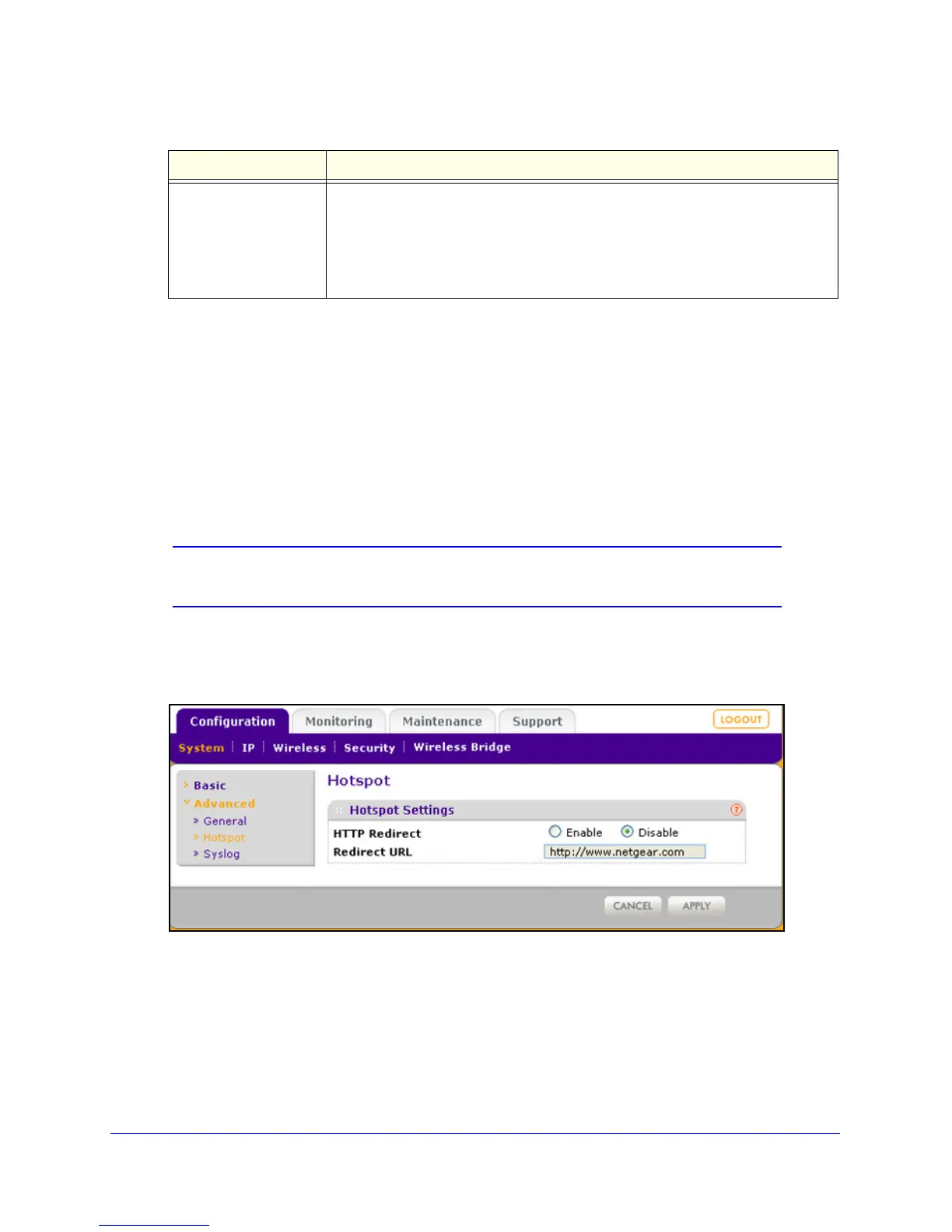Advanced Configuration
83
ProSafe Dual Band Wireless-N Access Point WNDAP360
3. Click Apply to save your settings.
Hotspot Settings
If the wireless access point functions as a public access point and you want it to capture and
redirect all HTTP requests (over TCP, port 80), set up a hotspot server to redirect the
requests to the specified URL and manage the clients. For example, you can redirect HTTP
requests to a Web server for authentication, timing control, or advertising. A hotel might want
all wireless connections to go to its server to start a billing transaction.
Note: The redirection occurs only the first time that a wireless client opens
a Web browser.
To set up a hotspot server:
1. Select Con
figuration > System > Advanced > Hotspot. The Hotspot screen displays:
Figure 50.
2. To enable HTTP redirection, select the Enable radio button. By default, the Disable radio
button is selected.
3. In the Re
direct URL field, enter the URL of the Web server to which you wish to redirect
HTTP requests.
4. Click App
ly to save your settings. All HTTP requests are now redirected to the specified
URL.
Management VLAN Specify an ID for the VLAN from which the wireless access point can be
managed. The default VLAN ID is 1.
Note: If you configure the VLAN ID as 0 (zero), the wireless access point can be
man
aged over any VLAN, and frames that belong to the management VLAN are
not tagged with an 802.1Q header when sent over the trunk.
Table 23. STP and VLAN Settings (Continued)
Field Description