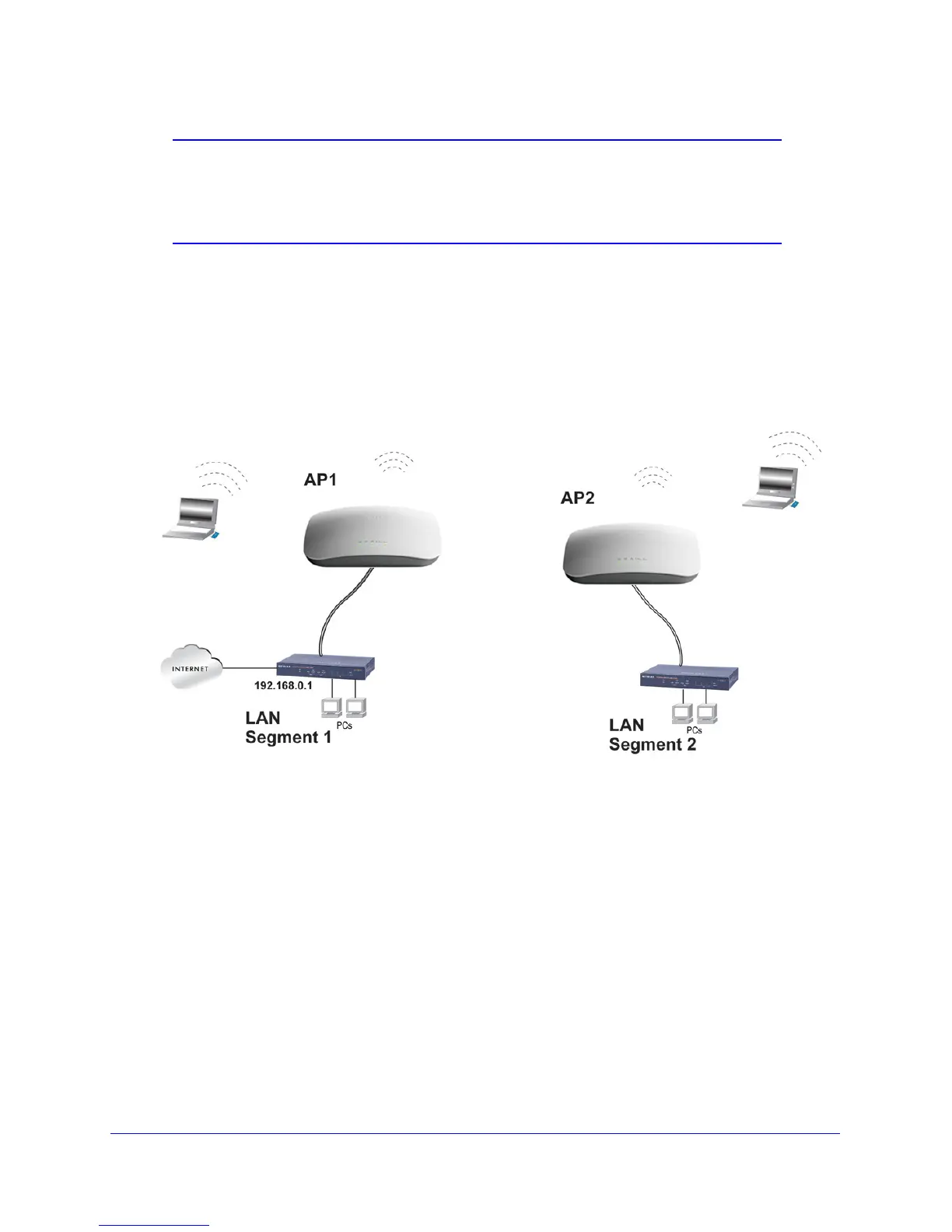Advanced Configuration
90
ProSafe Dual Band Wireless-N Access Point WNDAP360
Note: You cannot configure wireless bridging when automatic channel
selection is enabled. On the basic Wireless Settings screen, make
sure that Auto is not selected from the Channel / Frequency
drop-down list (see Configure Basic Wireless Settings on page 23).
Configure a Point-to-Point Wireless Network
In point-to-point bridge mode, the wireless access point communicates with another
bridge-mode wireless station. Use wireless security to protect this communication. The
following figure shows an example in which two wireless access points (APs) function in
point-to-point bridge mode:
Figure 53.
To configure a point-to-point wireless network:
1. Select the 80
2.11b/bg/ng or 802.11a/na tab.
2. Configu
re the wireless access point (AP1 on LAN Segment 1 in the previous figure) as a
point-to-point bridge:
a. Select Configuratio
n > Wireless Bridge. The Bridging screen displays (see the
following figure).
b. Select the Enab
le Wireless Bridging check box. The Local MAC Address field is a
nonconfigurable field that shows the MAC address of the wireless access point.
c. Select the W
ireless Point-to-Point Bridge radio button. The screen adjusts.
Wireless PC card
in a notebook computer
Wireless PC card
in a notebook computer
Point-to-point
bridge mode
Point-to-point
bridge mode
Router
Hub or switch